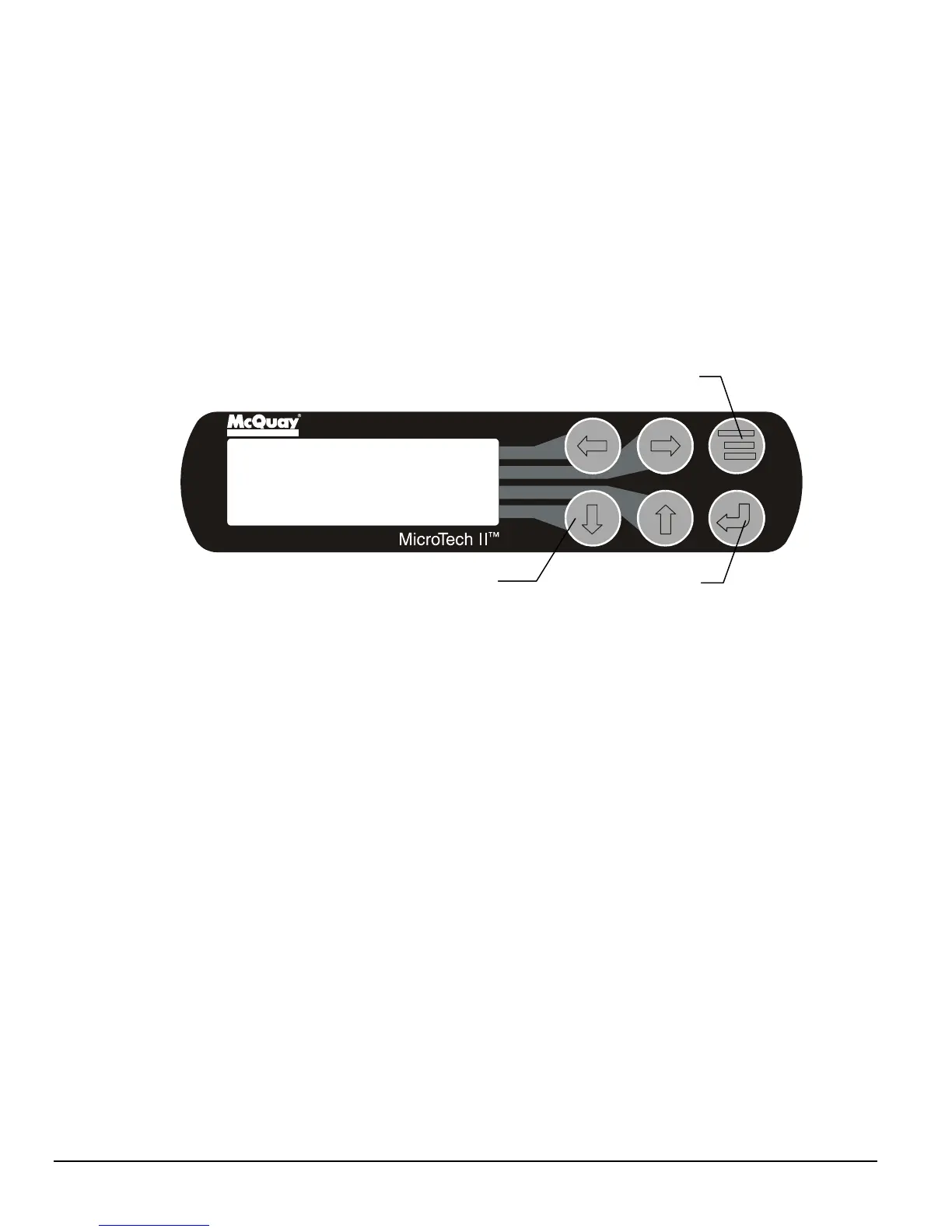62 OM Centrif Micro ΙΙ-5
For example, selecting ALARM will go the next row of menus under ALARM (ALARM LOG or
ACTIVE ALARM). Selecting VIEW will go the next level of screens under VIEW (VIEW UNIT
STATUS or VIEW UNIT TEMP). Selecting SET will go to a series of screens for looking at and
changing setpoints.
MENU Key
The MENU key is used to switch between the shortcut method (known as the MENU mode and as
shown in Figure 32) and scrolling method (known as the SCROLL mode). The MENU mode is
the shortcut to specific groups of menus used for checking ALARMS, for VIEWING information,
or to SET setpoint values. The SCROLL mode allows the user to move about the matrix (from one
menu to another, one at a time) by using the four ARROW keys.
Pressing the MENU key from any menu screen will automatically return you to the MENU mode.
Figure 33, Display in the Shortcut (SCROLL) Mode and Keypad Layout
Air Conditioning
VIEW UNIT STATUS
Unit = COOL
Compr. #1/#2=OFF/OFF
Evap Pump = RUN
Menu Screens
Various menus are shown in the controller display. Each menu screen shows specific information;
in some cases menus are used only to view the status of the unit, in some cases they are used for
checking and clearing alarms, and in some case they are used to set setpoint values.
The menus are arranged in a matrix of screens across a top horizontal row. Most of these top-level
screens have sub-screens located under them.
The ARROW keys on the controller are used to navigate through the menus. The keys are also
used to change numerical setpoint values contained in certain menus.
Compressor Controller Setpoints
Set Compressor Setpoints
NOTE: In the following SET COMP screens, the #N field indicates which compressor (#1, #2,
etc.) is being set and is not shown on single compressor units. Screens are shown for compressor
#1 only. Screens for compressor #2 for dual compressor units are identical to #1.
MENU Key
ENTER Key
ARROW Keys
