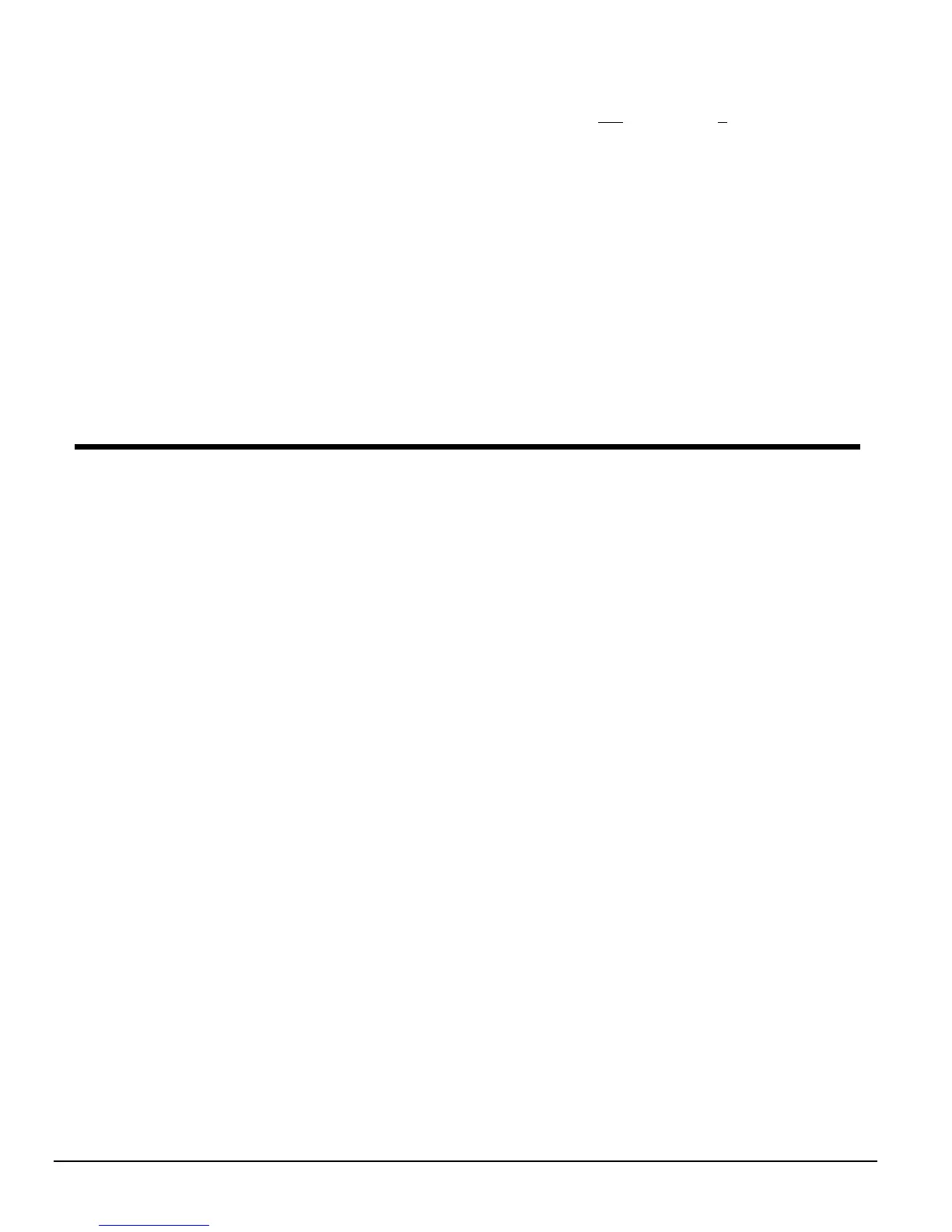96 OM Centrif Micro ΙΙ-5
The Compressor's Full Load Status indication is set up into two modes, with and without VFD.
1. With VFD - Full Load is indicated with Vanes_Open and VFD Speed (>100%).
2. Without VFD - Full Load is indicated when SoftLoad is not active, and any of the
following logic or flags are set; Vanes_Open, Max-Amps, Demand Limit, or Max Capacity
(pressure).
The unit's (chiller) Full Load indication sent out over the BAS interface (bit #0 of Integer 22) is set
if the number of compressors (on this chiller) running at Full Load is equal to, or greater than the
sum of compressors running and available to run (on this chiller). A compressor is considered
available if both Start and Stop timers are clear, inhibit switches and flags are set to enable, No
Alarms pending, and the compressor is on-line (pLAN); or the compressor is running and on-line.
Available compressors (bits 1-4 of Integer 22) are inhibited if Unit Mode Source is not set to
Network (BAS), however the Unit Full Load indication will be valid regardless of the Source type.
Operating the Chiller Control System
Interface Panel On/Off
The Operator Interface Panel is turned on and off with a push-push switch located at the upper-left
corner on the rear of the panel. ON is the outermost switch position and a white band will be
visible on the switch stem. Off is innermost and no white is visible.
The screen is equipped with a screen saver that blackens the screen. Touching it anywhere
reactivates the screen. If the screen is black, touch it first to be sure it is on before using the
ON/OFF switch.
Start/Stop Unit
There are four ways to start/stop the chiller. Three are selected in SETPOINT\MODE\SP3, the
fourth way is through panel-mounted switches:
Operator Interface Panel (LOCAL)
Home Screen 1 has AUTO and STOP buttons that are only active when the unit is in "LOCAL
CONTROL". This prevents the unit from being accidentally started or stopped when it is under
control from a remote switch or BAS. When these buttons are pressed, the unit will cycle through
its normal starting or stopping sequence. On dual compressor units, both compressors will be
stopped and normal dual compressor starting procedure will be in effect.
Remote SWITCH
Selecting SWITCH in SP3 will put the unit under the control of a remote switch that must be
wired into the control panel (see Figure 2 on page 11).
BAS
BAS input is field-wired into a card that is factory-installed on the unit controller.
Control Panel Switches
The unit control panel, located adjacent to the Interface Panel has switches inside the panel for
stopping the unit and compressors. When the UNIT switch is placed in the OFF position the
chiller will shut down through the normal shutdown sequence whether one or two compressors.
The COMPRESSOR switch(s) (two on dual compressor units) will immediately shut down the
compressor without going through the shutdown sequence when placed in the OFF position. It is
equivalent to an emergency stop switch.
