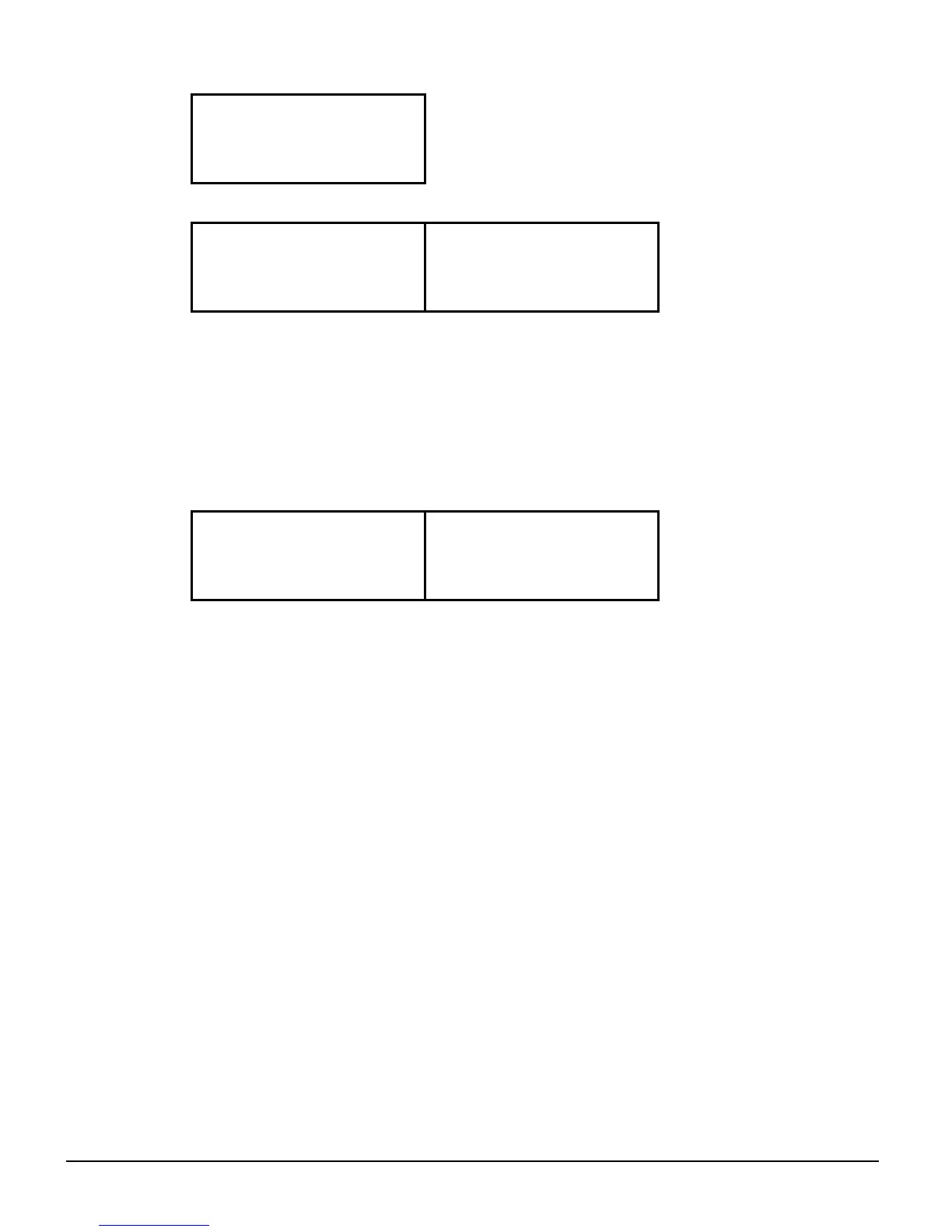OM Centrif Micro ΙΙ-5 65
SET COMP#N SPs (6)
UnloadTimer=XXXsec
PrelubeTmr=xxxsec
PostlubeTmr=XXXsec
Be fore E nter ing Edi t M ode A ft er En te ri ng E dit M od e
SET COMP#N (7)
SET COMP#N (7)
VaneMode=AUTO
VaneMode=AUTO <AUTO
Vanes=UNKNOWN
Vanes=UNKNOWN <LOAD
%RLA = XXX%
%RLA = XXX% <UNLD
VaneMode settings can be AUTO or MAN (Manual) as determined from the Vane Mode setpoint.
Vanes position is indicated as CLOSED or UNKNOWN as determined from the Vanes Closed
switch digital input. When Edit mode is selected on this screen, the <AUTO/<LOAD/<UNLD
prompts will appear. Holding the “LOAD” key will then continuously load the compressor and
holding the “UNLD“ key will unload it. After releasing either key the compressor will “hold” and
the Vane Mode setpoint will be set to Manual. Pressing the AUTO” key will set the Vane Mode
back to Auto. After leaving edit mode the <AUTO/<LOAD/<UNLD prompts will be hidden.
The f o llow in g VF D scree n will o nl y be s ho w n if t he VF D se t po in t = YES .
Be fore E nter ing Edi t M ode A ft er En te ri ng E dit M od e
SET COMP#N (8)
SET COMP#N (8)
VFD Mode=AUTO
VFD Mode=AUTO <AUTO
VFD = XXX%
VFD = XXX% <LOAD
%RLA = XXX%
%RLA = XXX% <UNLD
VFD Mode settings can be AUTO or MAN (Manual) as determined from the VFD Mode setpoint.
VFD speed is shown as 0 to 100%. When Edit mode is selected on this screen, the
<AUTO/<LOAD/<UNLD prompts will appear. Holding the “LOAD” key will then continuously
speed up the VFD and holding the “UNLD“ key will slow it down. After releasing either key the
VFD will stay at the current speed and the VFD Mode setpoint will be set to Manual. Pressing the
AUTO” key will set the VFD Mode back to Auto. After leaving edit mode the
<AUTO/<LOAD/<UNLD prompts will be hidden.
Staging Parameters
Full Load Determination
Each compressor determines if it is at its maximum capacity (or maximum allowed capacity) and,
if so, set its Full Load flag. The flag shall be set (full load) when one or more of the following
conditions are met.
• The compressor is at its physical limit of capacity which means:
For VFD Set Point = NO: The load output has been pulsed ON for a cumulative time equal to
or greater than the Full Load set point. Any unload pulse shall reset the cumulative time to
zero. The cumulative time must be limited (to a value above the maximum allowed setting of
the Full Load set point) so that no wrap occurs.
For VFD Set Point = YES: Load pulsing has exceeded the Full Load set point (as described
above) AND the VFD speed = 100%
OR