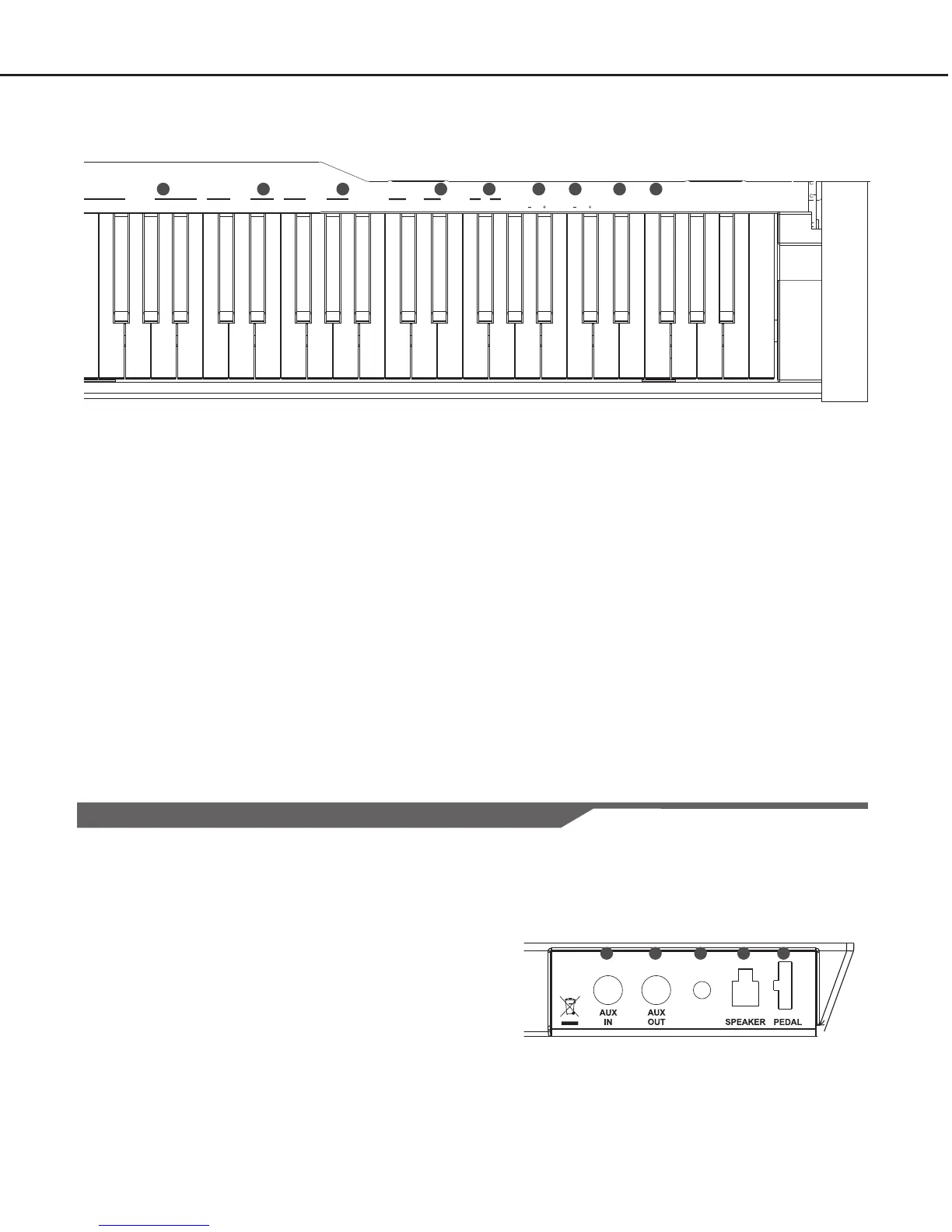Panel Description
Rear Panel
5
14
15
16 17
14. METRONOME Key
Hold down the [FUNCTION] button and press the
[ON/OFF] key to turn the metronome ON or OFF.
Hold down the [FUNCTION] button and press the
other key to select the time signature.
15. REVERB Key
Hold down the [FUNCTION] button and press the
[ON/OFF] key to turn reverb effect ON or OFF.
Hold down the [FUNCTION] button and press the
other key to select the reverb type.
16. CHORUS Key
Hold down the [FUNCTION] button and press the
[ON/OFF] key to turn chorus effect ON or OFF.
Hold down the [FUNCTION] button and press the
other key to select the chorus type.
17. TOUCH Key
Hold down the [FUNCTION] button and press the
key to select different touch response level.
18. EQ Key
Hold down the [FUNCTION] button and press the
key to select the EQ type.
19. TRANSPOSE Key
Hold down the [FUNCTION] button and press the
key to adjust the transpose value from -12 to 12
semitones.
20. TUNE Key
Hold down the [FUNCTION] button and press the
key to adjust the tune value from -50 to 50 (stand
for -100 to 100 cents).
21. VOICE DEMO Key
Hold down the [FUNCTION] button and press the
key to start/stop the voice demo playing.
22. BEEP Key
Hold down the [FUNCTION] button and press the
key to turn the prompt tone ON or OFF.
18
19 20
23. AUX. IN Jack
Connect an external sound source, such as an
MP3 or CD player.
24. AUX. OUT Jack
Connect the audio equipment.
25. DC IN Jack
Connect the DC 15V power adaptor.
26. SPEAKER Jack
Connect the speaker.
27. PEDAL Jack
Connect to the pedals.
23
24 25 26 27
21 22