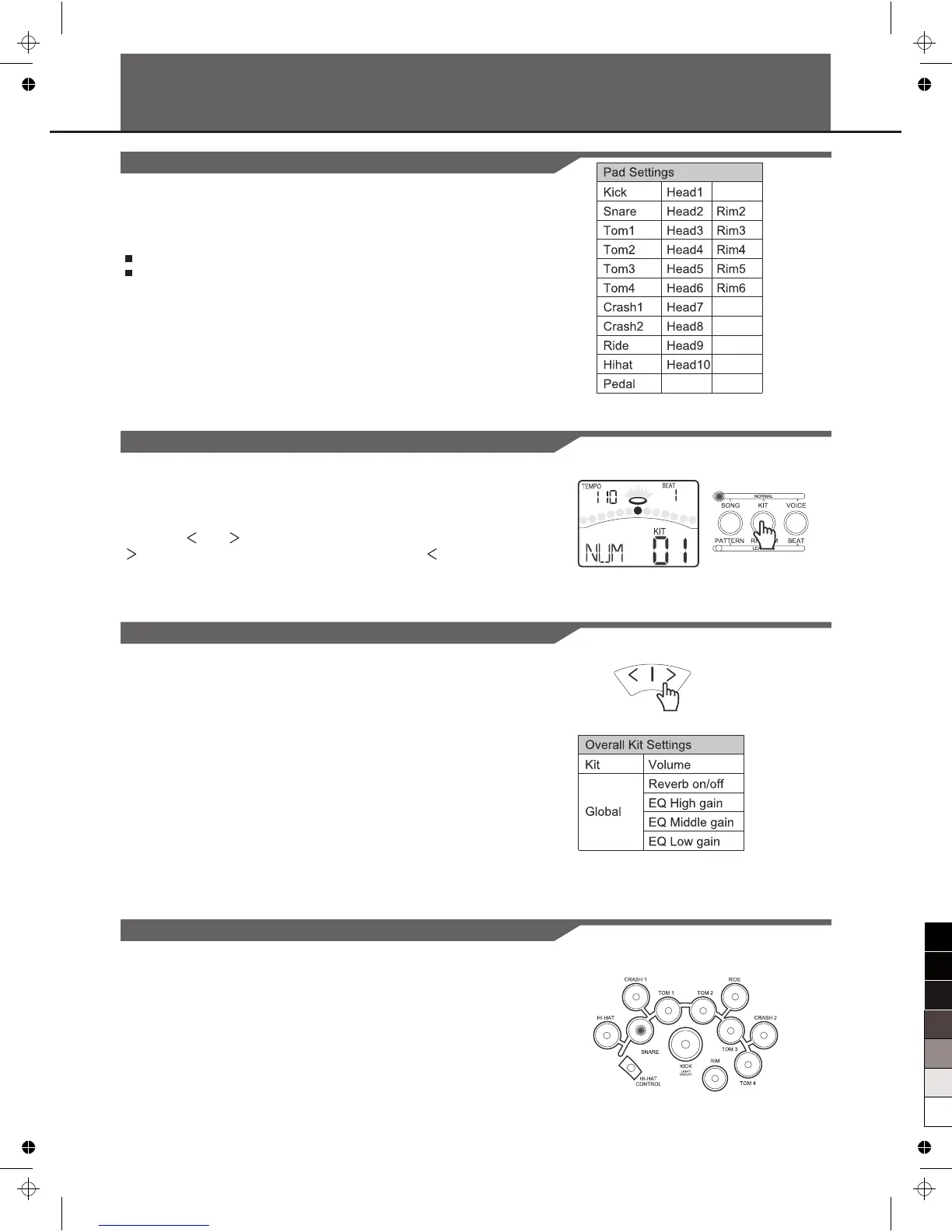Creating Your Own Drum Kit
About the Drum Kits
In KIT menu, you can select drum kits to play from the pads,
and you can edit voices and their associated parameters, such
as Pitch, Reverb Level, Volume, Pan, MIDI Note, etc.
There are 45 kits in the digital drum:
29 preset kits (Kits 01-29)
16 user kits (Kits U30-U45)
In addition, there are 11 General MIDI preset kits for MIDI/USB
applications, and for MIDI file playback. Please refer to GM
Drum Kit List. Each drum kit contains settings for up to 19
voices, assigned to the 10 pad inputs and 1 pedal controller:
Selecting a Drum Kit
If the digital drum is not yet in KIT menu, press the [KIT] button
to enter it. The KIT indicator will light up, and the LCD will
display the current kit number.
Press the [ ] or [ ] buttons to select a kit. When holding down
[ ], values increase rapidly. When holding down [ ], values
decrease rapidly.
Overall Drum Kit Setting
In KIT menu, you can set the overall kit parameters.
1. Press the [PAGE] or [KIT] button, select Kit volume page.
The parameter adjusts the overall kit volume(0-32).
2. Press the [PAGE] or [KIT] button, select Reverb Switch page.
The parameter toggles the global reverb Switch ON/OFF.
3. Press the [PAGE] or [KIT] button, select EQ gain page.
These parameters adjust the three bands of Master EQ
(-12dB-12dB).
Selecting the Pad to Edit
The current pad to be edited can be selected either by pressing
its Pad Select button, or by striking the pad itself. The PAD
indicator will light up to show which pad is currently selected. If
the rim of a pad is selected, both the PAD indicator and the RIM
indicator will turn on.
Rim7
Rim8
Rim9
14
( )
