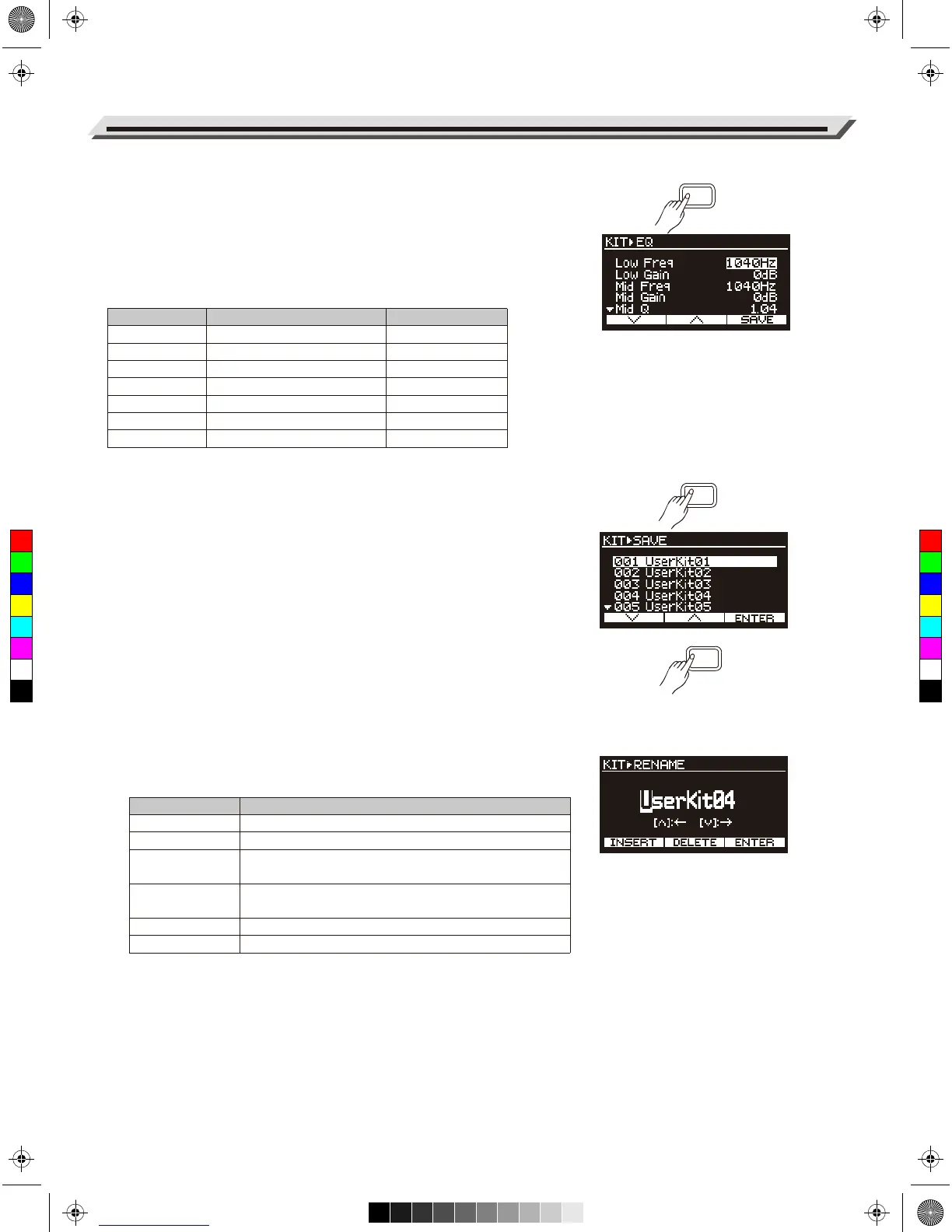Drum Kit
14
EQ
1.
Press the [KIT] button, then press [F2 (EFFECT)], and then press
[F2 (EQ)] to enter EQ menu.
2. Press the [∧]/[∨] buttons or [F1]/[F2] buttons to select a parameter,
then use the data dial or [<]/[>] buttons to change the setting.
3. Parameters and their range:
EQ Parameter
Low Freq
Low Gain
Mid Freq
Mid Gain
Mid Q
High Freq
HighGain
Description
Low-band frequency cutoff
Low-band frequency gain
Mid-band frequency
Mid-band frequency gain
Mid-band frequency Q value
High-band frequency cutoff
High-band frequency gain
Range
50~20000Hz
-12 dB~+12dB
50~20000Hz
-12 dB~+12dB
0.00~12.00
50~20000Hz
-12 dB~+12dB
Saving a User Kit
1. Press the [KIT] button, then press [F1 (VOICE)] to enter VOICE
menu.
2. Select and edit voice-related parameters, such as voice parameters,
reverb and EQ etc.
3. After editing, press [F3 (SAVE)] to enter SAVE menu.
4. Press the [∧]/[∨] buttons to select a user kit where the edited data
will be saved.
Note: If you press [EXIT] at this stage, it will quit without saving
and return to VOICE menu.
5. Press [F3 (ENTER)] to enter RENAME menu. Now you can rename
the user kit.
Button operation in RENAME menu:
Note: You can enter 12 characters at most for each name.
6. After renaming, press [F3 (ENTER)] to confirm and save the user kit.
When saving successfully, the LCD will prompt “Save OK!”, and
then return to the corresponding KIT menu.
Unsupported save under iKit mode.
Button
[∧]/[∨]
Data dial or [<]/[>]
[F1]
[F2]
[F3]
[EXIT]
Description
Move the cursor to the left or to the right.
Change the selected character.
Insert a space on the left side of the selected character,
and this character will move one space to the right.
Delete the selected character, and the next character
will move one space to the left.
Confirm and save.
Return to the previous menu.
F1
F2
F3
C
M
Y
CM
MY
CY
CMY
K
AW_DD635_manual_G01_180521.pdf 14 18/5/21 10:03