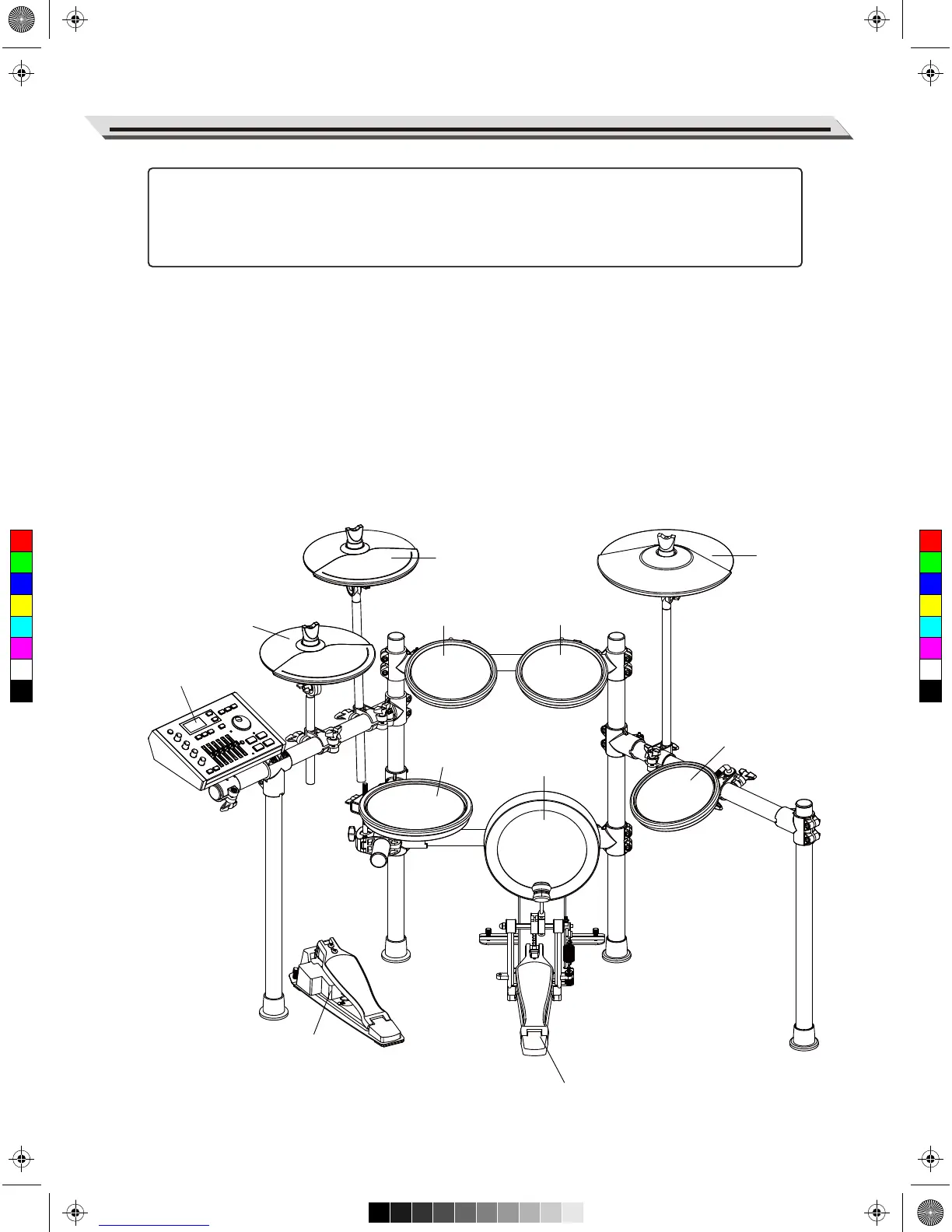Setup
Caution!
To prevent electric shock and damage to the device, make sure the power is switched OFF
on the drum and all related device before making any connection.
Connecting the Pads and the Pedals
Standard configuration:
KICK, SNARE (dual-zone trigger), TOM 1~3 (dual-zone trigger), CRASH (dual-zone trigger with choke), RIDE
(triple-zone trigger with choke), HI-HAT (dual-zone trigger), PEDAL(HI-HAT).
Note:
1. Use the cables provided to connect the pads to the trigger input jack on the rear panel of the module, make
sure each pad is connected to its corresponding trigger input jack.
2. For details on assembling the drum stand, attaching the digital drum and connecting the pads, please refer
to the
Setup manual .
7
Drum Module
Hi-Hat
Crash
Snare
Pedal(Hi-hat)
Pedal(Kick)
Tom 1
Tom 2
Tom 3
Kick
Ride
C
M
Y
CM
MY
CY
CMY
K
AW_DD635_manual_G01_180521.pdf 7 18/5/21 10:03