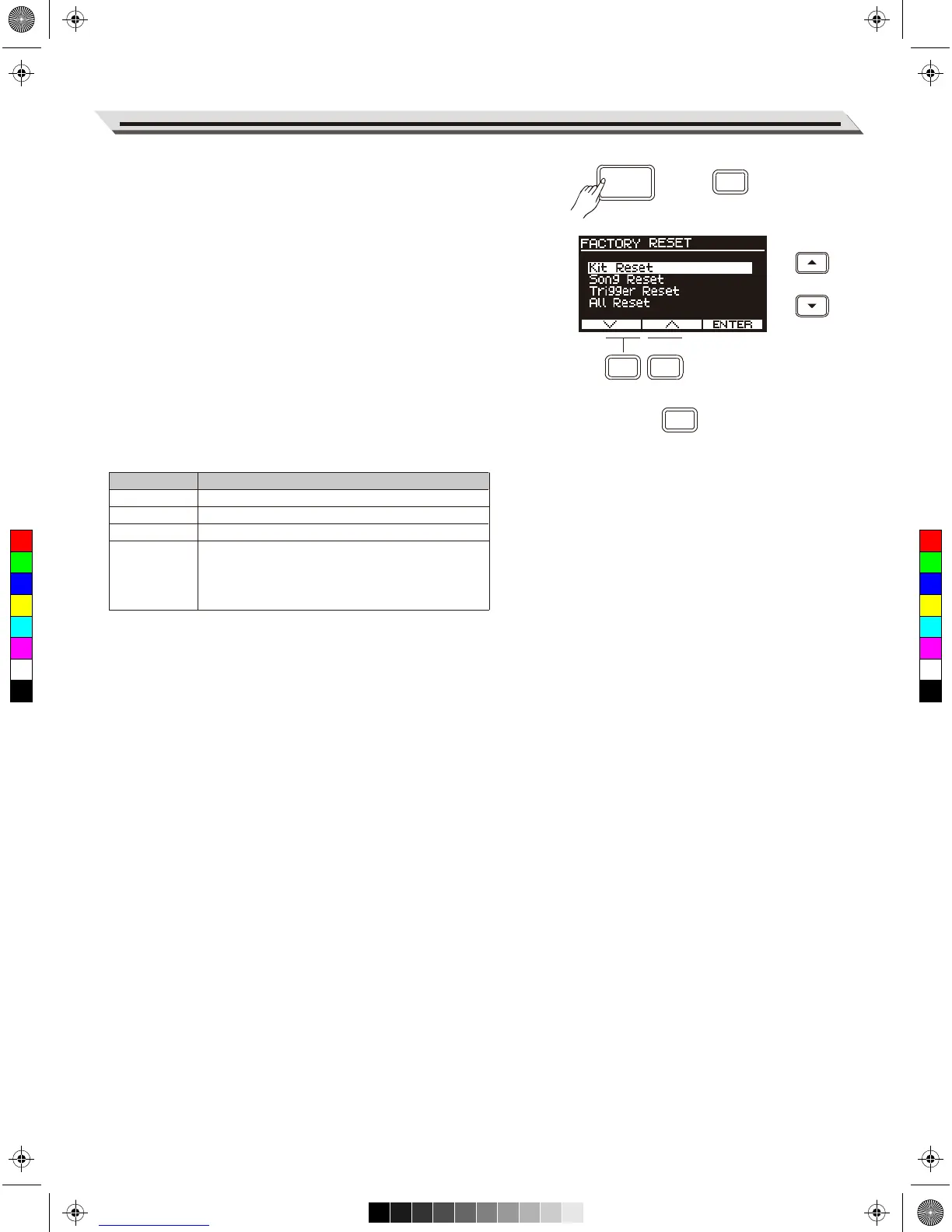Factory Reset
In Factory Reset, you can restore factory settings respectively for drum
kits, songs, triggers.
1. Press the [KIT] button, then press the [MENU] button.
2. Press the [∧]/[∨] buttons or [F1]/[F2] buttons to select “Factory
Reset”, then press [F3 (ENTER)] to enter FACTORY RESET menu.
3. Press the [∧]/[∨] buttons or [F1]/[F2] buttons to select a parameter,
then press [F3 (ENTER)] to proceed.
4. A confirmation message will prompt on LCD. Press [F3 (ENTER)] to
execute factory reset; or press [EXIT] to cancel.
Factory Reset parameters:
Note:
Do not turn off the power when factory reset is in progress. If power
supply is accidentally disconnected, execute factory reset again,
otherwise it may corrupt the internal data and cause malfunction.
Settings
25
Parameter
Kit Reset
Song Reset
Trigger Reset
All Reset
Description
Restore user drum kits to factory settings.
Restore user songs to factory settings.
Restore user trigger to factory settings.
Parameters which will be restored to factory
settings: user kits, user songs, user trigger,
MIDI setting, Option setting and Master
Compress setting etc.
KIT
MENU
F1 F2
EXIT
C
M
Y
CM
MY
CY
CMY
K
AW_DD635_manual_G01_180521.pdf 25 18/5/21 10:03