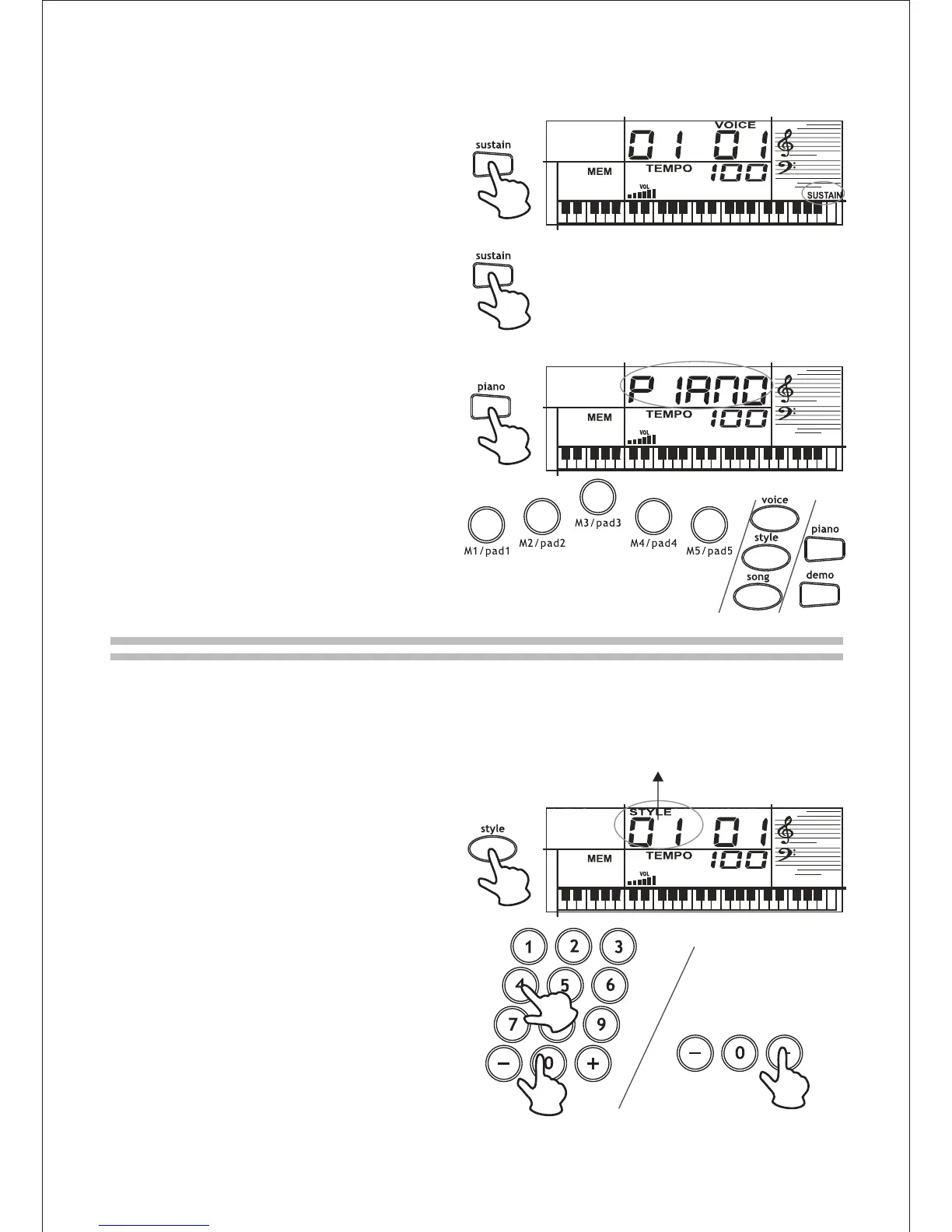Using Sustain
Using Piano
Selecting an Auto-Style
To sustain the notes you are playing,
press [sustain]. 'SUSTAIN' appears
and the keyboard sustains the played
notes until you release [sustain].
Press [sustain] again to turn it off .
Press [piano] to enter the piano
mode. PIANO displays.
To exit the piano mode, press
[voice], [song], [style], [demo], any
of the five Memory buttons in
memory status , or [piano] again.
' '
" "
6
6
6
1.
1.
1.
2.
2.
2.
For added flexibility and control when
you make music, you can set the key-
board with a sustaining sound.
The Piano mode plays the piano voice,
and stops any other voices and styles in
the performance mode.
Your keyboard has 100 preset Auto-Sty-
les providing a steady beat for your
music. Each time you turn on the key-
board, it automatically selects the 8
BEAT 1 .
"
"
Style
Press [style]. "STYLE" and the curr-
ent style's code appears.
To select a different style, choose an
Auto-Style from the STYLES list and
enter its two-digit number on the key-
pad. For example, press 04 to select
8 Beat 4, press "0" and "4" , the style
"04" appears.
Repeatedly press [+] or [-] to move
up or down to the next style.
From 00 to 99
9