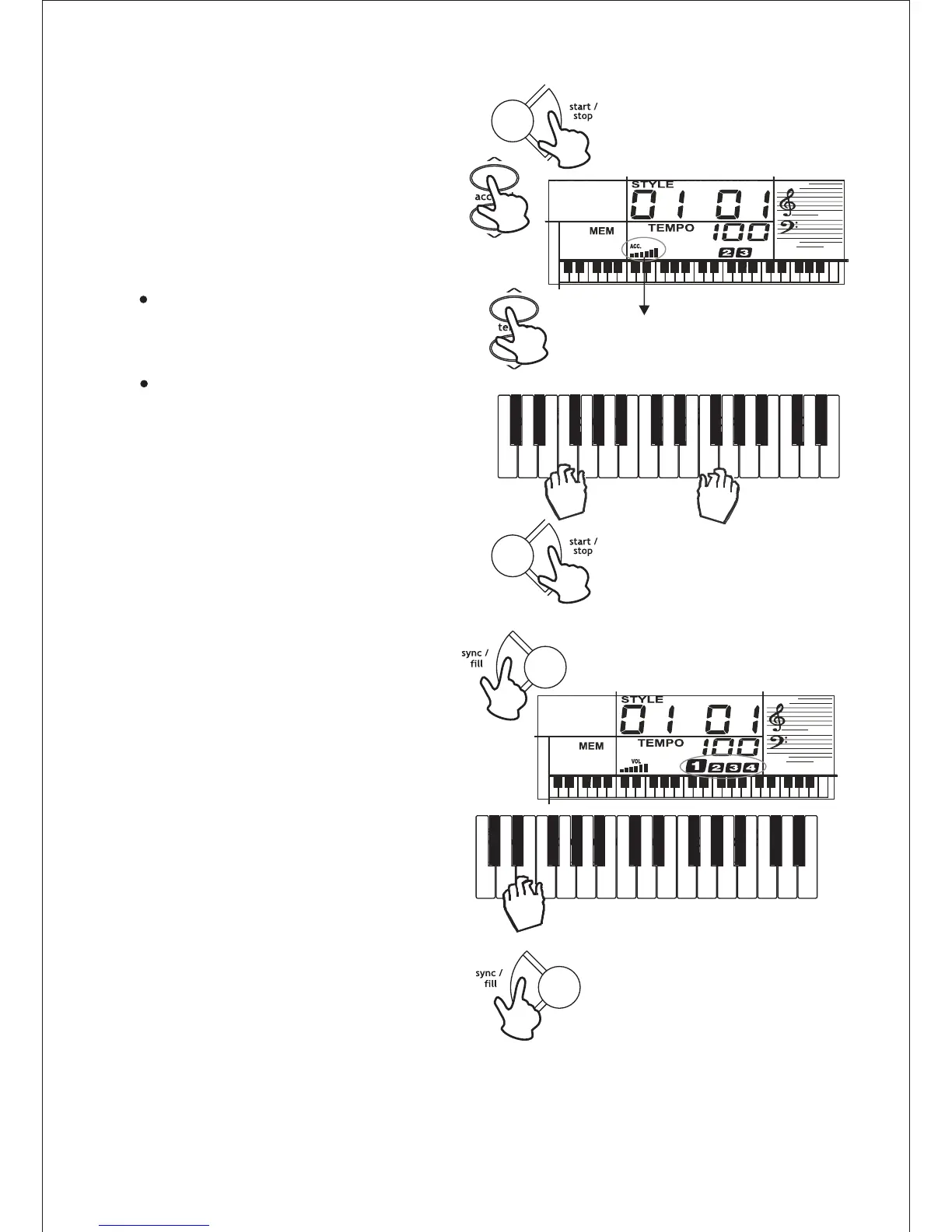6
6
Press [start/stop] to start the sele-
cted Auto-Style.
Press [acc.vol] to adjust the accom-
paniment volume to the desired level.
To change the tempo, repeatedly
press [tempo +] or [tempo -]. The
current tempo setting appears.
Play the keyboard along with the
Auto-Style.
To stop the Auto-Style, press [start
/stop] again.
3.
4.
5.
Using SYNC
This feature allows you to synchronize
the introduction of an Auto-Style with the
introduction of your music.
After selecting an Auto-Style, press
[sync/fill]. The black dots below the
tempo and the metronome flash, indicat-
ing the standby mode of the keyboard.
You may start playing the keyboard. The
keyboard automatically begins to play the
style for any key you pressed.
Simply press [sync/fill] while the Auto-
Style is playing. The keyboard inserts a
variation, then the original style automa-
tically resumes at the end of the current
measure.
For inserting a longer variation, hold
down [sync/fill]; the keyboard plays the
variation until you release [sync/fill].
6.
7.
You can adjust the tempo for an
Auto-Style from 40 to 240 beats
per minute.
To reset the tempo to its default
(original) speed, press [tempo +]
and [tempo -] at the same time.
Using FILL-IN
From 0 to 9
10