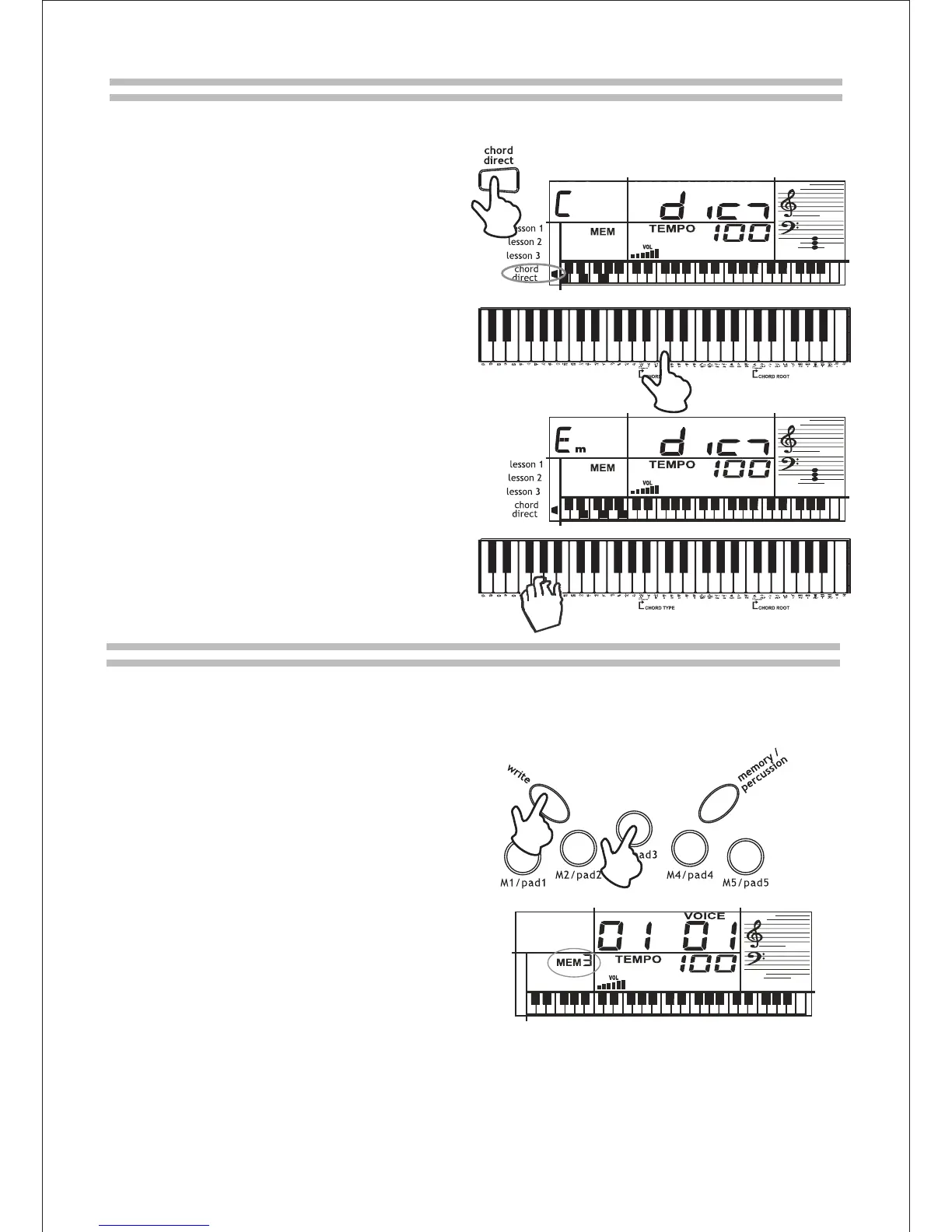6
Chord Dictionary
Memory/Percussion
Memory
Chord direct is an inner-setup chord pro-
cedure which you can find the chord co-
mposition. This function lets you know
the chord names and to learn the chords
quickly.
In style stop status, press [chord
direct] with C dict and chord
direct on the display to enter the
chord direction mode.
Play the corresponding keys on the
keyboard according to the root note
of a chord, LCD chord area displays
the root note that is pressed, as well
as the chord name and its notes with
melody keyboard and staff indicator.
Play the chords on the keyboard in
auto accompaniment field, according
to the chord direct on the LCD,
applause will appear from the
speaker if the correct notes have
been pressed.
" " "
"
" "
1.
2.
3.
6
6
C
C
D
D
E
E
F
F
G
G
A
A
B
B
C
C
D
D
E
E
F
F
F
F
Press to shift the
function. The default value is memory
when power is turned on .
Press and hold down [write] , and press
[M1/pad1] (or [M2/pad2] -- [M5/pad5])
at the same time to store the current
tone, style, tempo, accompaniment
volume, beat value, sustain on/off,
transpose value or midi channel value.
The memory location ([M1/pad1]--
[M5/pad5]) plays the stored mode
during performance.
Memory will be returned to the default
setting after you turned off the power.
[memory/percussion]
" "
" "
14