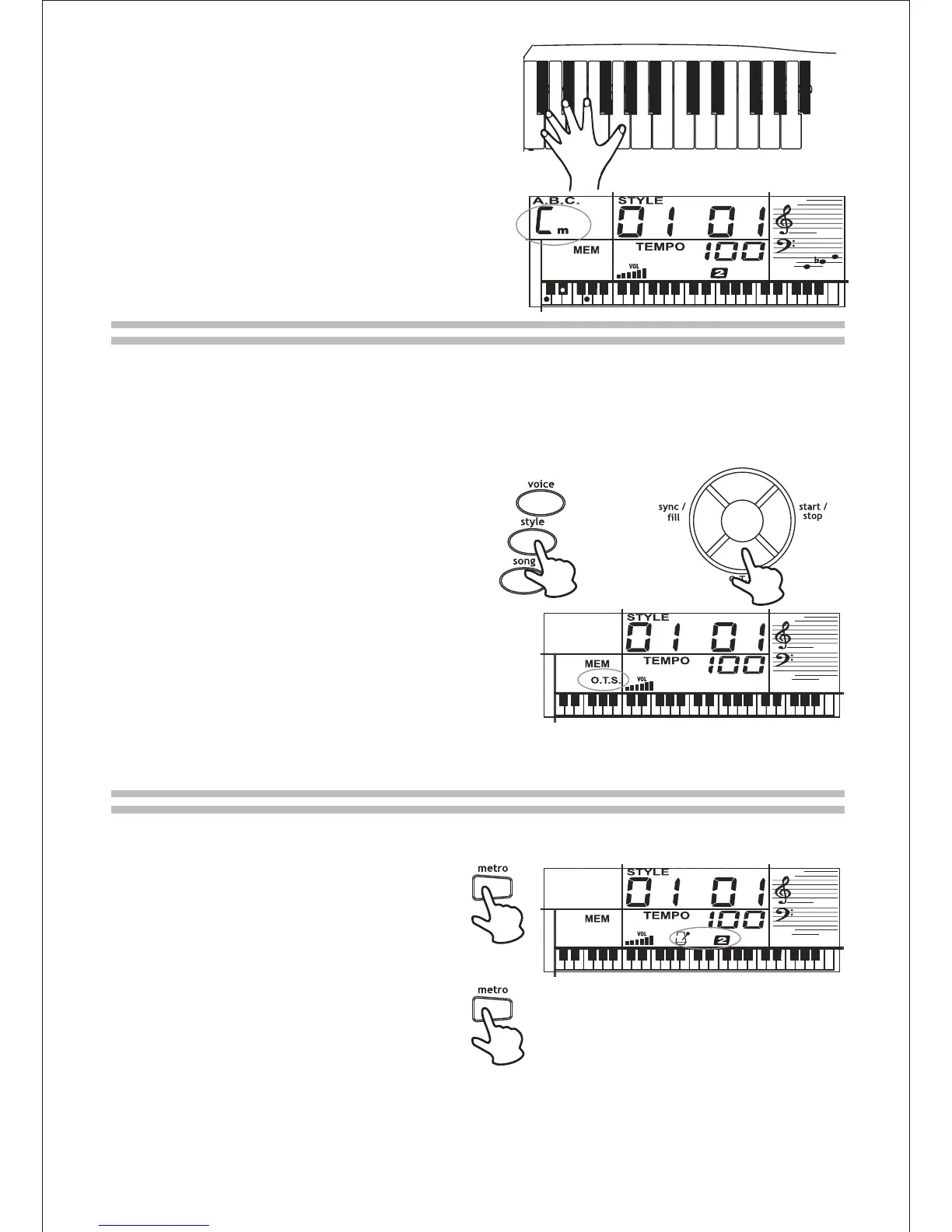6
6
Using One-Touch Setting
Your keyboard's One-Touch Setting fea-
ture allows you to automatically play a
preset voice to match a selected Auto-
Style you have changed.
Follow these steps to activate One-Touch
Setting.
Press [style].
1.
Enter a two-digit Auto-Style number.
Press [O.T.S]., 'O.T.S.' appears.
Press [voice]. The preset voice that
matches the selected Auto-Style
appears.
2.
4.
3.
8.
To quit One-Touch Setting, press
[O.T.S.],
Using the Metronome
Choose a beat (according to Function) ,
and then press [metro] to play the beat
at the current tempo.
To change the tempo, repeatedly press
[tempo+] or [tempo-] .
Press the [metro] again to close the me-
tronome .
Note:
During recording, you can turn the metr-
onome on but it will not be recorded.
12
6
C D E F G A B C D E F F
#
The Standard Fingering method uses
standard formations of three or more
notes; it allows experienced musicians
to play a wider variety of accompani-
ment chords. And follow the same as
step1 to step7 to start standard
fingering auto accompaniment.
