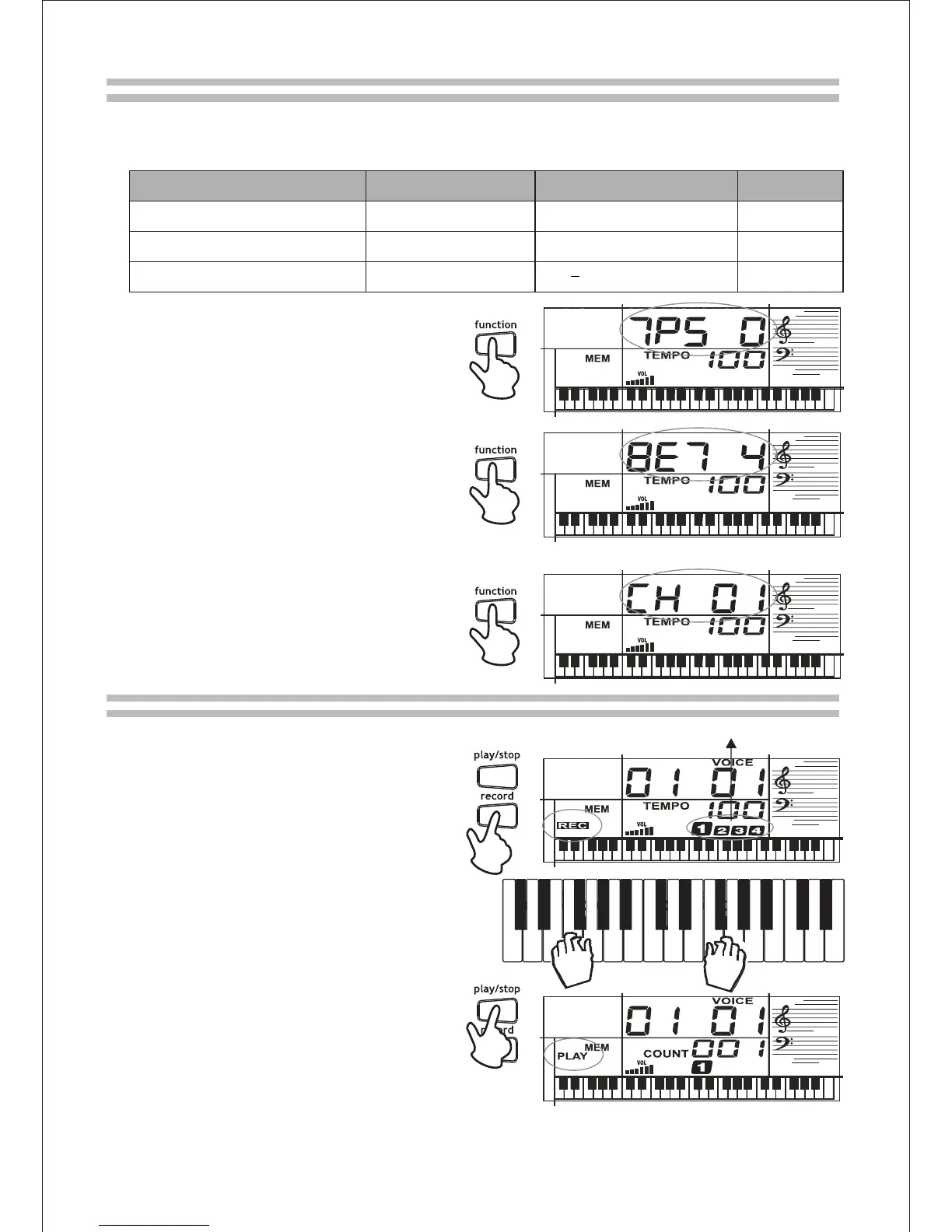Function
Record and Play Back
Function table:
" "
" "
" "
Transpose:
Press [function] button and the LCD
displays TPS 0 , then use [+]、[-] to
change the transpose value from -6 to +
6.
Beat:
Press [function] button two times and
the LCD displays BET 4 ,then use
[+]、[-] to change the metro beat 0,2,
3,4,5,6,7,8,9.
MIDI Channel:
Press [function] button two times and
the LCD displays CH 01 ,then use
[+]、[-] to change the MIDI out channel
ranging from 01 to 16.
contents
LCD display
Range
Default
TRANSPOSE
TPS 0
0
BEAT
BET 4
00,02-09
04
MIDI
CH 01
01 16
01
-6...+6
6
6
6
You can record a sequence of up to 49
notes in length.
1.
2.
3.
4.
5.
Press [record] to start recording.
"REC" appears.
Play the notes you want to record.
To stop recording, press record again
, "REC" disappears.
Press [play/stop] to play the notes
you recorded. "PLAY" appears.
Press [play/stop] again to stop it.
Note:
If the keyboard loses power, recording
will be turned off and any recording you
have made will be erased.
6
6
Flashing
13