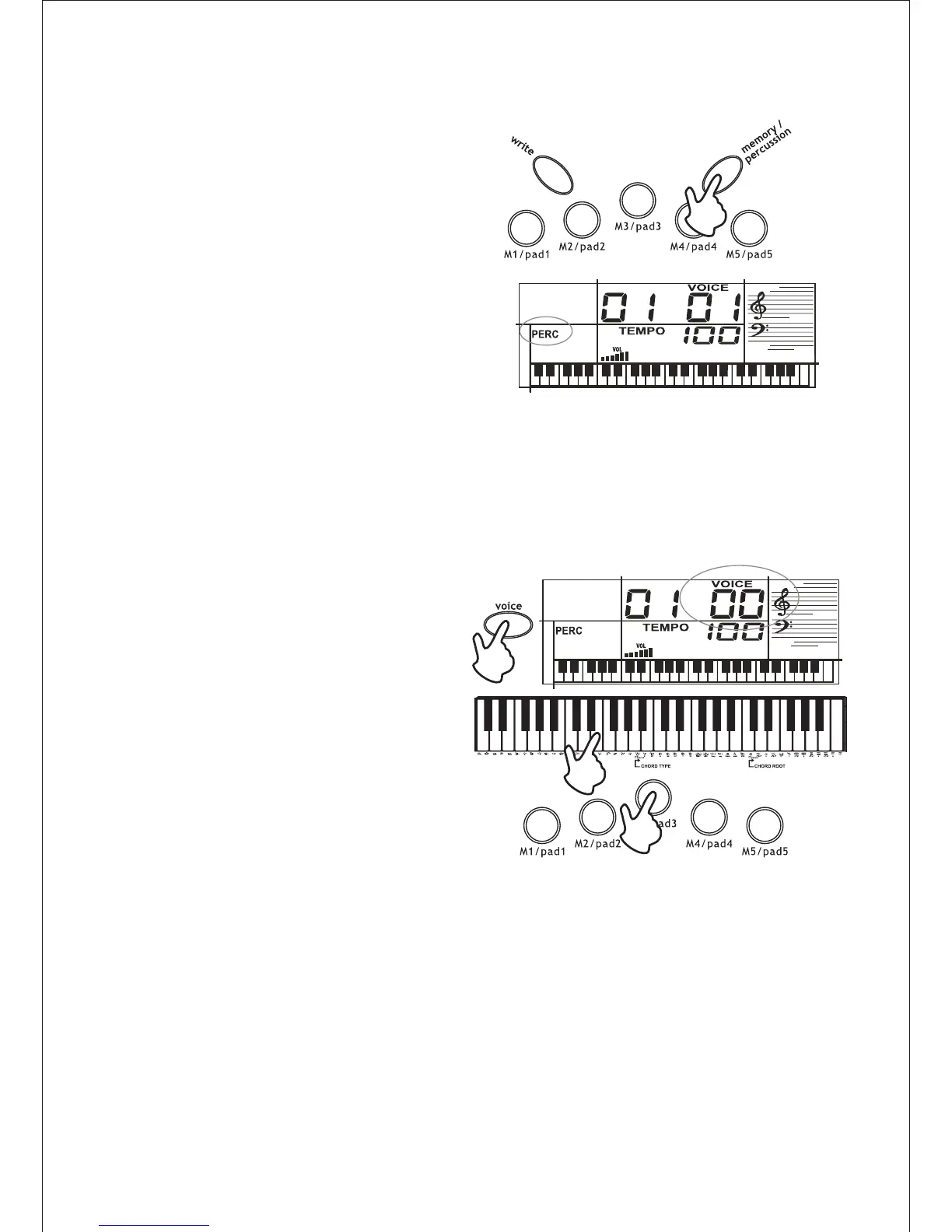Your keyboard's Percussion pads per-
form sounds of bass drum, snare drum,
hi-hat open, high tom-tom, and hi-hat
close.
Simply press [memory/percussion].
"PER" displays. The keyboard plays the
selected percussion sound each time
you press the pad.
You can record any of the available per-
cussion sounds of the Percussion pads.
This lets you quickly select and play a
percussion sound produced by the key-
board.
Note:
The keyboard will clear any assigned
sound each time you turn it off.
Percussion
Press [voice], then enter "00" on the
keypad.
Select drum sounds by pressing any
of the 49 keys until you hear your
desired sound.
Hold down the Percussion pads you
want to assign the sound for and
press the desired key.
2.
3.
1.
Follow these steps to record and play:
6
6
15