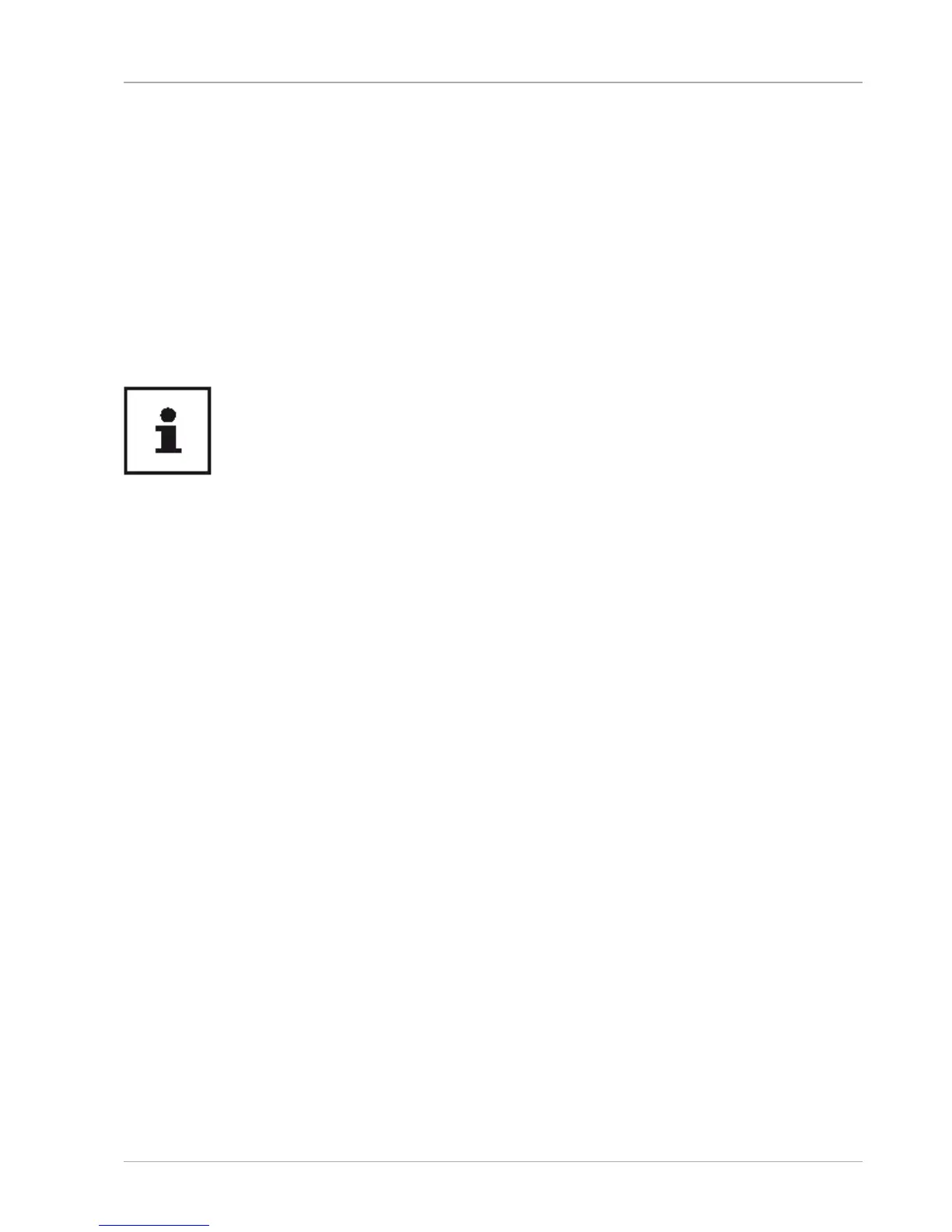AC Power
Your notebook comes with a universal AC power supply for alternating current
which automatically adapts to the available power source. The following values are
supported: AC 100 – 240 V~50/60Hz. Observe the safety information concerning the
power supply.
The adapter supplies the notebook with power and also charges the battery.
Your battery will also be charged while you work on your notebook with the AC
adapter connected. The AC adapter also consumes power when the notebook is not
connected to it. You should therefore always remove the AC adapter plug from the
wall outlet when it is not connected to the notebook.
Only use this notebook and accompanying AC adapter with each other.
Starting the notebook
− Open up the display as described above and press the on/off switch.
− Follow the instructions on the screen. Step by step instructions will guide you
through the process to be followed.
− The welcome procedure takes you through several screens and dialogues.
− Select your desired language and then the corresponding country settings.
Licence Agreement
Please read through the licence agreement carefully. It provides important legal
information about the use of your software product. To view the text in full, you
must slide the scroll bar downwards using the mouse until you reach the end of
the document. You accept the licence agreement by checking the I accept the
agreement radio button. Only this entitles you to use the product in accordance with
the terms and conditions.
After entering a computer name you can connect your notebook to the Internet
immediately on the “Wireless” page (if you already have an appropriate Internet
connection set up).
If you choose to skip this point, you can connect to the Internet later via the Windows
®
interface.
If you have already set up an Internet connection, you can now log in to your
notebook using a Microsoft account.
The Microsoft Store allows you to purchase new apps or update previously installed
apps.
Power Supply
23
