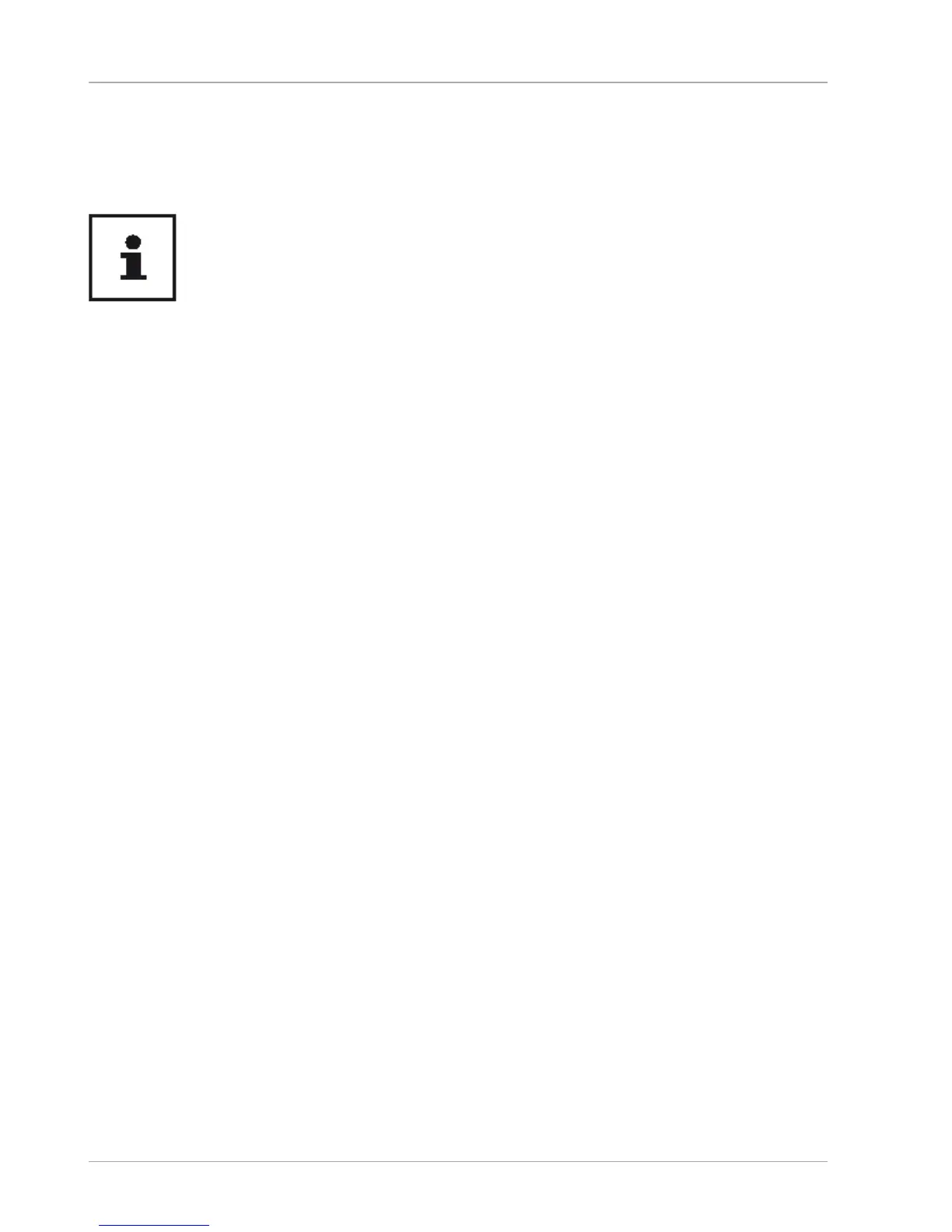If you log in on a local account, you can set up a Microsoft account later at any time.
The following animated windows simply contain information about using the
new Windows
®
operating system. No entries of any kind may be made during the
animation. The Windows
®
interface appears after the login process.
In the fi rst few days following the initial installation, Windows® may
update and confi gure data (e.g. with new updates) which can result in
delays in the device shutting down and starting up.
For this reason, do not switch the device off prematurely. This may
adversely affect the installation.
General handling of rechargeable batteries
When handling rechargeable batteries, it is important to ensure that they are correctly
used and charged so that the capacity of the battery is fully utilised and its service life
is maintained for as long as possible. The optimal charging temperature is approx.
68 °F (20 °C). Please also take note of the safety instructions on “Safety Instructions“.
− Carry out a complete discharging and charging cycle once a month, then store
the device with approx. 50% of the battery capacity. This will prevent the battery
becoming full discharged and permanently damaged or no longer capable of
being charged.
− The rechargeable battery/device should not be charged unattended.
− Do not position the rechargeable battery/device on sensitive or highly fl ammable
materials during the charging process.
Power Supply
24
