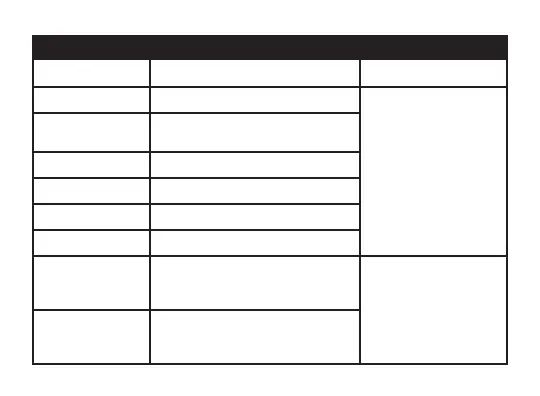-25-
PROBLEM POSSIBLE CAUSE SOLUTION
LCD shows “Er 5” Cuff pressure above 300mmHg
Measure again after
five minutes. If the
monitor is still abnormal,
please contact the local
distributor or the factory
LCD shows “Er 6”
More than 3 minutes with cuff
pressure above 15 mmHg
LCD shows “Er 7” EEPROM accessing error
LCD shows “Er 8” Device parameter checking error
LCD shows “Er 9” MCU self-verify error
LCD shows “Er A” Pressure sensor parameter error
LCD shows “Hi”
Systolic or diastolic measurement is
above specified range. Systolic: 60-
260mmHg Diastolic: 40-199mmHg
Make sure the cuff is
applied correctly and try
again; don’t move while
taking measurement
LCD shows “Lo”
Systolic or diastolic measurement is
below specified range. Systolic: 60-
260mmHg Diastolic: 40-199mmHg
.
TROUBLESHOOTING 2.2