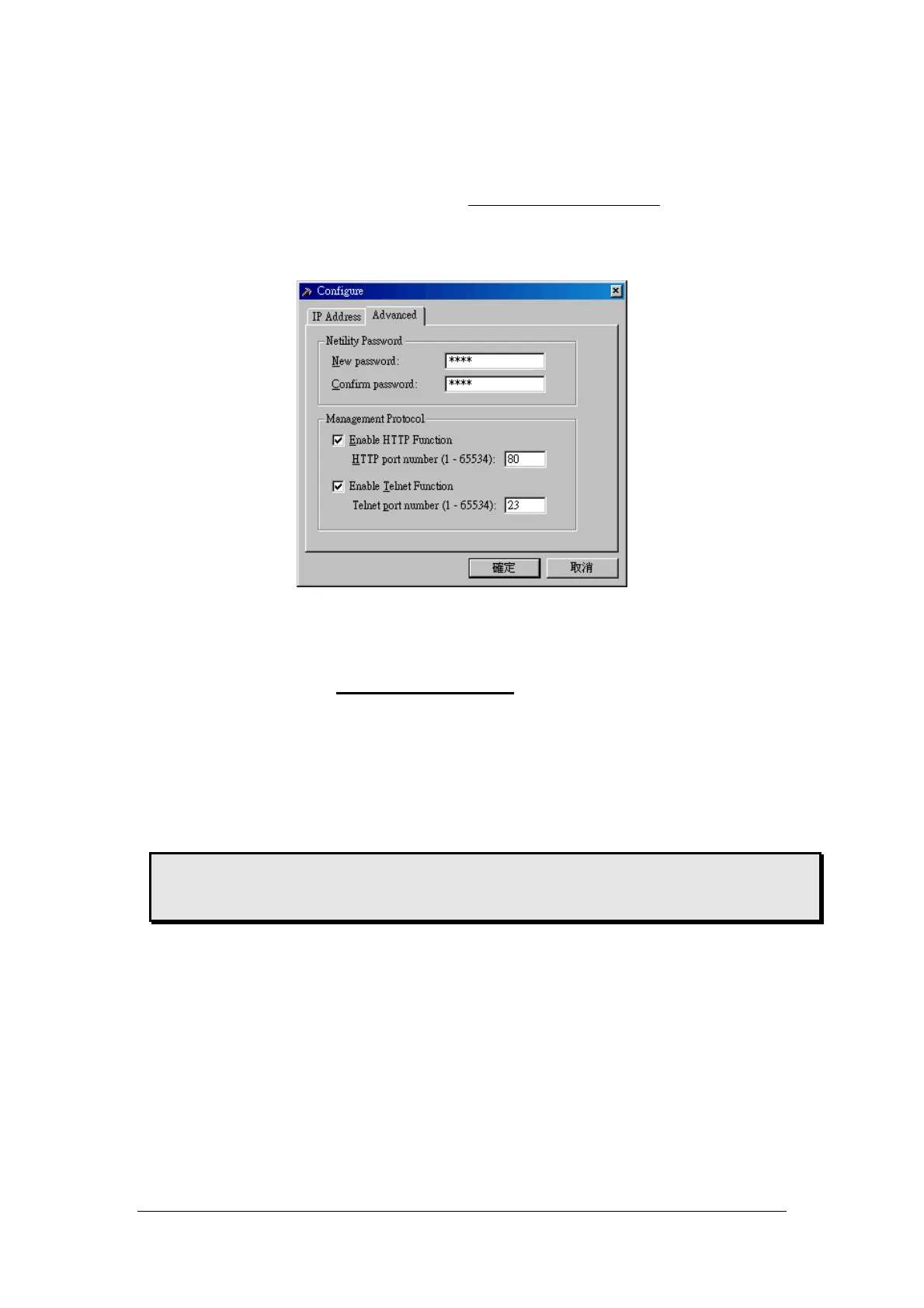14
3. When set to the other port value, full IP Address must be entered in order to
login to the website or Telnet.
For example,
) Set 81 as HTTP port number, then http://192.168.0.177:81 must be typed
at the web address to proceed to Netagent UPS’s website.
) Set 24 as Telnet port number, then "192.168.0.177:24" must be typed at
Telnet to proceed to the Telnet screen of NetAgent UPS.
Fig.12 Netility : Advanced setting of Netagent UPS
p Download Firmware
NetAgent offer convenient firmware upgrade function. When you are going to
upgrade firmware, click Download Firmware
from NetAgent Setup menu, click
“Browser” select new firmware file (*.bin) and press “Start”. Thus, Net Agent’s Red
LED and Yellow LED flashing alternative means the firmware is upgrading. After
upgrade completed, Net Agent will auto reboot.
To upgrade multi NetAgent with
same firmware, hold on “shift” or Ctrl” and choose the NetAgent device from
Netility list.
(Please connect to the
http://www.megatec.com.tw for the latest firmware) If
multi upgrade, select When upgrade firmware to multi NetAgent,
Note:Net Agent provided well-considerable protection function. If uploading was
interrupted and raised data in incomplete, Net Agent will keep its default to avoid
of complete data loss. In the case, just repeat “firmware upload” as well.