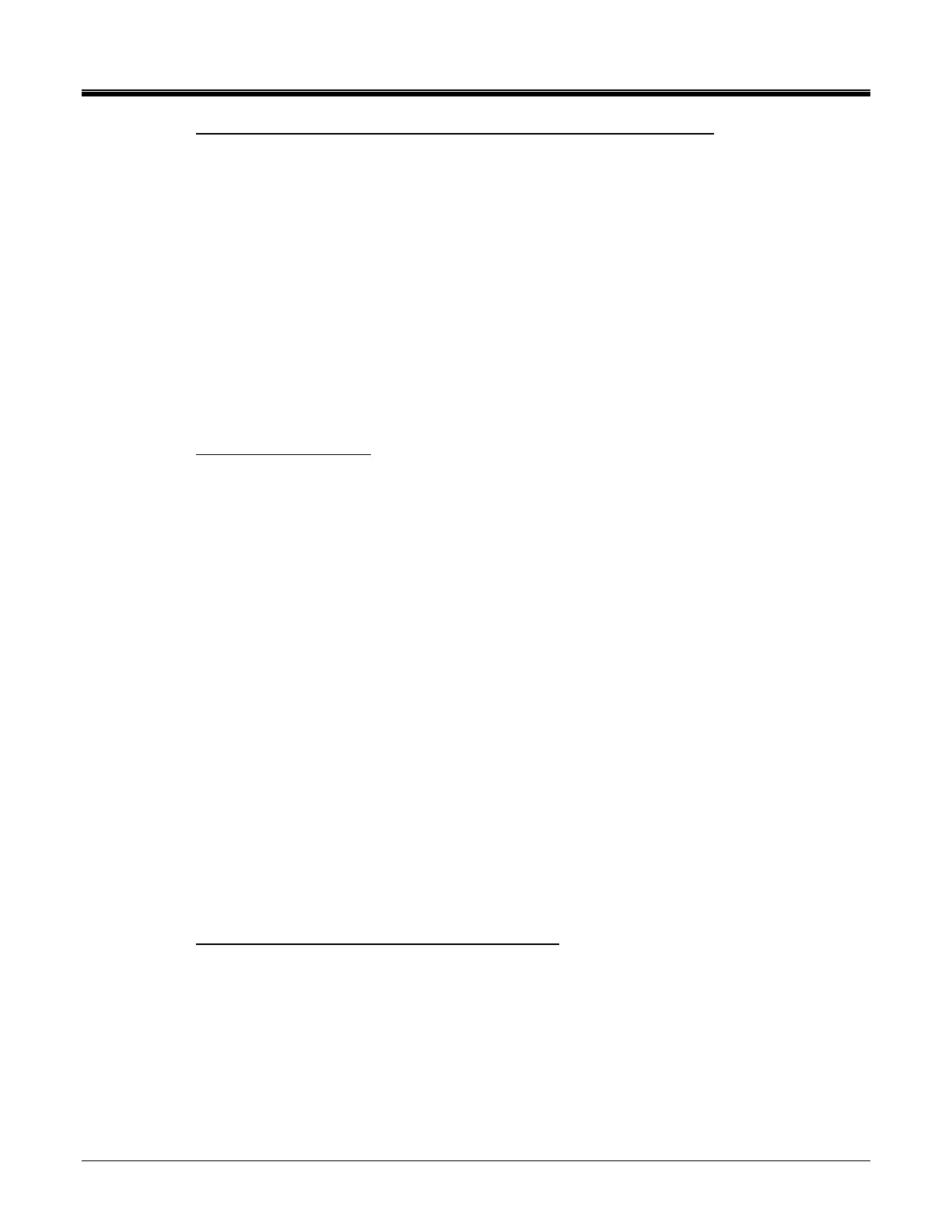M
AVTMTTR100-ENG Rev 6 Nov 2015
78
Viewing test data on PC (View test data window)
You can view the test data, in a specified file, by pressing the “View Readings
from File” button. A window “Readings Uploaded from TTR” opens. At this time
all the user entry data can be entered into the fields which are in the upper
portion of the window.
Excel or Note Pad can also be used to view this “.txt” data. Excel is assumed to
be in its default installation directory C:\Program Files\Microsoft Office\Office.
Notepad is assumed to be in the windows directory C:\Windows.When you have
selected a program, click on the Start Program button to start the program.
Saving the selected data to a file can be accomplished by pressing the "Save to
File" button. This data is saved to a selected path/directory as a ".txt" file, using
the name assigned in the "Test Data File Name" box.
User Entry Fields
Prior to printing the test report, the user needs to fill in the transformer
information to properly document the test. If the information has been entered
during testing, it is displayed in the fields. However, at this time it may be
corrected.
COMPANY, once the database has been saved the company name will
reappear when future readings are uploaded. You can change this at any
time. As the user enters additional entries, the pull-down menu o the right
will include it an all past entries.
SUBSTATION and MANUFACTURER, as the user enters more entries
the pull down on the right of these two fields will include all past entries.
This assists in consistent data entries.
TRANSFORMER RATINGS, AMBIENT TEMPERATURE, RELATIVE
HUMIDITY, OPERATOR AND COMMENTS / NOTES are entries made
every time a printout is to be made.
MAX % RATIO DEVIATION PERMITTED is a field used to determine
whether the ratio deviation is within limits and the results will appear in the
PASS/FAIL column of the report.
The blank field on the top of the window may be used to enter, for
example, the name of a test company, etc.
Printing a Transformer Test Report
To select the transformer test report to be printed:
1. Click the left mouse button and drag the mouse to highlight a group of tests
OR
2. Press and hold “Control” then clicking the left mouse button to highlight
multiple tests
