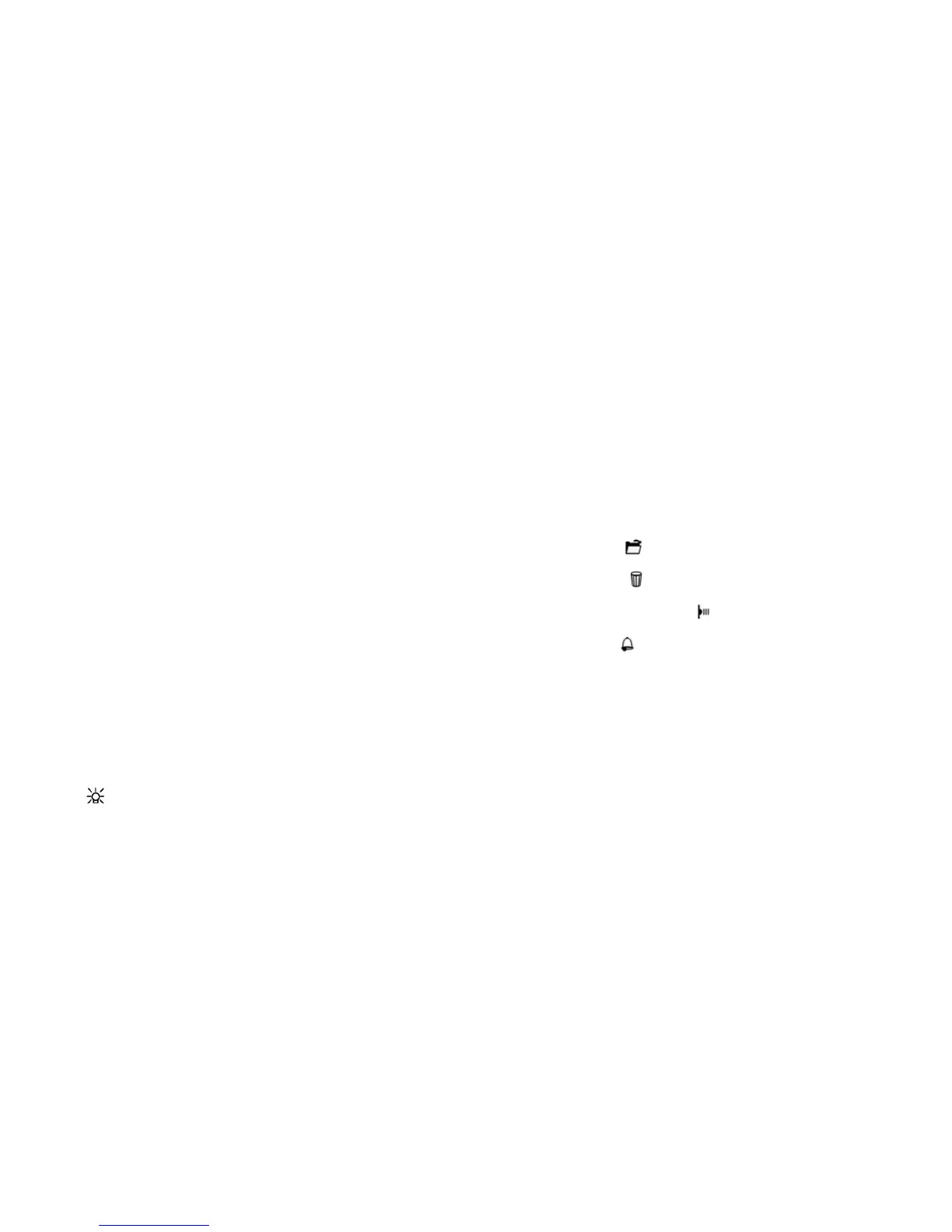10
HOLD
The HOLD key can be used to freeze a result in either resistance
or current mode. Once held, the result can be saved to memory
using the save () button.
HOLD has two modes depending on when it is activated:
If a measurement is in progress and HOLD is pressed it
will freeze the result even if the clamp is opened and
removed from the unit under test.
The user may also use the HOLD function with the clamp
closed before a measurement is taken. This mode assists
users to take readings in difficult to reach areas where the
instrument display may not be visible during the
measurement. Depressing the HOLD button for two
seconds with the clamp closed and no conductor present
will activate an automatic hold of the next result. HOLD
will flash on screen until the measurement is taken or it
times out. The instrument will sense open jaws, closed
jaws and take a reading, then freeze the reading on
screen and beep to indicate that the measurement is
complete.
Backlight
A low intensity backlight is provided on the instrument display to
facilitate measurements in dark conditions. The backlight button
( ) toggles the backlight on and off. An auto off timer will
switch the backlight off after 20 seconds to conserve power.
Saving Data
Data is saved in either resistance mode (Ω) or current mode (A).
Pressing the save key () will record a result with a time and
date stamp. It is important to regularly ensure that the time and
date settings are correct. Time and date are set from the
Function mode (Fn).
Function Mode
The Function mode (Fn) contains five minor functions on the
instrument:
Recall records ( )
Delete records ( )
Download via IrDA-to-USB ( )
Alarm setting ( )
Set Time/Date (H:M:S/D:M:Y M:D:Y Y:M:D )
In Function mode (Fn) the buttons shown in Figure 7 operate as
arrow buttons and are depicted in green matching the green
(Fn) icon on the rotary switch. The right arrow button is used to
scroll through minor functions in the order listed.