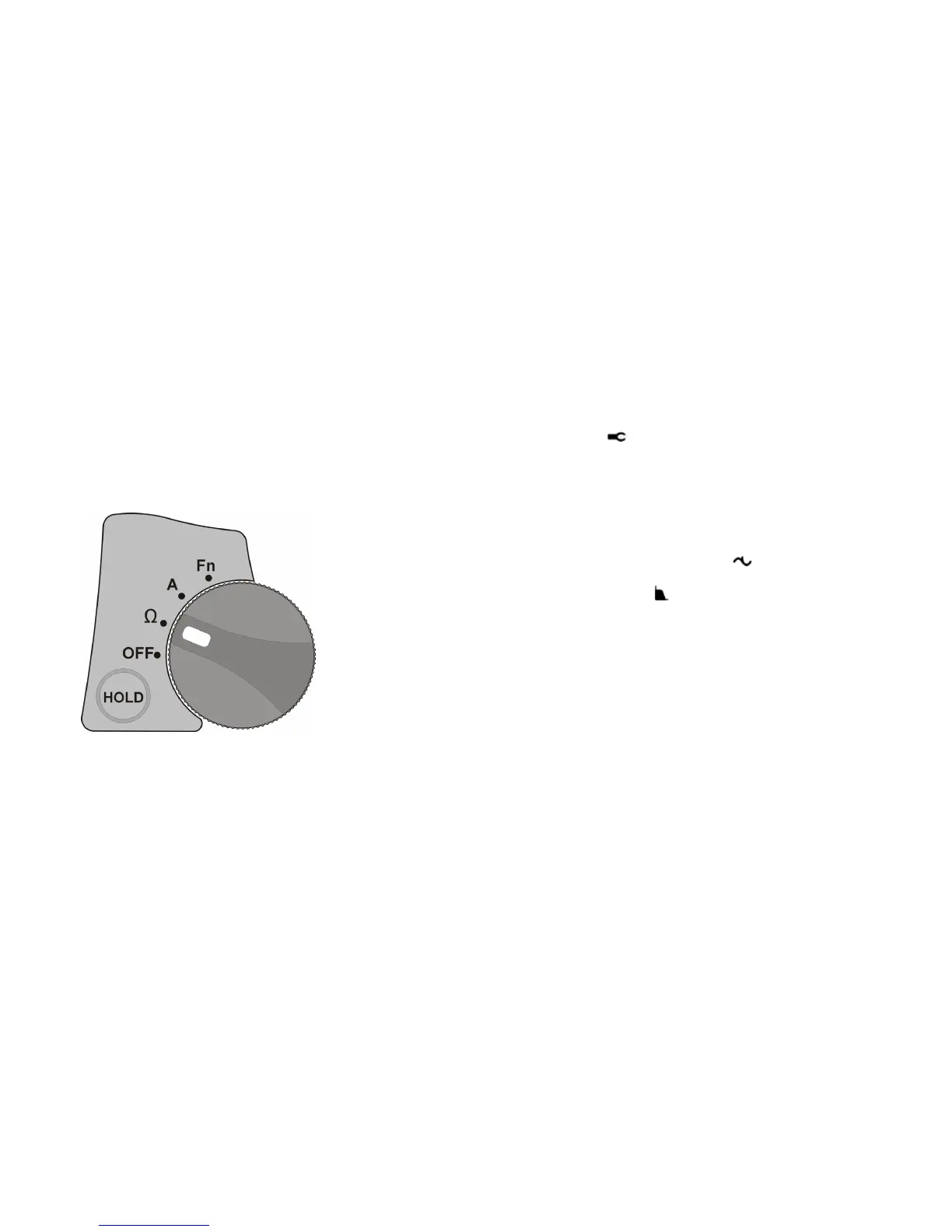9
GENERAL OPERATION
Powering on the Instrument
The instrument is switched on by turning the rotary switch to
one of the three mode positions, i.e. Ω, A or Fn. The Ω
(resistance) and A (AC current) measurements are both auto-
ranging.
Fig 8. Resistance measurement mode
Measuring Resistance Mode
With the resistance (Ω) mode selected simply open the clamp
and clamp around a ground conductor to be measured. The
instrument automatically senses the jaw opening and activates
the open jaw icon ( ) on the display. As soon as the jaw is
closed the open icon is removed and a resistance measurement
is initiated. A reading is taken periodically and the display
updated until the user presses the HOLD key to freeze the
reading or turns off the instrument.
Resistance measurements in high noise environments can be
problematic resulting in no reading. The DET14C / 24C
instruments incorporate a noise symbol ( ) to indicate
presence of noise during a measurement. A filter function
indicated by the filter icon ( ), is activated automatically in the
presence of noise. The filter results in a slightly longer
measurement period but offers improved noise immunity.
Measuring Current Mode
To measure true RMS AC current simply set the rotary switch to
the current mode (A) and clamp around the cable or tape to be
measured. RMS current is displayed on the screen in either A or
mA.
