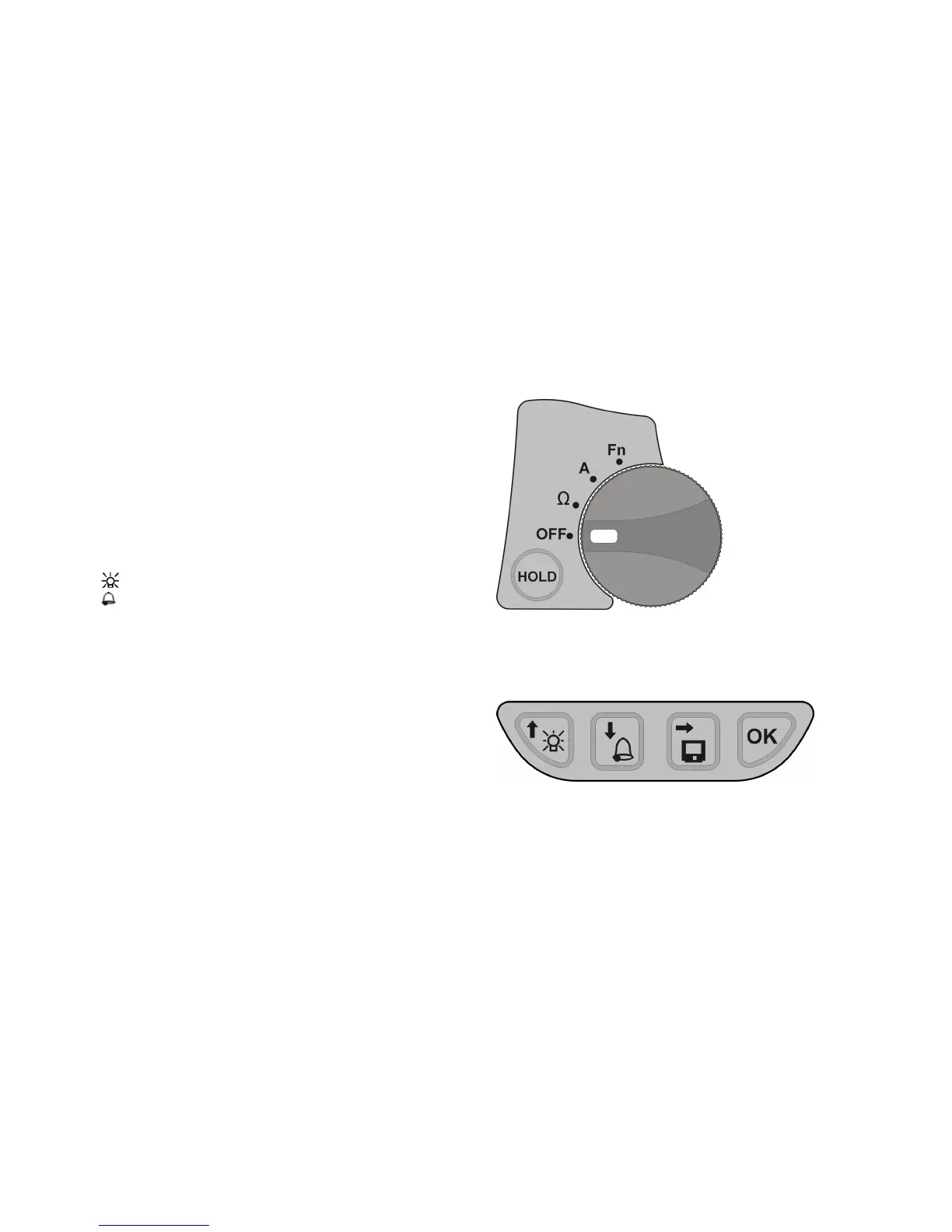8
MODES OF OPERATION
The DET14C / DET24C can operate in one of three main modes,
selected using the rotary switch:
OFF – Turn instrument off
Ω - Resistance measurement
A - Current measurement
Fn - Setup and configuration
When in a measurement mode, there are other functions which
are selected using the buttons:
HOLD – Hold the displayed measurement value.
– Enable / disable display backlight.
- Enable / disable buzzer function.
- Save displayed result to memory.
When in the setup and configuration mode (Fn), some buttons
have different functions:
- Increment value.
- Decrement value.
- Advance to next field.
OK – Accept value.
Figure 6: Main mode selection using the rotary
switch
