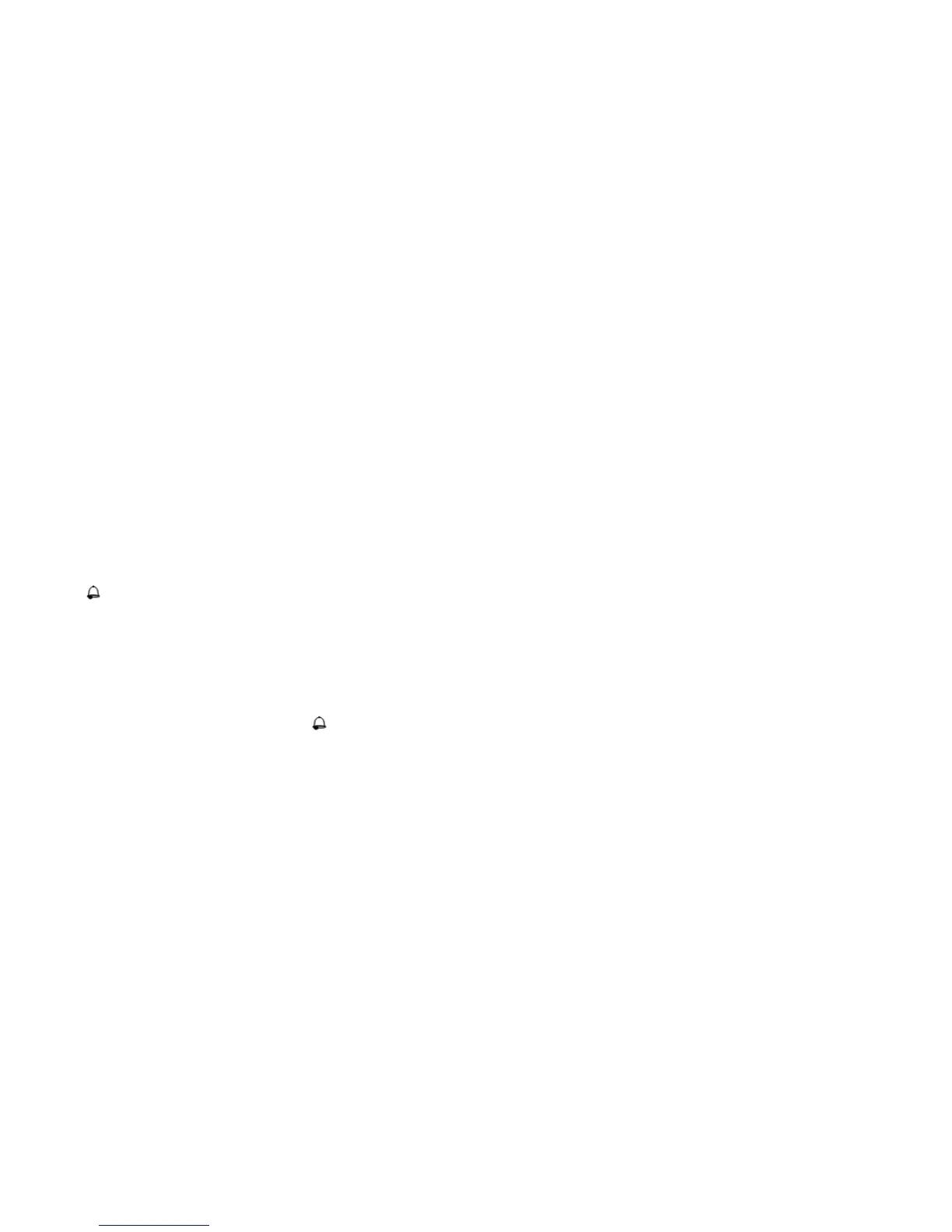12
being downloaded. On completion of the download the
instrument returns to the Function mode (Fn). PowerDB
shows results being loaded at the top of the form.
When the download completes the results are shown in a
spreadsheet window in front of the main PowerDB form. Select
all data or specific data required for import and click OK. Data
should appear in the form. Complete relevant data and
information as required and save the form with a name of your
choice.
Activating Alarm
Alarms can be activated and deactivated in either resistance
mode (Ω) or current mode (A) by pressing the alarm button
( ). There are two alarms, identified by “HI” and “LO” that can
be set in resistance mode and another two in current mode.
Alarms are set in the function mode (Fn).
Setting Alarm Thresholds
Resistance mode (Ω) and current mode (A) each have two
settable alarms (HI and LO). To set the alarms from the Function
mode (Fn) navigate to the alarm mode ( ) using the right arrow
() button and press the OK button. To set or clear alarms
press the right arrow button () and a cross will appear with a
default ‘HI’ alarm setting. To change the setting press and hold
the up () or down () arrow buttons until the required value
is reached. Press the OK button to set the HI resistance alarm
level and move onto set the LO resistance alarm. Adjust the level
and set it using the OK button.
Current mode (A) alarms, HI and LO, are set in the same way
and follow directly on after setting resistance alarms. If either
resistance or current alarms are not required, simply leave a
cross in the relevant alarm setting. The mode of alarm is
depicted by either Ω or A in the bottom right of the display.
Setting the Time and Date
The time and date is set from the Function mode (Fn) using the
right arrow () button navigate through the icons until a date is
displayed. Press the OK button to change the setting. The user is
prompted to select a date format required. The format, say
M:D:Y, will flash. Use the up () or down () arrow buttons to
scroll through the formats until the required format is flashing.
Press the right arrow () button to set the date format. The first
part of the date will flash, adjust using the up () or down ()
arrow buttons pressing the right arrow () button to set each
date setting. After setting the date continue using the right arrow
button () and up () or down () arrow buttons to set time
in hours and minutes. Press the OK button to set the date and
time and return to the Function (Fn) mode.