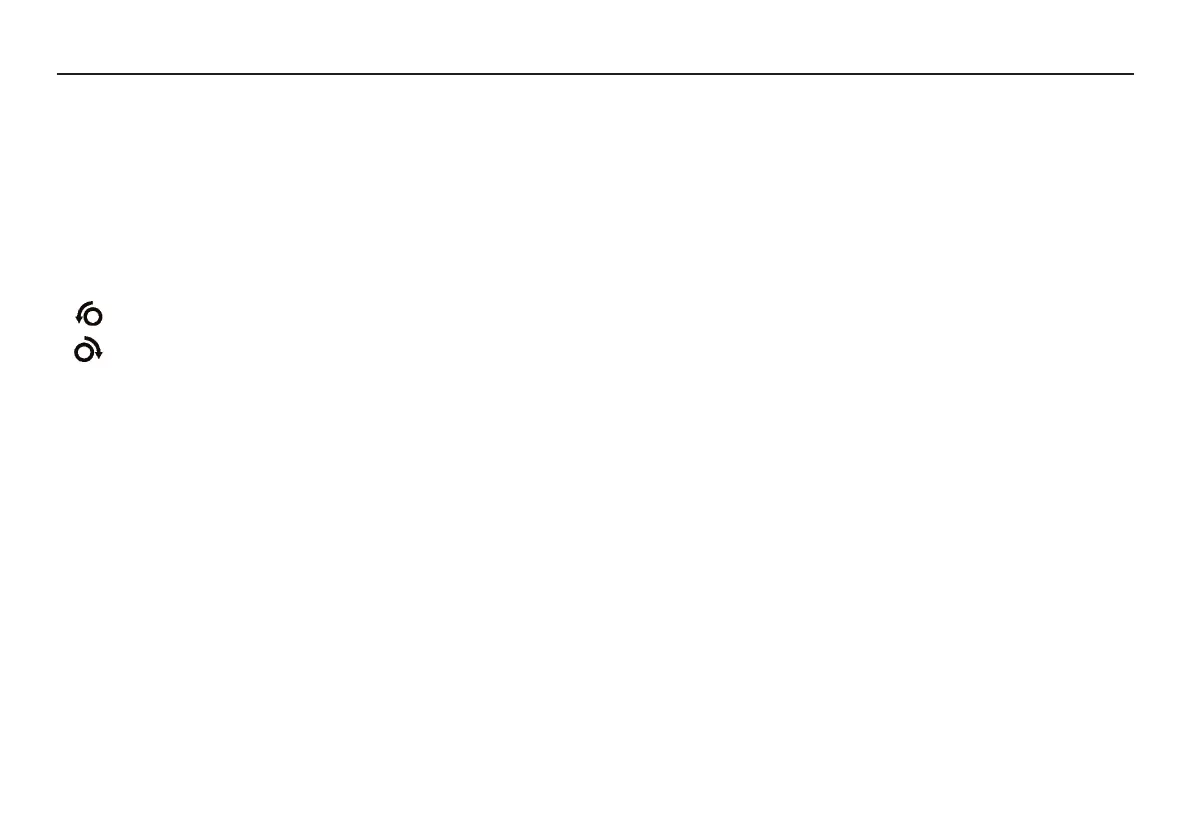To extend battery life the instrument will automatically switch off six
minutes after the last operation.
The instrument ccan be switched off manually by selecting [OFF] with the
rotary switch, or switched back on again by pressing the [TEST] button.
Messages for information and warnings
RCD test types
AC AC type
AC.S AC Selective RCD
DC DC type RCD
DC.S DC Selective RCD
Warnings
trp Unexpected disconnection
hot Overheated instrument
chk Check test lead connections
noS Noise
>50V Touch voltage exceeded (for 50V settings)
>25V Touch voltage exceeded (for 25V setting)
<***V Insufficient supply voltage for test
Other messages
L + L Will test with L/N swapped
L + N Will NOT test with L/N swapped
SEt Setup menu
OFF Instrument is about to switch off
18
PHASE SEQUENCE (LRCD 220 ONLY) AUTO POWER DOWN
When connected to all conductors of a three phase system, the instrument
automatically displays the sequence of phase rotation.
To determine phase sequence
1. Connect the Installation Testers as follows:-
Line 1 Red lead to Red phase
Line 2 Green lead to Yellow phase
Line 3 Black lead to Blue phase
2. The symbol is displayed will show the phase sequence:
indicates R – B – Y sequence (or 1:2:3)
indicates R – Y – B sequence (or 1:3:2)
NNoottee::
If one of the lines is faulty, neither of the symbols is displayed and
just the normal ‘neon’ polarity indication is shown.
