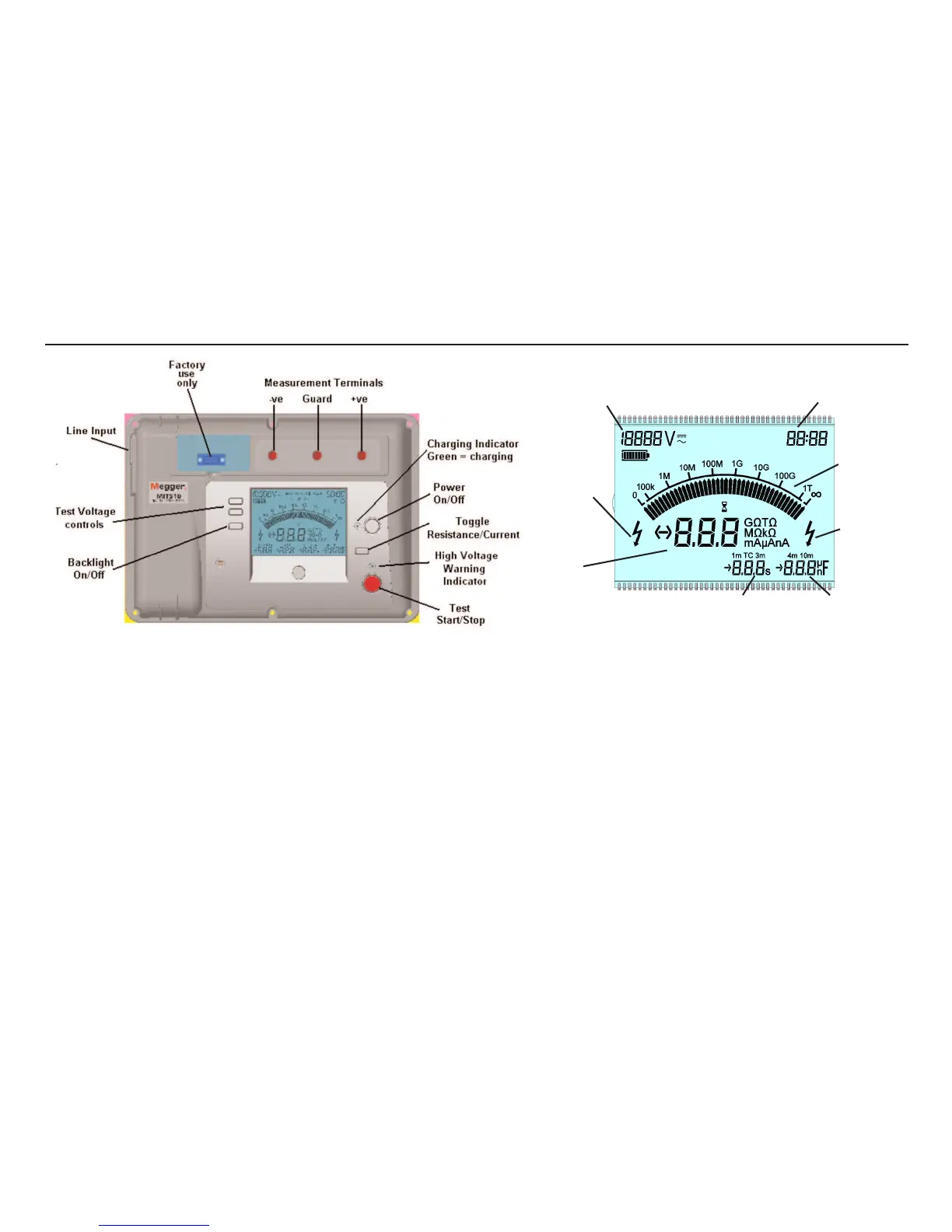8. To stop the test press TEST button.
9. Timer will stop.
10. Analogue display shows insulation resistance.
11. Digital display shows resistance or current selected by pressing Ω/I
button.
12. Load capacitance will be calculated and displayed after the end of
the test.
13. Time-constant will be displayed after the end of the test.
5
1. Check connections to load - see SAFETY WARNINGS
2. To turn on, press Power On/Off button and release after display
responds. The instrument first will perform a self-check during which
Ini is displayed. After Ini disappears the instrument is ready for use.
3. Check voltage at terminals display to be sure the load is safe to
energise.
4. Set test voltage required with V
▲ and V▼ buttons.
5. To start a test, press
TEST button and release after red LED shows. If
external voltage at terminals <50 V, testing starts.
6.
TEST button red LED and display warning symbols will flash during a
test to show high voltage present at terminals.
7. Timer will count up from zero during test.
Voltage at terminals
Battery level
Warning
voltage at
terminals
Digital
display
Timer
Analogue
display
Warning
voltage at
terminals
Capacitance display
Time constant
