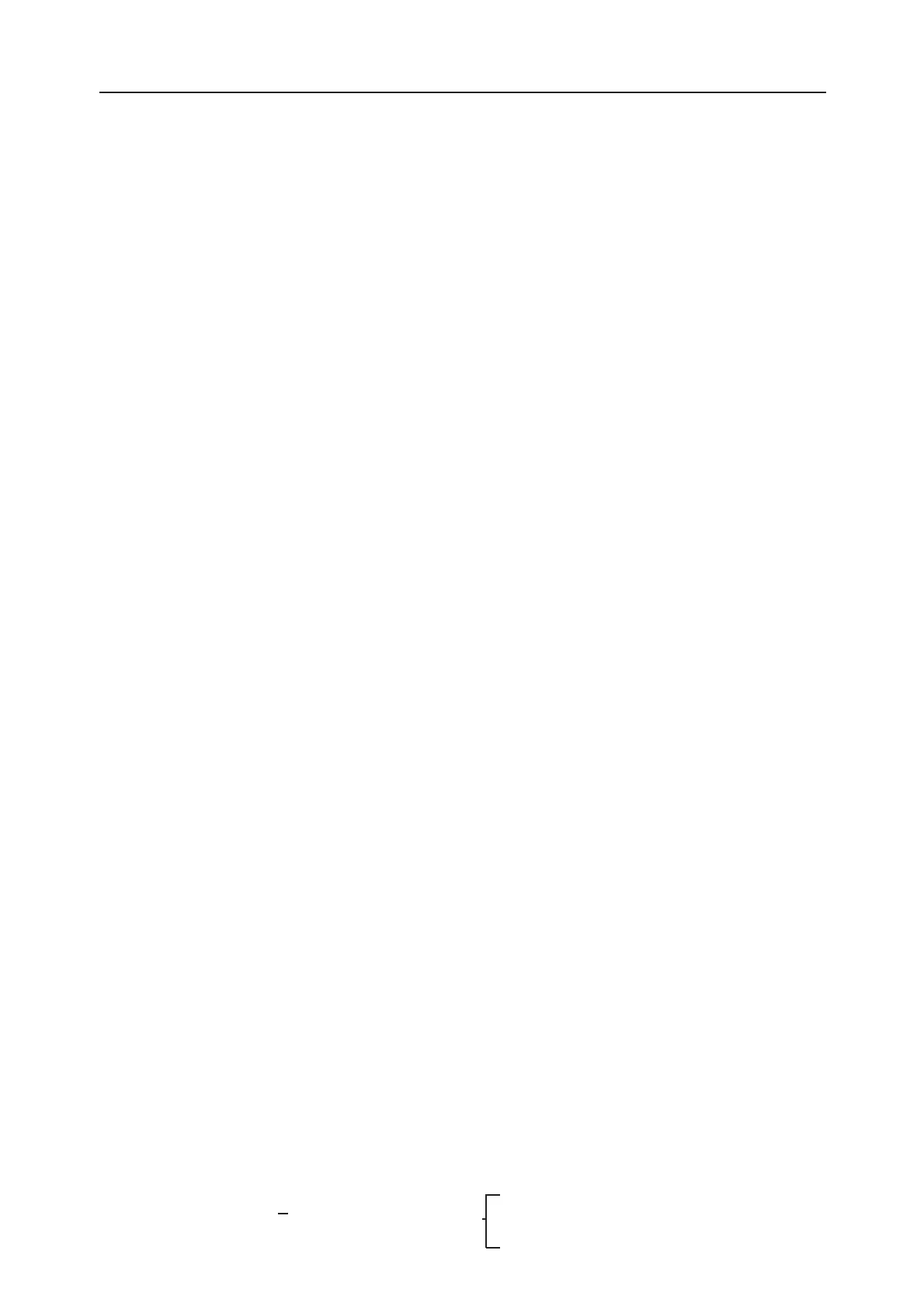Operation
11
Display Contrast
When ‘DISPLAY CONTRAST’ is selected the darker/lighter keys may be used to adjust the readability of
the display screen. Press ‘SELECT’ to return to the ‘OPTIONS’ sub-menu.
Note:– A quick way to bring the Display Contrast into view on the screen is to hold the middle key
pressed while switching the test set on. The key must be held for approx. 1 second after
releasing the on/off key.
Language Select
The display screen can be set to read in any one of six languages:–
ENGLISH
FRANCAIS
DEUTSCH
ESPANOL
PORTUGUES
ITALIANO
Scroll through and select as before. Pressing ‘SELECT’ returns to the sub-menu.
Note:– A quick way to bring the language screen into view on the screen is to hold the right hand key
pressed while switching the test set on and releasing the key when the copyright screen
appears. After making the selection proceed through the remainder of the ‘OPTIONS’ sub-menu
as required.
View Last Results
Individual test breakdown voltages can be reviewed after the completion of a test sequence. By selecting
this option the last test sequence performed can be recovered and viewed even after the instrument has
timed-out on its Auto Shut-off facility.
Pass/Fail Setup
A customer desired pass limit for the automatic tests is programmed in when this function is enabled.
Alternatively when it is disabled the usual average and standard deviation is displayed at the end of a test
sequence. The centre key selects the setup screen whose up/down keys decide the numerical kV pass
limit. Having set the limit return to the main menu or other Options choice desired.
Error monitoring
The microprocessor software contains routines which monitor the operation of the oil test set. In the
unlikely event of a problem occurring, whether caused by the test set or an external event, the test currently
in progress will continue from the point at which the problem occurred. If this is not possible the test set
will be placed in a safe condition and the operator will be advised of the situation by a message on the
display. The first step to clear an error is to switch off at the rear switch then on again as this is the main
system reset function. Switch on at the front and select the test again. If the error message persists seek
advice from the manufacturer or his agent – see page 21.
Automatic Testing Sequences
Details of the operation of the pre-programmed oil testing specifications are given below. Choose the
appropriate one from the main menu by scrolling through using the ‘▲’, ‘▼’ keys until the required
specification is highlighted and then press ‘SELECT’.
When a test specification has been selected in this way the display screen changes to show the name of
the test (this remains in view throughout the test sequence) and gives an option to ‘START’ the test
sequence with the left hand key or return to the main menu with the right hand key. A sub-display area
appears at the top of the screen in which is the message ‘FIT VESSEL’ flashes; this is a reminder to the
operator of the importance of fitting the vessel. The display also shows the type of electrodes and
appropriate gap called up by the selected specification. When started the test sequence is carried out
completely automatically.
Calculations
After an automatic test sequence is completed, the average is calculated from the following formula:
Average
x =
n
∑
x
i
where
x
= mean (average) of results
x
i
=i
th
individual results
n
= number of results