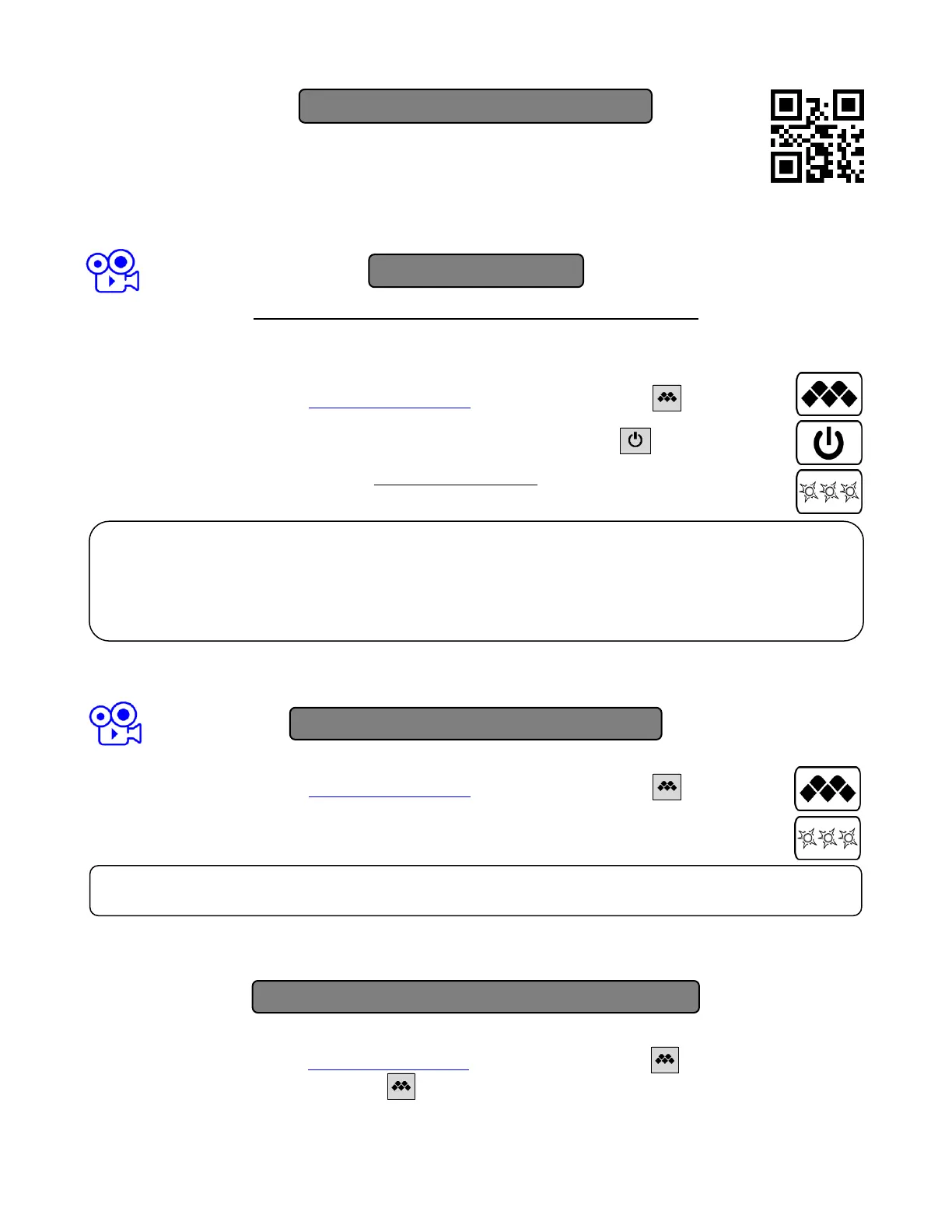Use the qr-code on the side or connect to the www.cme.it page and follow the instructions.
Once you have found the specific code for your device, set it in the remote control as described in the
ENTERING THE CODE DIRECTLY chapter.
ATTENTION: searching for the suitable code could last up to 5 minutes.
• Stand in front of the device to be controlled and make sure it is ON (not in stand-by). If necessary, switch
it on using the original remote control (if this is still working) or the buttons present on the device itself. (on
TVs they can be on the side or the top)
• On the MELICONI remote control select the operating mode and then press and hold the button until
the LED of the remote control lights up; release.
• Pointing the remote control towards the device, PRESS AND HOLD the ON/OFF button and wait
(even up to 5 minutes) for the device to switch off.
• PAY ATTENTION, when the device turn off, IMMEDIATELY RELEASE the button.
• Three final flashes indicate that the operation has been completed successfully.
(only to be performed if you know the specific code to be set)
• On the MELICONI remote control select the operating mode and then press and hold the button until
the LED lights up; release.
• Immediately enter the previously identified specific code.
• Three final flashes indicate that the operation has been completed successfully.
If you want to delete the function in combination with a single button, operate as follows:
• On the MELICONI remote control select the operating mode and then press and hold the button.
• When the LED turn on, without releasing the button, enter the code 1600; release the buttons.
• Within 30 seconds, press and hold the button of which you want to delete the function; wait three flashes indicating the end
of the operation, release the button. (to recall the original function, setting again the activation code)
DELETE FUNCTION BY SINGLE BUTTON
If the remote control does NOT carry out the three final flashes, the setting is NOT successful; repeat the procedure.
If still unsuccessful, it means that the code is not included in the remote control, contact the ASSISTANCE.
ENTERING THE CODE DIRECTLY
VERIFY
Check that the MELICONI remote control operates your device in the main functions; if it does not, REPEAT the
procedure.
NOTE: When the list of codes to be searched is over, the remote control exits the search and the LED remains off.
If no results are obtained, try using the procedure described in the SMARTPHONE - TABLET - WEB chapter or contact
the ASSISTANCE.
SMARTPHONE - TABLET - WEB