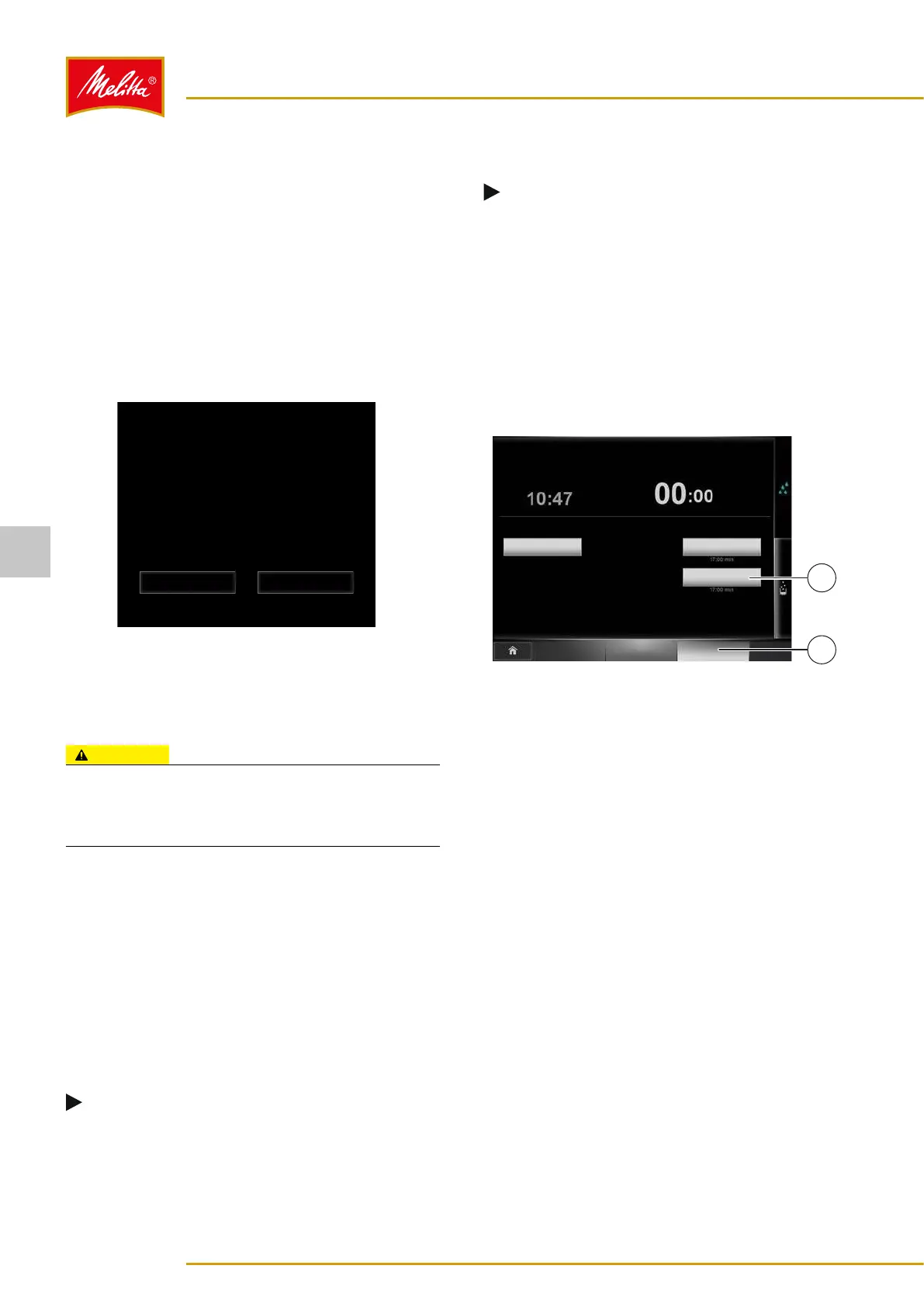5.2.2 Stand-by operation
In daily operation, it is sufficient to switch the machine
on and off via the display only (stand-by operation):
1. Depending on the operating mode, proceed as
follows:
• Self-service operation: Hold one of the chip keys
on the contact area on the front of the device (see
chapter 5.1.4 on page 9).
• Waiter operation: Touch the display.
The question "Switch on unit?" is shown on the display.
Power-Up
No Yes
Switch on unit?
Fig. 5: Switching on the machine
2. Confirm this using "Yes".
The switch-on process is started and takes a few minutes.
CAUTION
Danger of burns on the beverage outlet!
Hot water runs out of the beverage outlet when the lines
are rinsed.
• Do not reach underneath the outlets.
The lines are rinsed.
The machine is heated to the required tempera-
ture.
The required pressure is built up in the steam
boiler.
The switch-on process is displayed by a flashing LED
above the chip key contact surface. The LED lights up
permanently when the machine is ready for dispensing.
9 The machine is ready for operation.
Note
After switching on the machine, the filling levels
of the supply containers must be checked. If
necessary, the supply containers must be filled
and the filling levels confirmed.
5.2.3 Switching off
Note
For hygiene reasons, the machine must be
switched off only in a cleaned state.
A C
system" function. The "Switch off" function
(in the manager menu) is only permitted to be
used if a cleaning process has been carried out
and no further products have been dispensed.
When switching off, the machine goes into stand-by
mode.
Cleaning
Next cleaning today
Time
in
Clean touch screen Clean full system
Clean and switch off full
system
Information: Once cleaning has started it cannot be canceled!
SELECTION
PRODUCT
FILTER UNIT
1
2
Fig. 6: Switching off the machine
1. On the display, press the "Unit" button (2).
In self-service operation, you must first log in with
a chip key (see chapter 5.1.4 on page 9).
2. Press the "Clean and switch off full system" button (1).
The next steps are described in chapter 8.6 on
page 29.
9 The cleaning program is carried out. The machine is
then switched off.
Operation
10
26288 • 20160202
5
