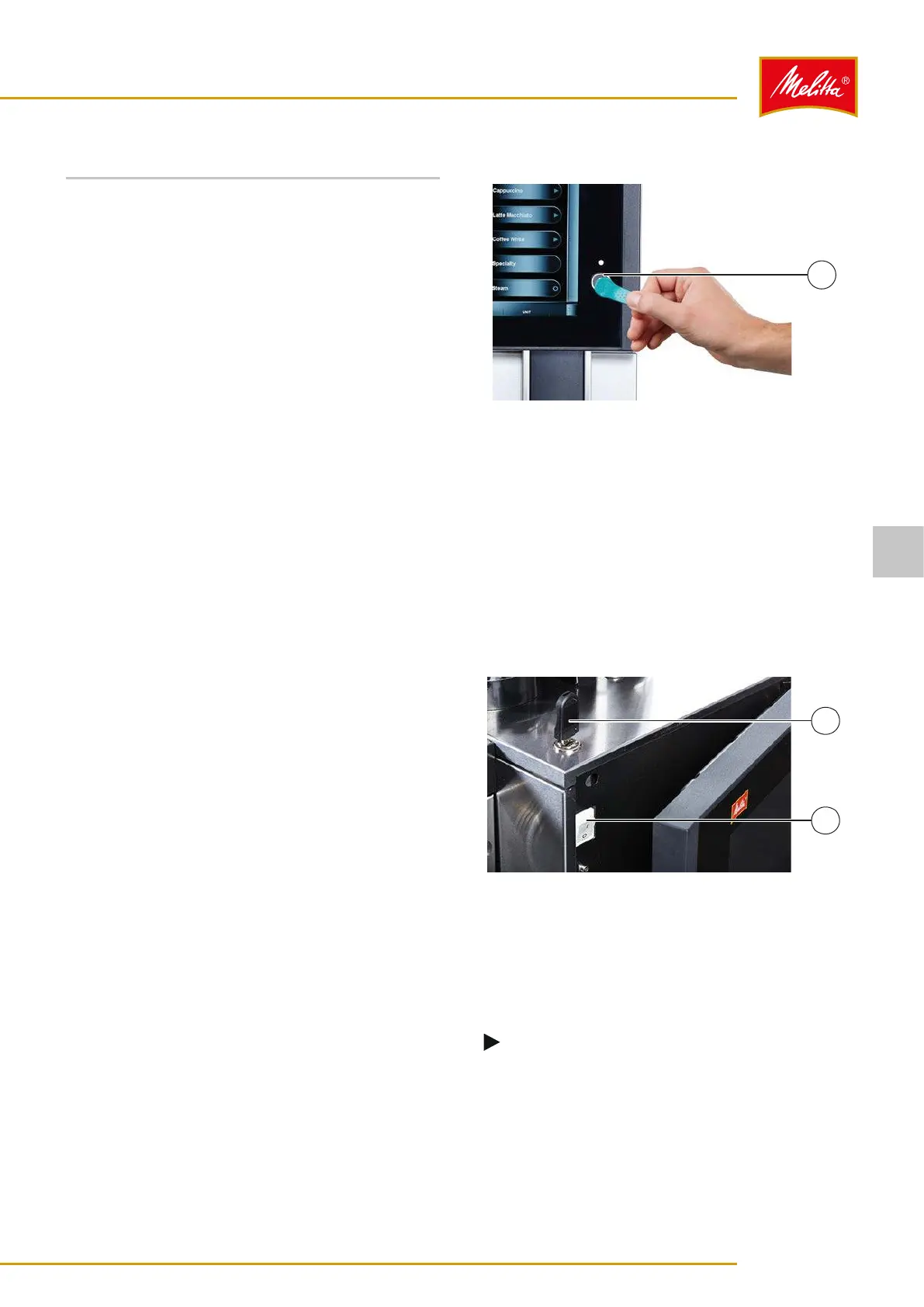5 Operation
Initial commissioning is carried out by customer service.
If you want to put the machine back into operation
following a standstill, clean the machine as described
(see chapter 8 on page 28).
5.1 Chip keys
Included with the machine are two green user chip keys
and one yellow manager chip key.
5.1.1 Green user chip keys
The green user chip keys can be used to carry out the
following actions:
• Switching the machine on/off.
• Changing the filling levels.
• Carrying out a full cleaning of the machine.
• Cleaning the touch screen.
5.1.2 Yellow manager chip key
The yellow manager chip key provides the same options
as the user chip key. The following additional actions can
be carried out:
• Making settings on the machine.
• Editing the dispensing products.
• Creating/editing product groups.
• Displaying consumption and product statistics.
5.1.3 Without chip key
Waiter operation
Without a chip key, the following options are available in
waiter operation:
• Dispensing preset products.
• Emitting steam.
• Switching off the machine.
• Changing the filling levels.
• Carrying out a full cleaning of the machine.
• Cleaning the touch screen.
Self-service operation
Without a chip key, you can only dispense preset products
in self-service operation.
5.1.4 Logging in with a chip key
1
Fig. 3: Logging in with a chip key
1. Hold one of the chip keys on the contact surface (1)
on the front of the machine so that the inner and
outer contact surfaces are fully connected to one
another by the chip key.
9 You are logged in and can use the corresponding
functions.
5.2 Switching the machine on and off
5.2.1 Switching on
Fig. 4: Switching on the machine
1. Check that the water supply is on.
2. Open the machine door using the key (1).
3. Switch the machine on using the main switch (2).
4. Close the machine door.
5. Continue as described in chapter 5.2.2 on page 10.
Note
The main switch can be used to switch the
machine off entirely, e.g., during extended
standstills.
Operation
9
26288 • 20160202
5
