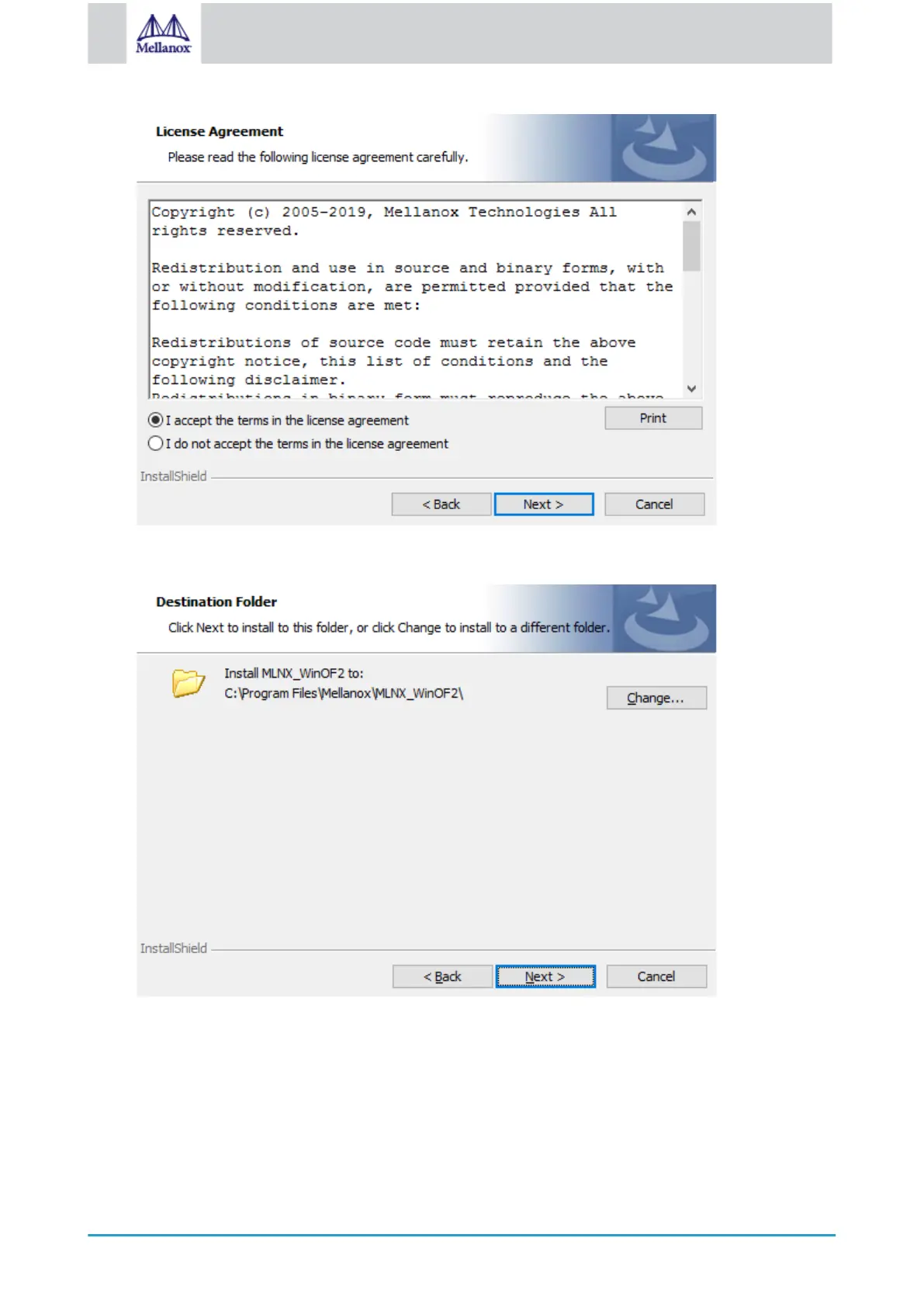6. Select the target folder for the installation.
7. The firmware upgrade screen will be displayed in the following cases:
• If the user has an OEM card. In this case, the firmware will not be displayed.
• If the user has a standard Mellanox card with an older firmware version, the firmware will be
updated accordingly. However, if the user has both an OEM card and a Mellanox card, only the
Mellanox card will be updated.
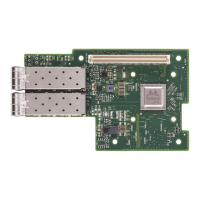