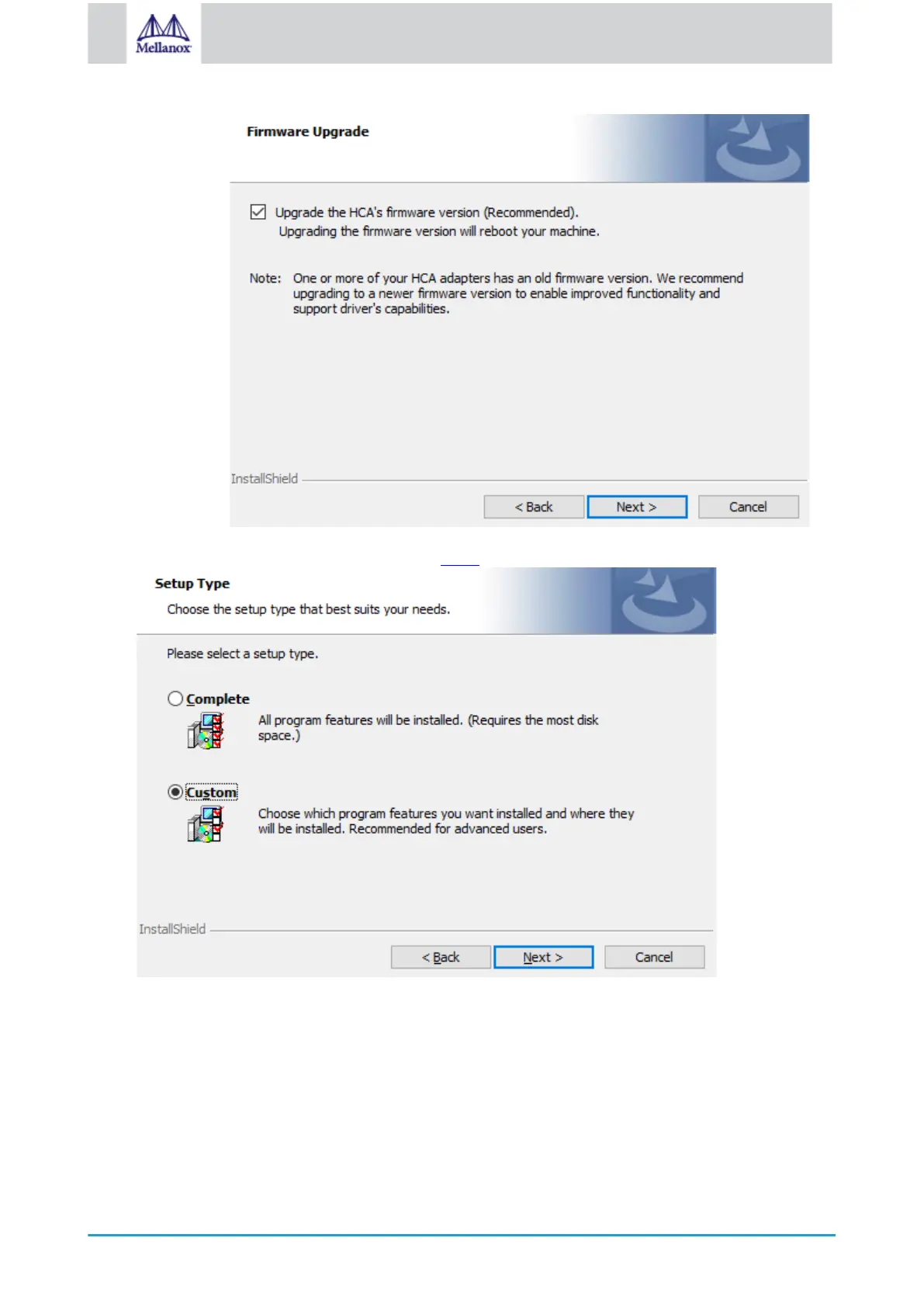8. Select a Complete or Custom installation, follow Step a onward.
a. Select the desired feature to install:
• Performances tools - install the performance tools that are used to measure performance
in user environment
• Documentation - contains the User Manual and Release Notes
• Management tools - installation tools used for management, such as mlxstat
• Diagnostic Tools - installation tools used for diagnostics, such as mlx5cmd
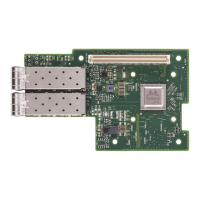