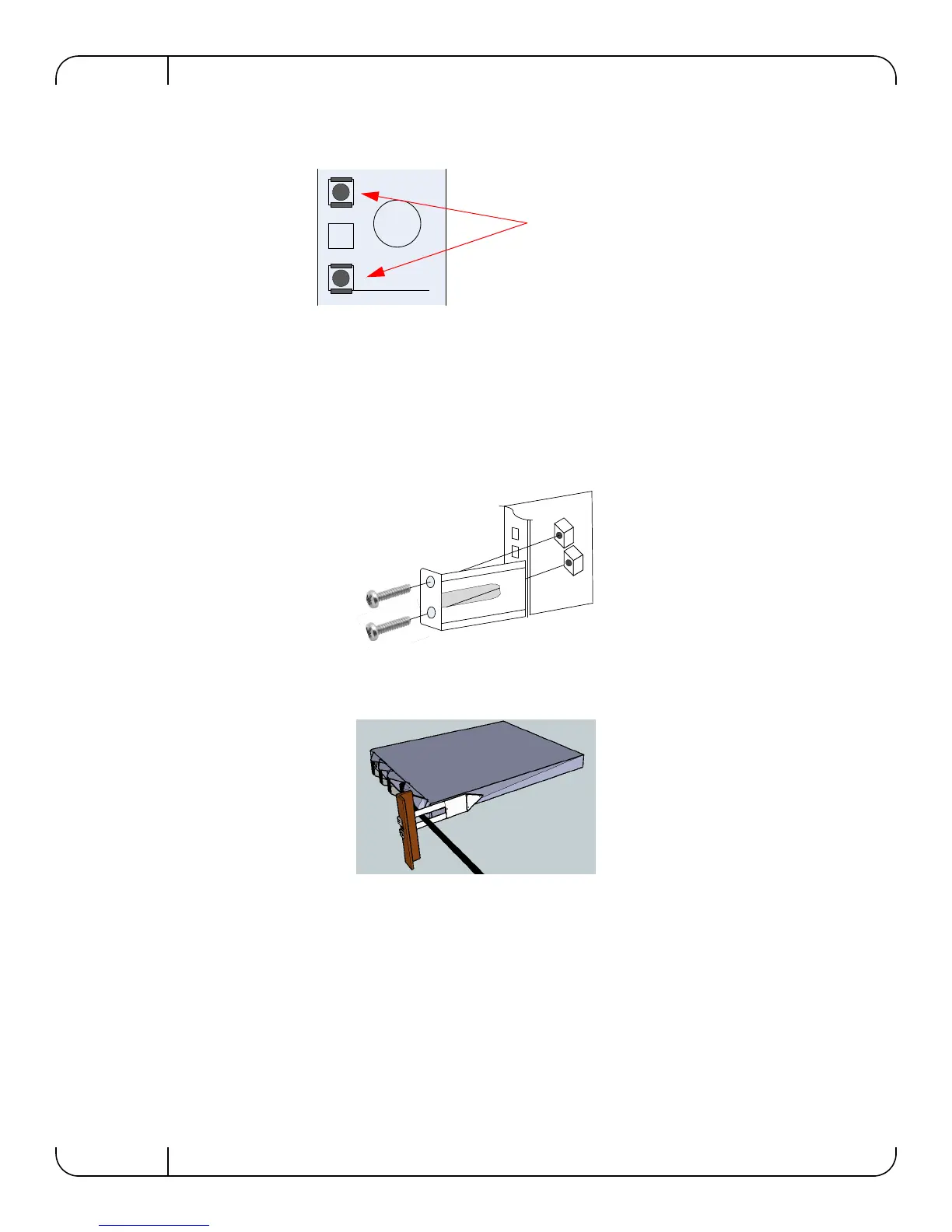Rev 1.0
Mellanox Technologies
4
Step 5. Clip the 4 caged nuts into the holes in the rack you will be using to connect the rail
slides. Check that both sides of the switch, left and right, are in the same position num-
ber on the rack.
Step 6. Clip 4 more caged nuts into the holes in the rack you will be using to connect the
brackets. Check that both sides of the switch, front and back, are in the same position
number on the rack.
Note: The rail slides are to be installed on the side of the rack where the switch will be recessed into the
rack.
Step 7. Using two of the bolts for each rail slide, install the rail slides to the rack.
Tighten the bolts to 9.2 Nm or 81.5 pound inches.
Step 8. If the power cable is on this side of the switch feed the power cable into the slot in the
rail slide before screwing it to the vertical support.
Step 9. Place the four bolts for the caged nuts within reach.
Step 10. Slide the switch into the rails.
Step 11. Put the switch into place and screw the bolts into the nuts from step 6. If the power
cable is on this side of the switch feed the power cable into the slot in the bracket
before screwing it to the vertical support.Tighten the bolts to 9.2 Nm or 81.5 pound
inches.
Step 12. Tighten all of the screws to 9.2 Nm or 81.5 pound inches.
Step 13. Plug in the power cables.
Note: When the switch is plugged in, the status LED may be RED for up to three minutes until the system
completes booting up.
The caged nuts
are separated by a
single space
