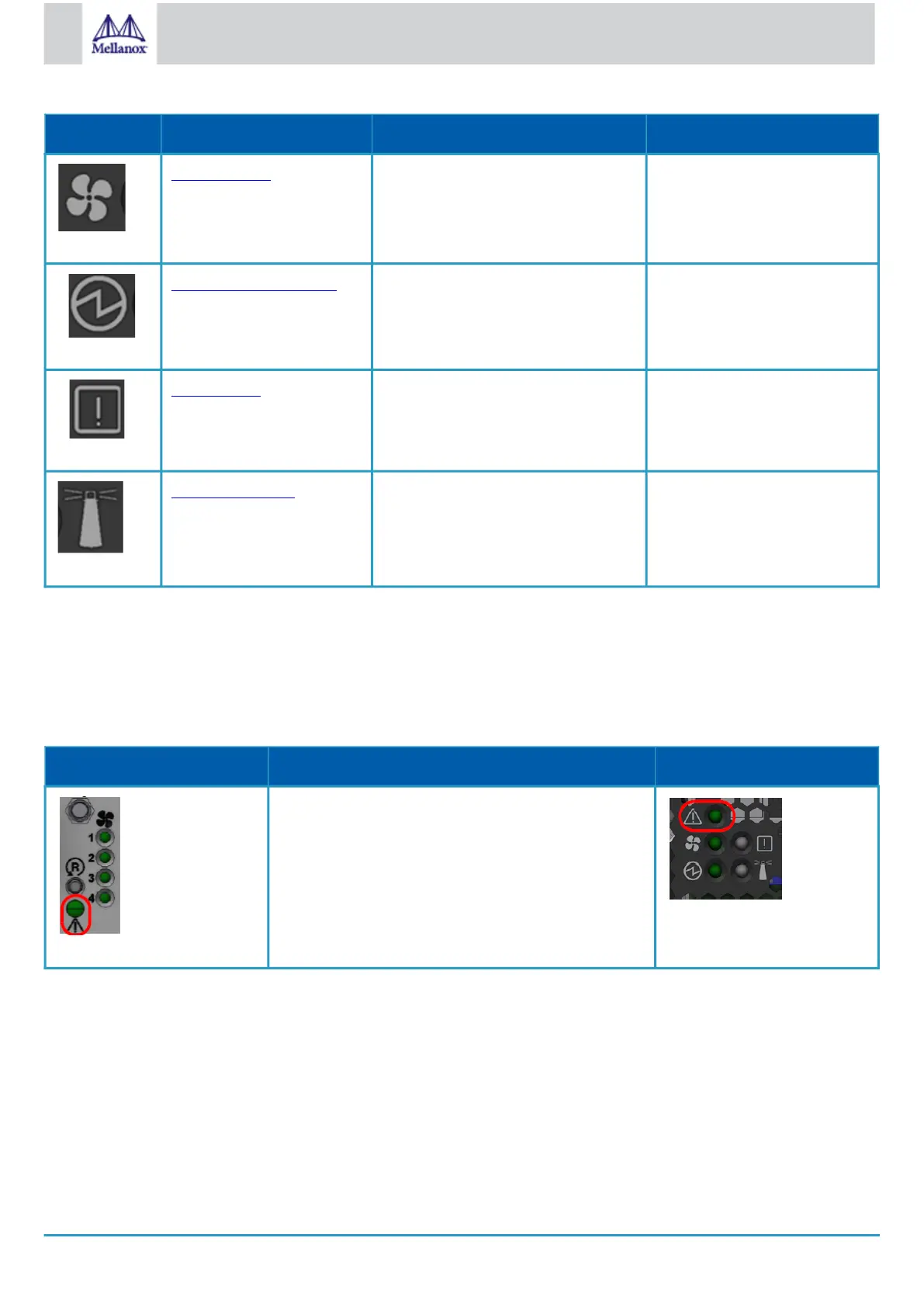Symbol Name Description Normal Conditions
Fan Status LED Shows the health of the fans. Green
a
Power Supply Units LEDs Shows the health of the power supply
units.
Green
b
Bad Port LED Lights up when a symbol error is
detected on one of the ports.
Off
Unit Identifier LED Lights up on command through the CLI. Off or blue when identifying a
port
a. There are two PSU LEDs in SN2100/SN2010.
b. This LED does not exist in SN2740.
4.8.1 System Status LED
Both of the System Status LEDs (front and back, if exist) supply identical information.
System Status LEDs - Front and Rear Sides in SN2700
Front Panel Description Rear Panel
Both of these LEDs in the red ovals show the system’s
status.
System Status LEDs - Front Side in SN2740
