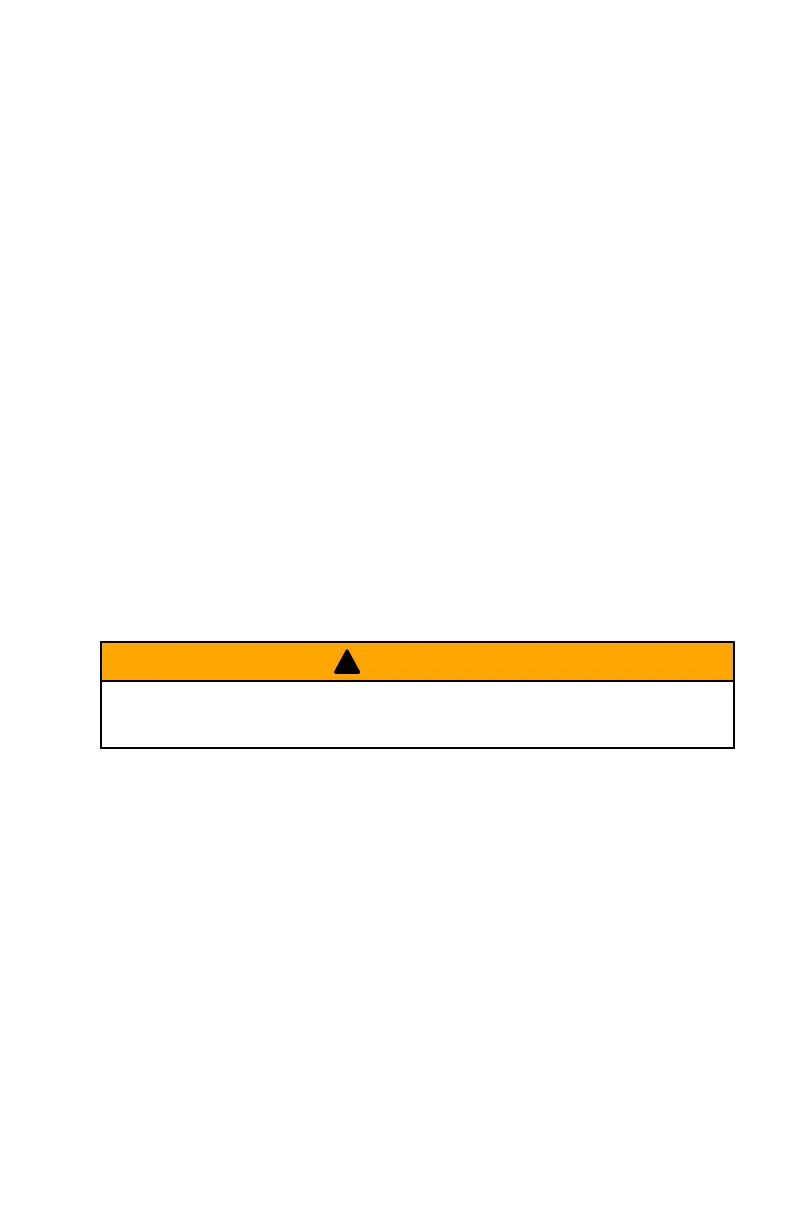MAINTENANCE
67
3. Remove the end plates and gaskets "b."
4. Clean the cooler with a suitable brush and flush passages with
fresh water.
5. Inspect the end plate gaskets and replace if necessary.
6. Install the gaskets and end plates. Tighten screws securely.
7. Re‑install the cooler on its bracket and tighten clamps
securely.
8. Re‑install the inlet and outlet water hoses onto the cooler and
tighten clamps securely.
9. Start the engine and check all hoses for leaks.
Cleaning the Flame Arrestors
External contamination on the outside of the filter such as
fiberglass particals or insects can be removed with a lint free cloth
or a vacuum cleaner. If the filter appears to be clogged from heavy
contamination, contact your Mercury Marine MerCruiser dealer for
cleaning of the filters.
Drive Belts
!
WARNING
Avoid possible serious injury. Make sure that the engine is turned
off and the ignition key is removed before inspecting belts.
Periodically inspect all of the following drive belts for condition and
tension.
See your authorized Mercury Marine dealer for replacement or
tension adjustments.