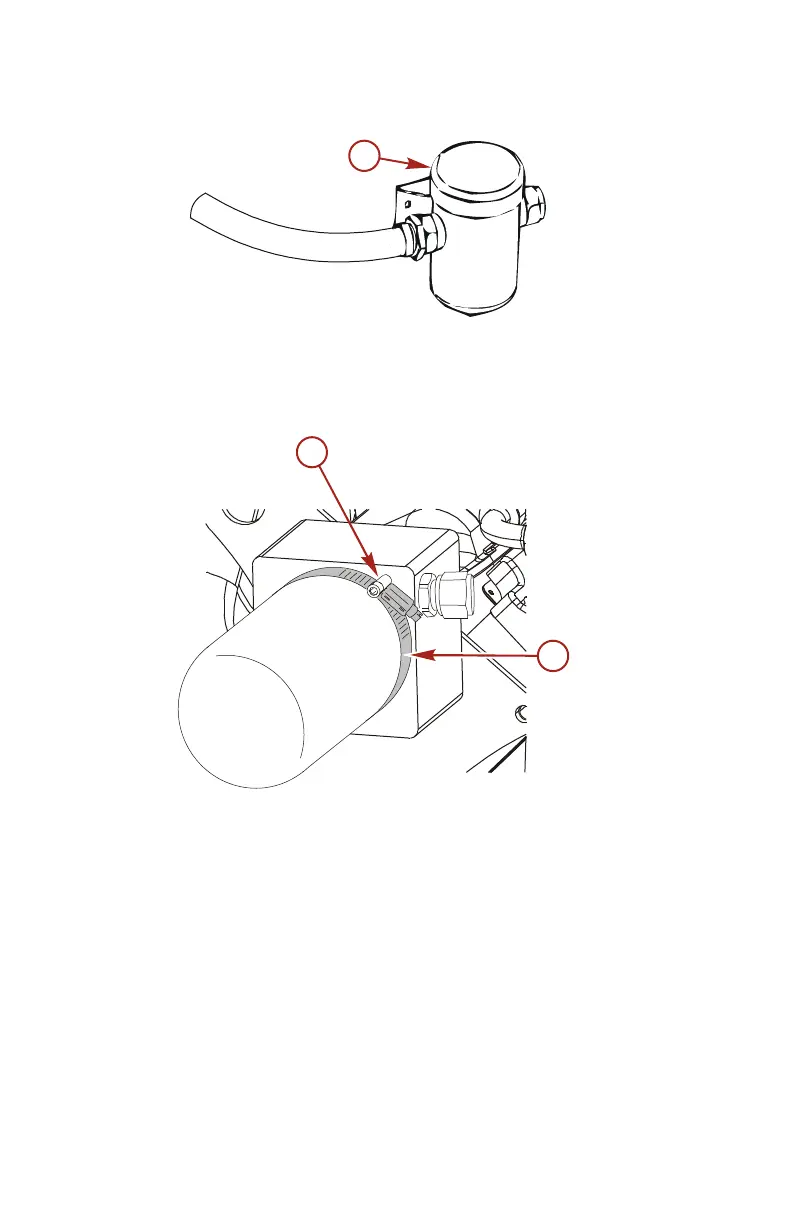MAINTENANCE
60
4. Drain the oil overflow canister into a suitable container.
a - Vent canister
5. To replace the spin‑on the oil filter:
a - Retaining clamp
b - Stop screw
a. Loosen the filter retaining clamp "a" and slide it off the filter.
b. Place a container under the filter to catch oil.
c. Remove the spin‑on oil filter by turning it counter‑clockwise.
d. Coat the new filter sealing ring with new oil and install it hand
tight. Do not over tighten.
e. Install the filter retaining clamp "a" so that the clasp of the
retaining clamp is against the stop screw "b" to secure the filter
during operation. Tighten the clamp.