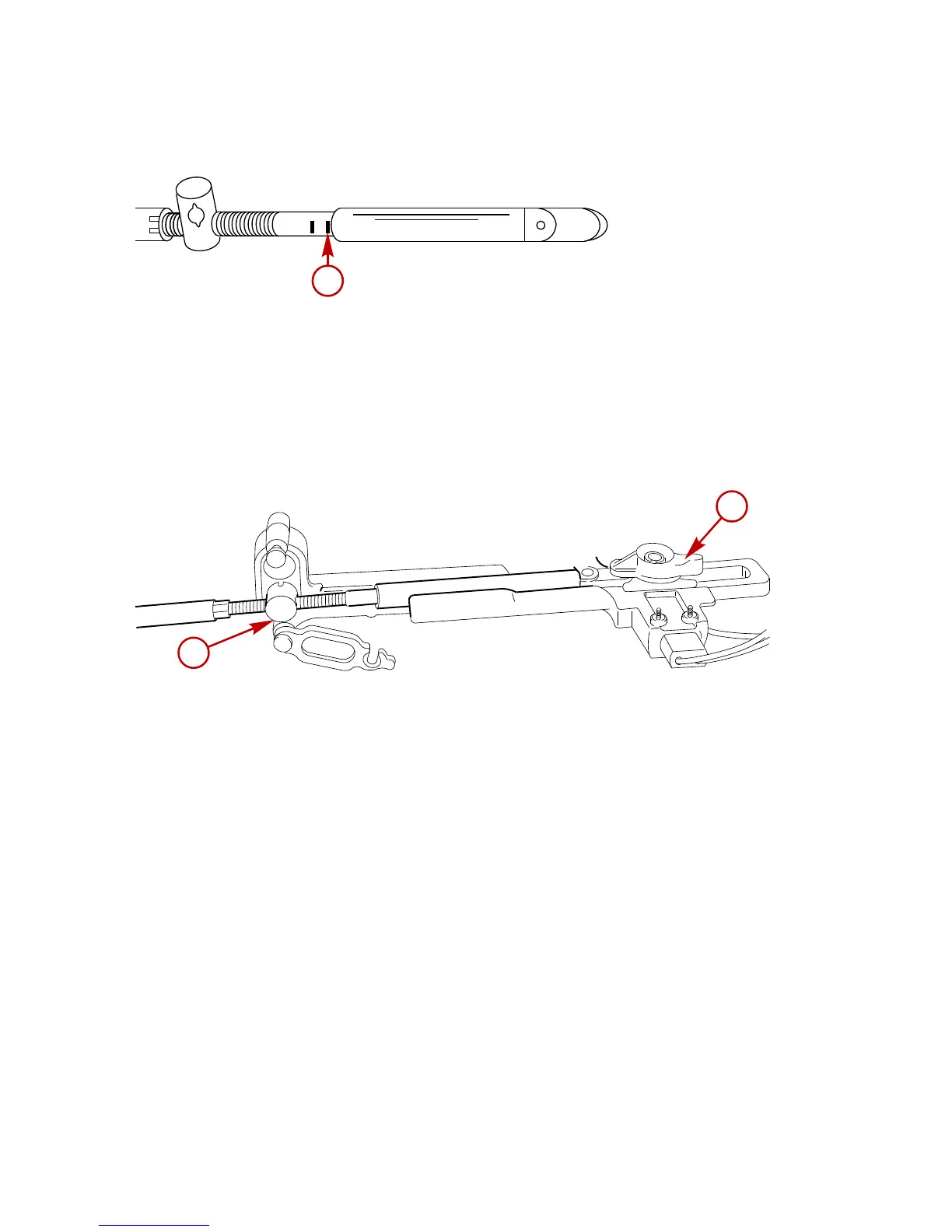OUTBOARD INSTALLATION
124 eng
1. Align the shift cable end guide with the center mark as
instructed in Locating the Center Point of the Shift Cable.
a - Center mark
2. Place the shift cable end guide on the anchor pin and adjust
the cable barrel so that it slips freely into the barrel holder.
3. Secure the shift cable with the shift cable retainer.
a - Cable barrel
b - Shift cable retainer
4. Check the shift cable adjustments as follows:
a. Shift the remote control to forward while turning the
propeller shaft. If the propeller shaft does not lock in gear,
adjust the cable barrel closer to the cable end guide.
b. Shift the remote control into neutral. If the propeller shaft
does not turn freely without drag, adjust the barrel away
from the cable end guide. Repeat steps a and b.
c. Shift the remote control into reverse while turning the
propeller shaft. If the propeller shaft does not lock solidly
in gear, adjust the barrel away from the cable end guide.
Repeat steps a through c.
4362
a
a
b
4364
