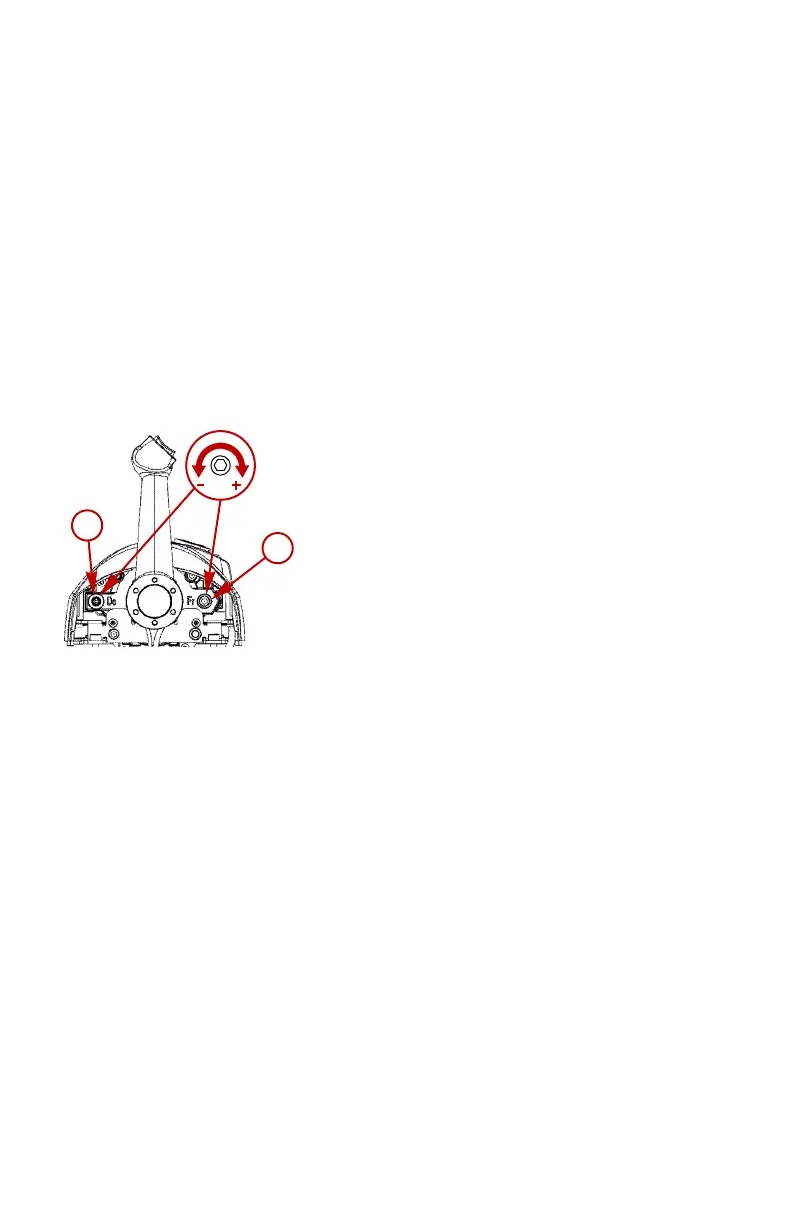FEATURES AND CONTROLS
62 eng
3. Control handle tension adjustment screw ‑ This screw can
be adjusted to increase or decrease the tension on the
control handle (cover must be removed). This will help
prevent unwanted motion of the remote control handle in
rough water. Turn the screw clockwise to increase tension
and counterclockwise to decrease tension. Adjust to the
desired tension.
4. Detent tension adjustment screw ‑ This screw can be
adjusted to increase or decrease the effort to move control
handle out of detent positions (cover must be removed).
Turning the screw clockwise will increase tension. Adjust to
the desired tension.
a - Detent tension adjustment
screw
b - Control handle tension
adjustment screw
5. Start/stop button ‑ Allows the boat operator to start or stop
the engine without using the ignition key.
6. Neutral LED ‑ The neutral LED illuminates when engine is in
neutral gear position. It also flashes when throttle only is
activated.
NOTE: Gear position is determined by sensing the position of
the shift actuator on the engine, not the position of the control
handle.
7. Active LED ‑ The active LED illuminates to show the remote
control is active and ready for use.
