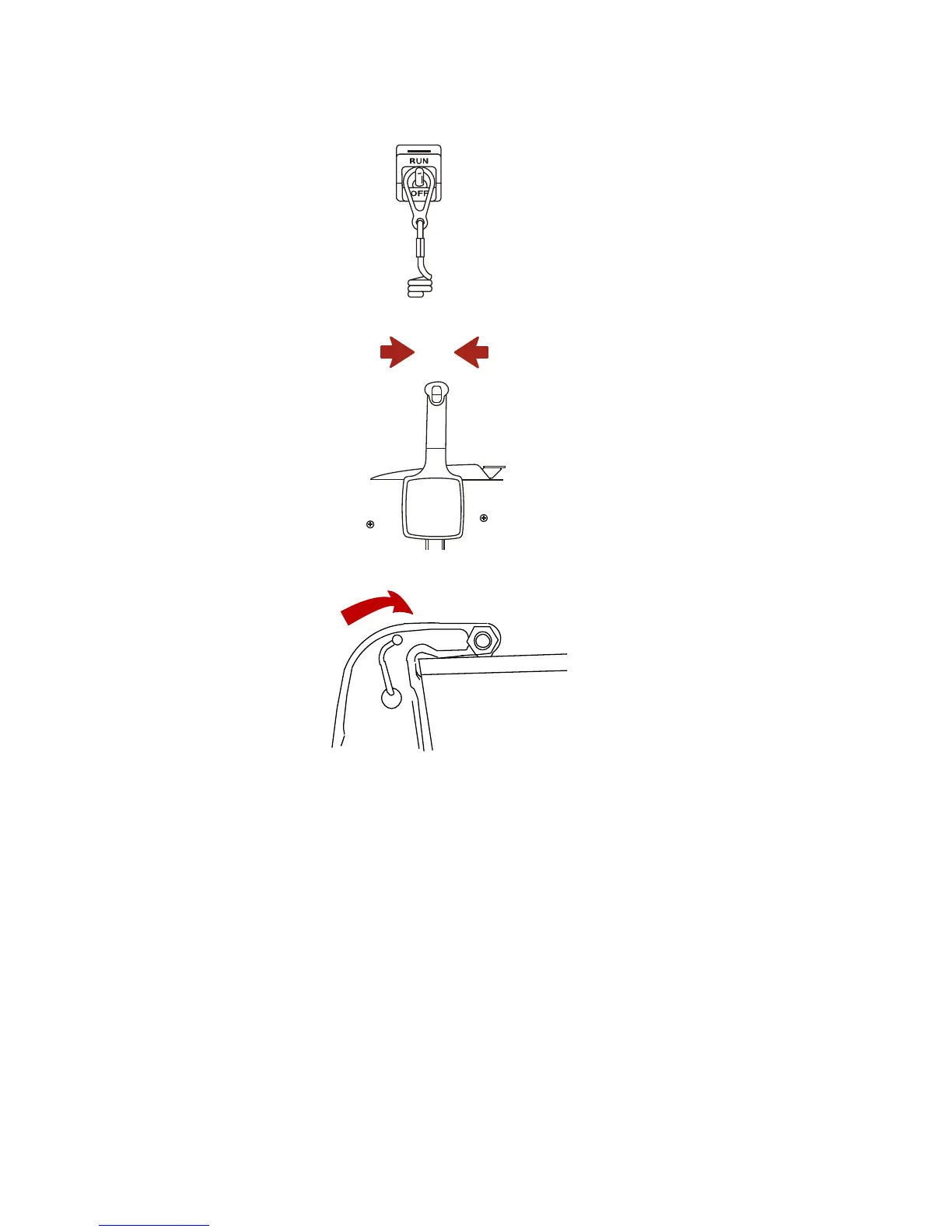6. Position the remote control or throttle-only lever as follows:
• Cold engine (carbureted) - Move the control handle to neutral or the throttle-only lever to the
fully closed position.
• Warm engine (carbureted) - Advance the throttle-only lever or the control handle to the
maximum throttle-only position. After engine has started, immediately reduce idle speed to
normal.
• Flooded engine (carbureted) - Advance the throttle-only lever or the control handle to the
maximum throttle-only position and continue to crank the engine for starting. Immediately
reduce engine speed after engine starts.
NOTE: Cold Engine - air temperature is below 4 °C (40 °F) - After starting the engine, slowly advance
the neutral fast idle speed feature to increase idle speed until engine is warmed up.
• Cold engine (EFI) - Move the control handle to neutral or the throttle-only lever to the fully
closed position.
