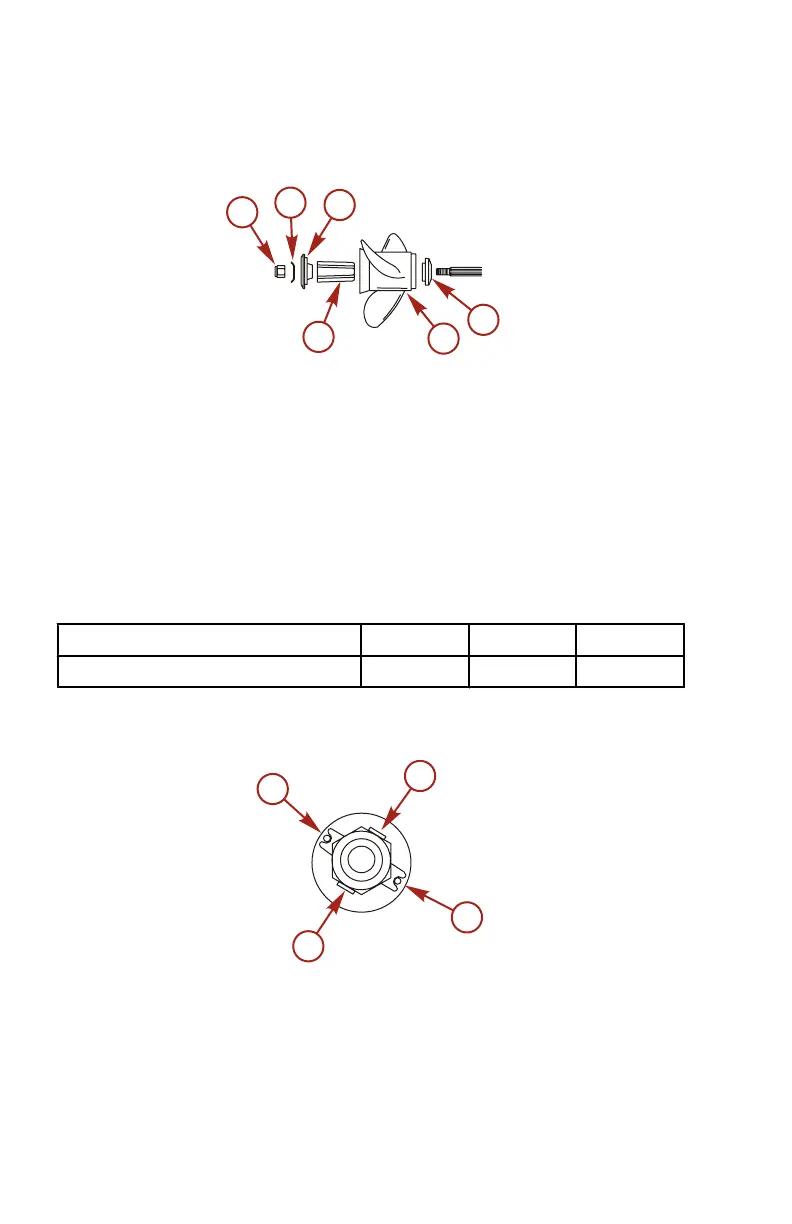MAINTENANCE
82
8. Flo‑Torq II drive hub propellers ‑ Install forward thrust hub,
propeller, replaceable drive sleeve, rear thrust hub, propeller
nut retainer, and propeller nut onto the shaft.
a - Propeller nut
b - Propeller nut retainer
c - Rear thrust hub
d - Replaceable drive
sleeve
e - Propeller
f - Forward thrust hub
9. Place propeller nut retainer over pins. Place a block of wood
between gearcase and propeller and tighten propeller nut to
specifications, aligning flat sides of the propeller nut with tabs
on the propeller nut retainer.
Description Nm lb. in. lb. ft.
Propeller nut 75 55
10.Secure propeller nut by bending tabs up and against the flats
on the propeller nut.
a - Pins
b - Tabs
11.Reinstall spark plug leads.