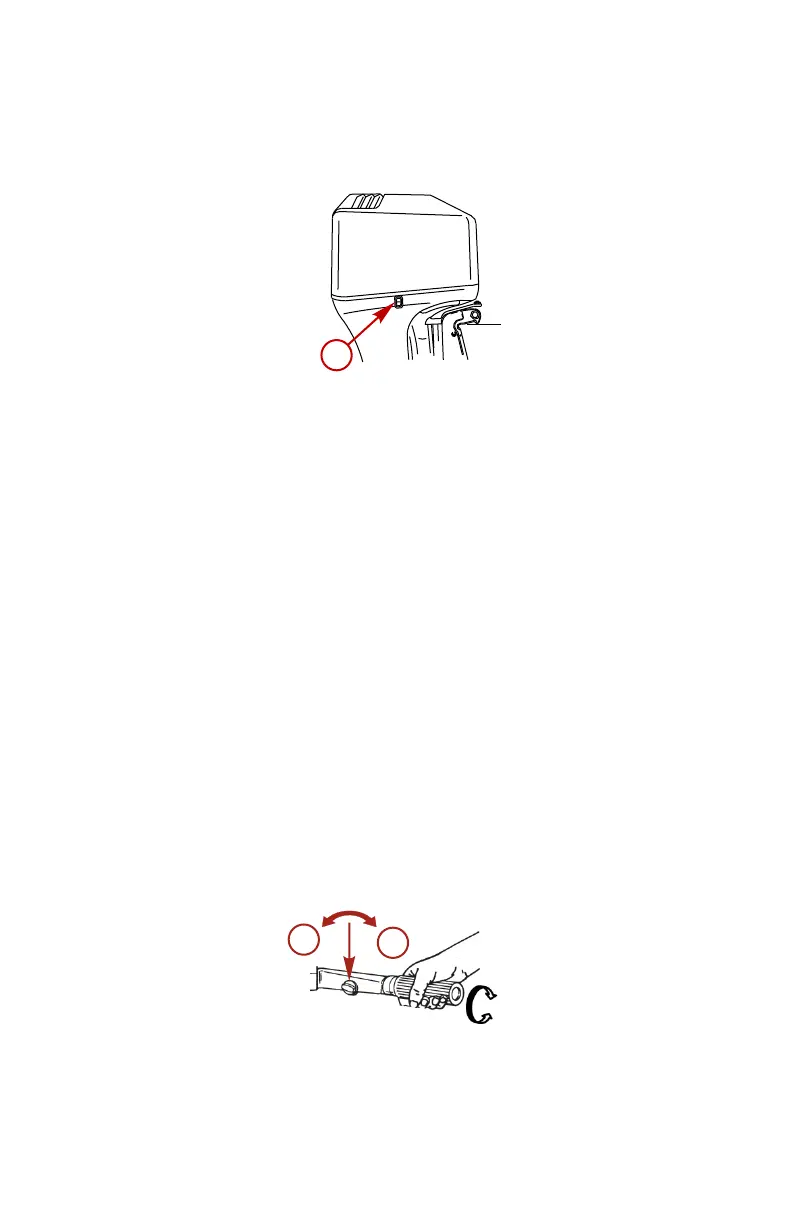FEATURES & CONTROLS
51
AUXILIARY TILT SWITCH
The auxiliary tilt switch can be used to tilt the outboard up or down
using the power trim system.
a - Auxiliary tilt switch
SHALLOW WATER OPERATION
When operating your boat in shallow water, you can tilt the
outboard beyond the maximum trim range to prevent hitting
bottom.
1. Reduce engine speed below 2000 RPM.
2. Tilt outboard up. Make sure all the water intake holes stay
submerged at all times.
3. Operate the engine at slow speed only. If engine speed
exceeds 2000 RPM, the outboard will automatically return
down to the maximum trim range.
Throttle Grip Friction Adjustment ‑ Tiller Handle
Models
Throttle grip friction knob ‑ Turn friction knob to set and maintain
the throttle at desired speed. Turn knob clockwise to tighten friction
and turn knob counterclockwise to loosen friction.
a - Loosen friction
b - Tighten friction
