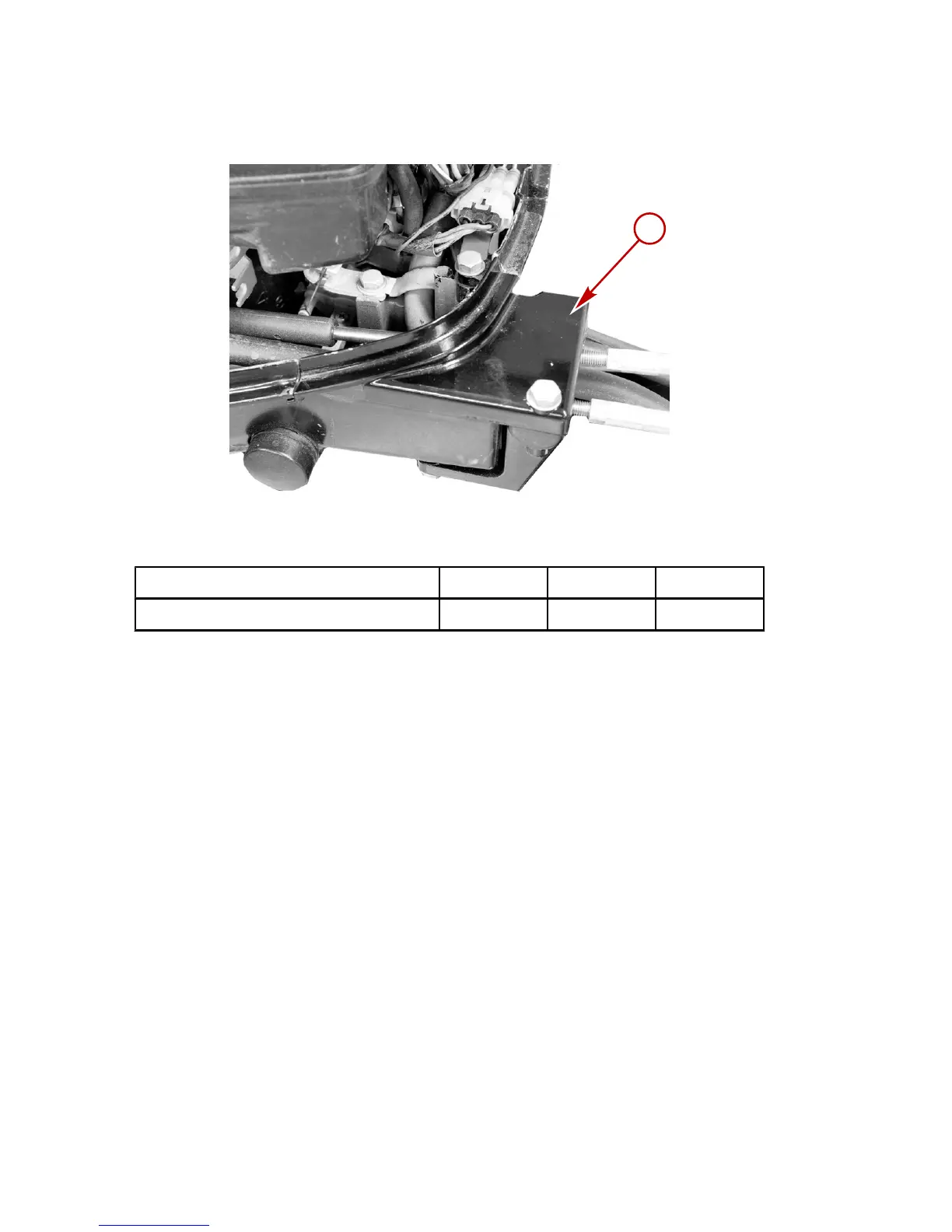a - Access cover
Description Nm lb. in. lb. ft.
Access cover bolt 6 53
8. Check shift cable adjustments as follows:
a. Shift remote control into forward. The propeller shaft should
be locked in gear. If not, adjust the barrel closer to the cable
guide.
b. Shift remote control into reverse while turning propeller.
The propeller shaft should be locked in gear. If not, adjust
the barrel away from the cable guide. Repeat steps a
through c.
c. Shift remote control back to neutral. The propeller shaft
should turn freely without drag. If not, adjust the barrel
closer to the cable guide. Repeat steps a through c.
