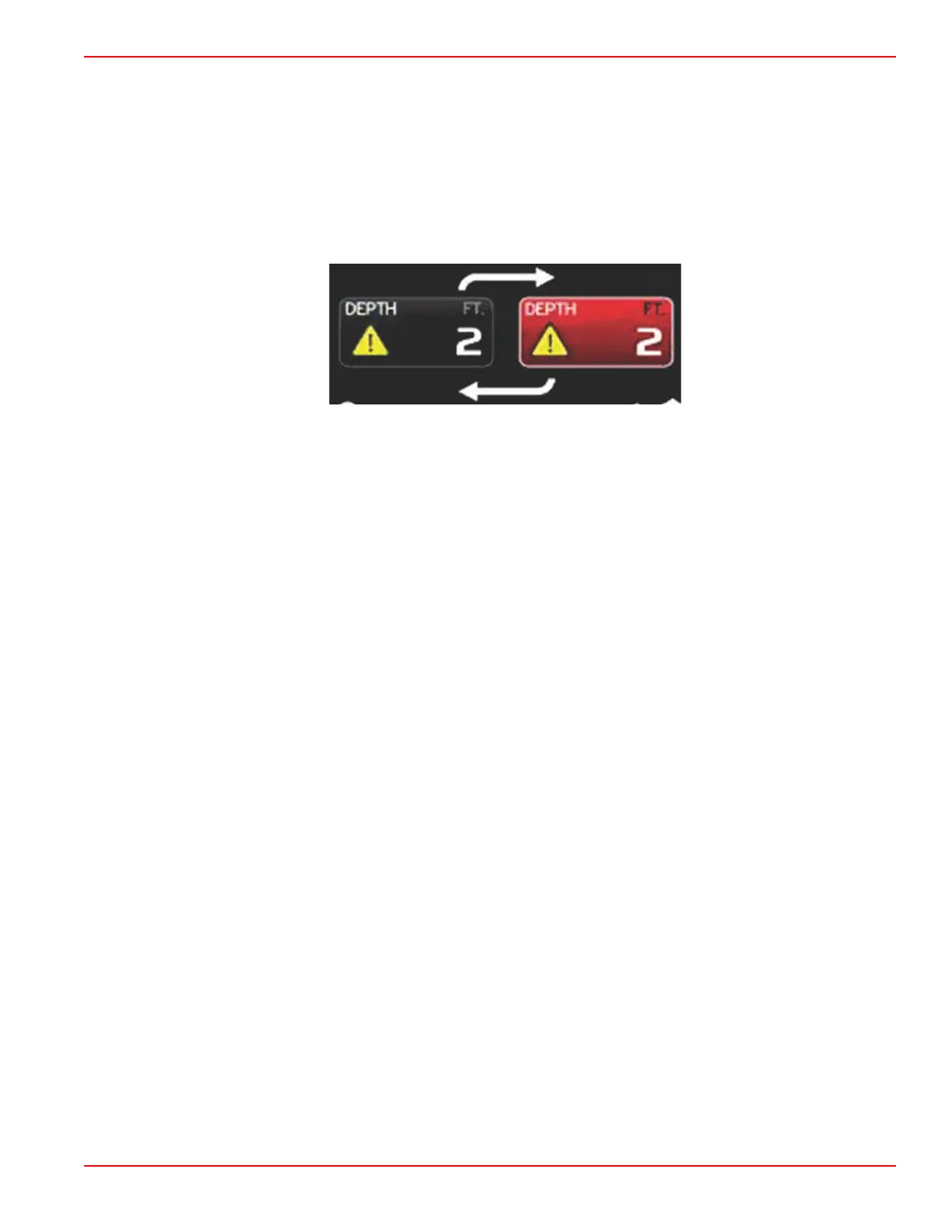Section 5 - Warning Alarms
90-8M0087257 eng DECEMBER 2014 Page 51
• The operator can also select the fuel warning as a user‑selected data area pop‑up in the Settings menu. Pressing the enter
button will minimize the fuel level alarm. The fault will still be displayed in one of two locations, depending on the screen
set‑up.
Depth Alarm
The depth alarm is managed by VesselView, not by the engine ECM/PCM.
• Notification properties and depth warning levels can be set in the Settings menu.
•
If the operator has depth displayed as a constant data field in location #1 (refer to Screen Display Locations and
Descriptions), then the depth data field will show the warning.
• The warning icon will replace the depth icon and the data field will change between the black field and a red field.
• If the operator does not have depth displayed as a constant data field (location #1), but is active as a warning fault, then
the system status field will display a red field and show DEPTH.
• The operator can also show the depth warning as a user‑selected data area pop‑up in the Settings menu. Pressing the X
will minimize the depth alarm. The fault will still be displayed in one of two locations depending on the screen set‑up.
