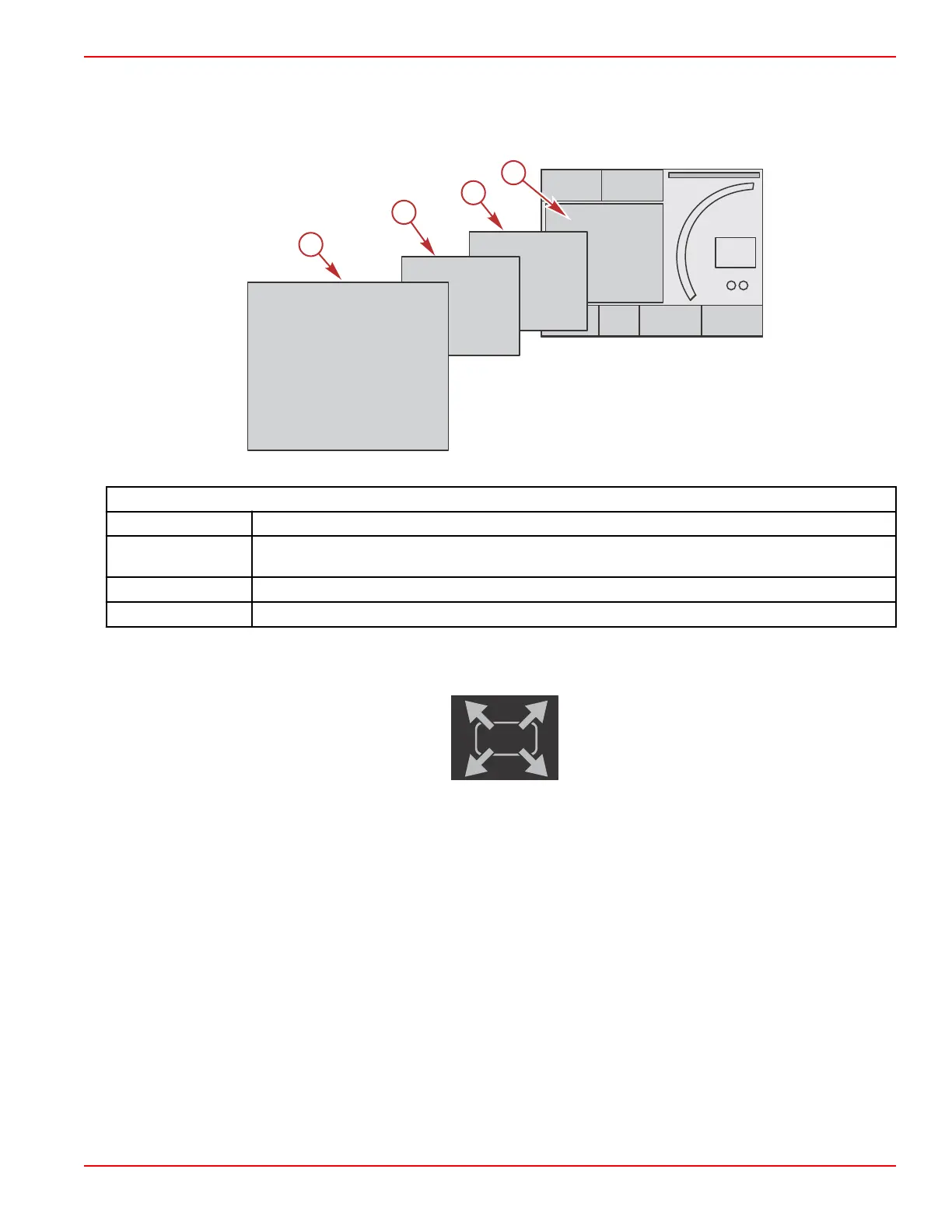Section 3 - Screen Overview and Operation
90-8M0087257 eng DECEMBER 2014 Page 25
Navigation of Data Fields
The user‑selected data area shares its space with initial start‑up scan progress, good stewardship messages, maintenance
schedule, and warnings. Specific data regarding the boot‑up progress, changes with the power package, or if warnings are
encountered, is displayed during these events.
Data Field Size Definitions
a Level 4 is a full‑screen field size that occurs when pop‑up warnings are encountered.
b
Level 3 is a standard screen field size that occurs when pop‑ups for the power package or vessel
change. Changes may include, but are not limited to, trim, navigation, ECO, and fuel.
c Level 2 is a standard screen field size for all of the data fields.
d Level 1 is a standard screen field size for all data fields which will include the start‑up system scan.
Enlarging Data Fields
Data fields can be enlarged by highlighting the expand (X‑PAND) icon and pressing the enter button.
Expand icon
After the icon is activated, the user‑selected data area will be filled with the enlarged data from the actively displayed data
selection. Up to six data selections can be enlarged, one at a time, and will cycle in the chronological sequence shown in the
following illustration. Data fields 3 and 4 will only display the optional user‑selected data.
