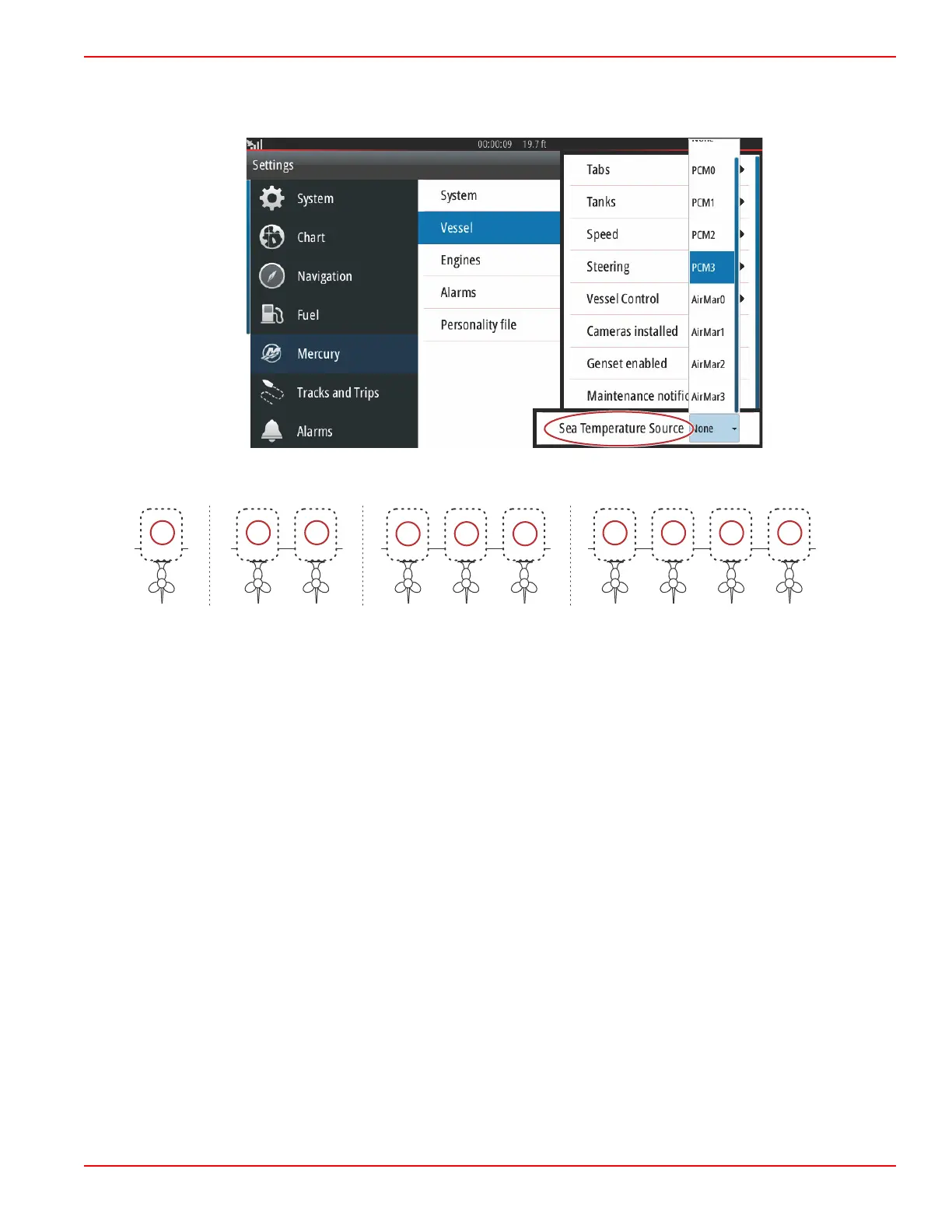Section 4 - Setup and Calibrations
90-8M0109374 eng JUNE 2016 Page 85
Sea Temp
The Sea Temperature Source can be selected by choosing the engine that will send the data or by selecting the appropriate
sensor from the list.
The following illustration shows the physical location of the PCMs.
PCM locations
a - PCM0 = starboard or starboard outer
b - PCM1 = port or port outer
c - PCM2 = starboard inner or center
d - PCM3 = port inner
Engines Settings
Engines Shown
The Settings menu can be found by swiping downward from off the screen onto the upper portion of the screen. This will bring
up the System Controls window. Select the Settings tile. A menu will appear on the left portion of the screen. Select Mercury
from the list of options. The window of VesselView settings controlled by the Mercury side of the MFD will appear.
