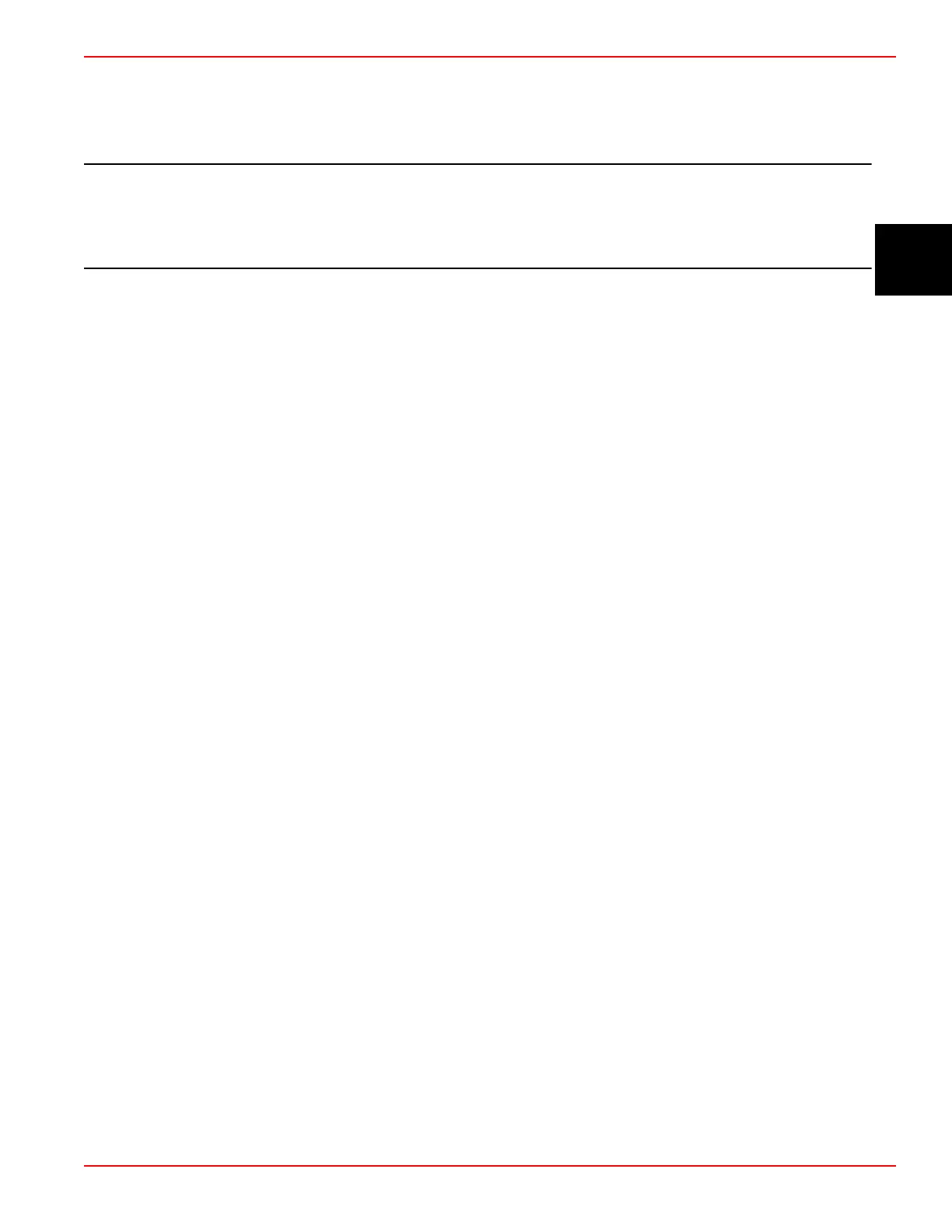Section 3 - Contextual Data
90-8M0074777 eng MAY 2013 Page 21
Section 3 - Contextual Data
Table of Contents
System Tray Functionality.................................................... 22
Navigation of Contextual Data Display................................. 23
Scroller Bar Functionality...................................................... 23
Scroller Bar Activation and Navigation ......................... 23
Contextual Data Area ................................................... 24
Final Contextual Data Selection ............................ 24
Scroller Bar Icons................................................................. 25
Enlarging Persistent Data..................................................... 26
Auto Cycle .................................................................... 26
3
