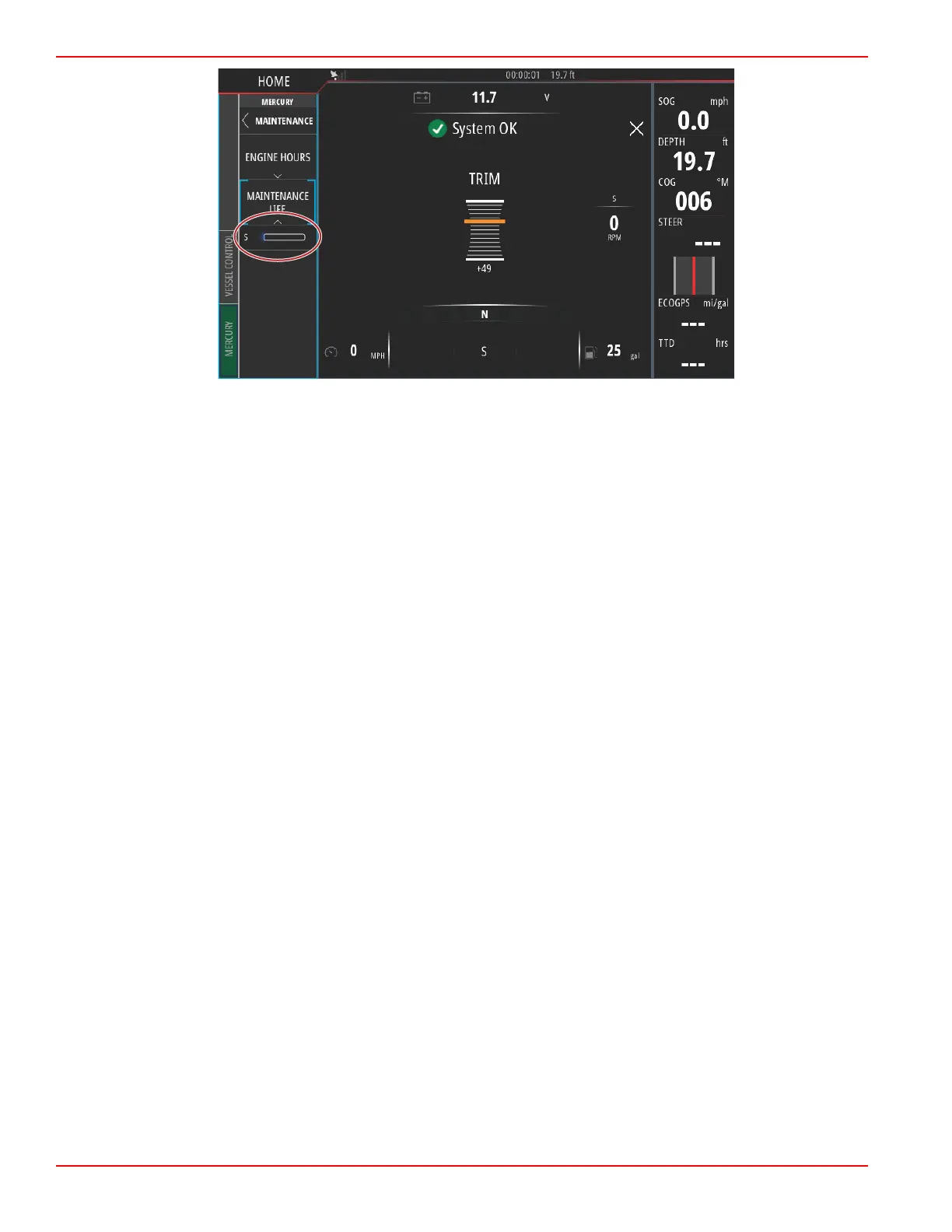Section 1 - Getting Started
Page 30 90-8M0109374 eng JUNE 2016
Device Maintenance
IMPORTANT: It is recommended that the supplied white plastic sun cover be installed for protection when the unit is not in
service.
Display Screen Cleaning
Routine cleaning of the display screen is recommended to prevent a buildup of salt and other environmental debris. Crystalized
salt can scratch the display coating when using a dry or damp cloth. Ensure that the cloth has a sufficient amount of fresh water
to dissolve and remove salt deposits. Do not apply aggressive pressure on the screen while cleaning.
When water marks cannot be removed with the cloth, mix a 50/50 solution of warm water and isopropyl alcohol to clean the
screen. Do not use acetone, mineral spirits, turpentine type solvents, or ammonia based cleaning products. The use of strong
solvents or detergents may damage the antiglare coating, the plastics, or the rubber keys.
It is recommended that the sun cover be installed when the unit is not in use to prevent UV damage to the plastic bezels and
rubber keys.
Media Port Cleaning
The media port door area should be cleaned on a regular basis to prevent a buildup of crystalized salt and other debris.
