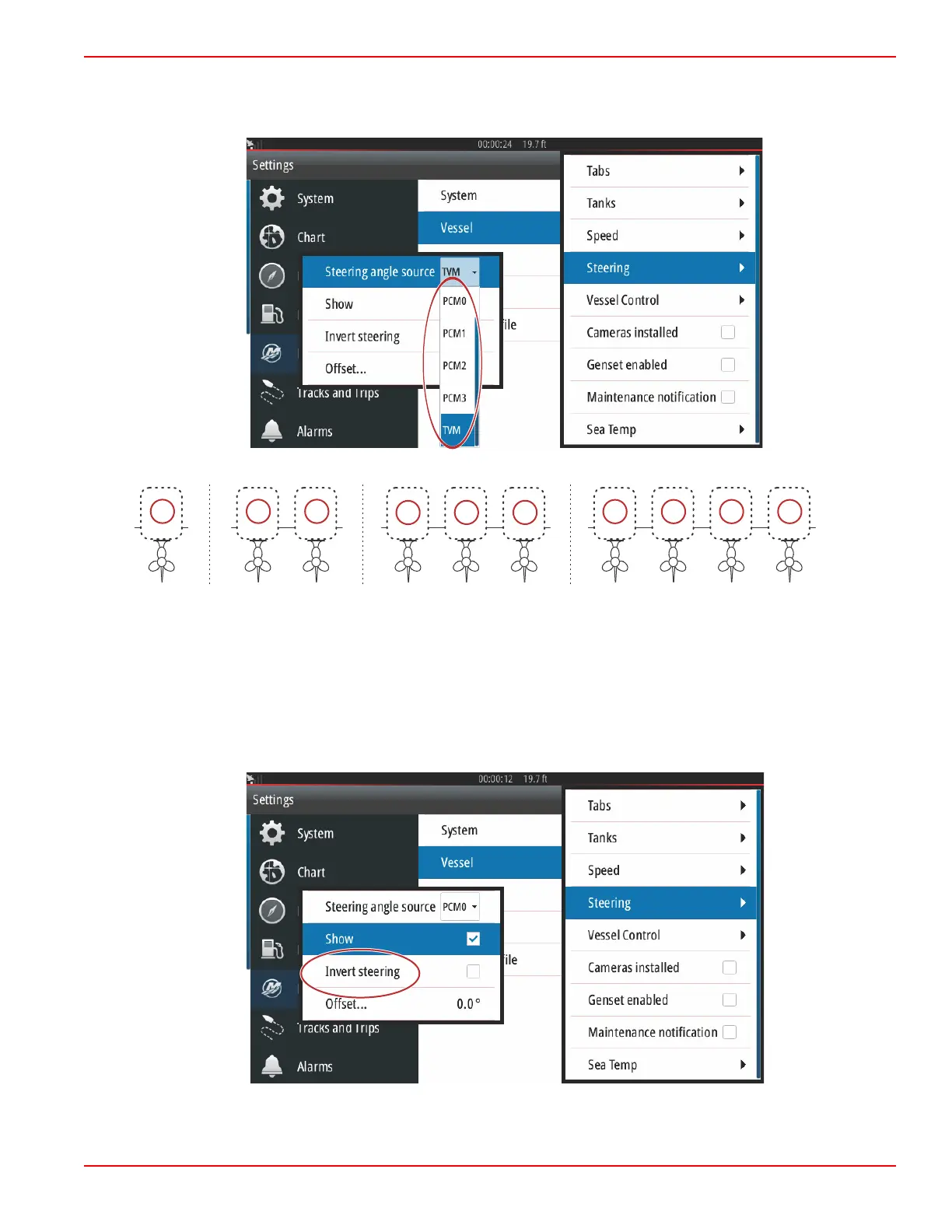Section 4 - Setup and Calibrations
90-8M0109374 eng JUNE 2016 Page 81
Steering
Steering source data can be selected to come from either the PCM or the TVM—thrust vector module, with options to display
the data on‑screen, to invert steering input, and to establish a steering offset degree.
Drive assignment options
a - PCM0 = starboard or starboard outer
b - PCM1 = port or port outer
c - PCM2 = starboard inner or center
d - PCM3 = port inner
The Invert steering option is helpful when there is a VesselView which is rear‑facing. In this case the steering data will match
the operator's point of view.
