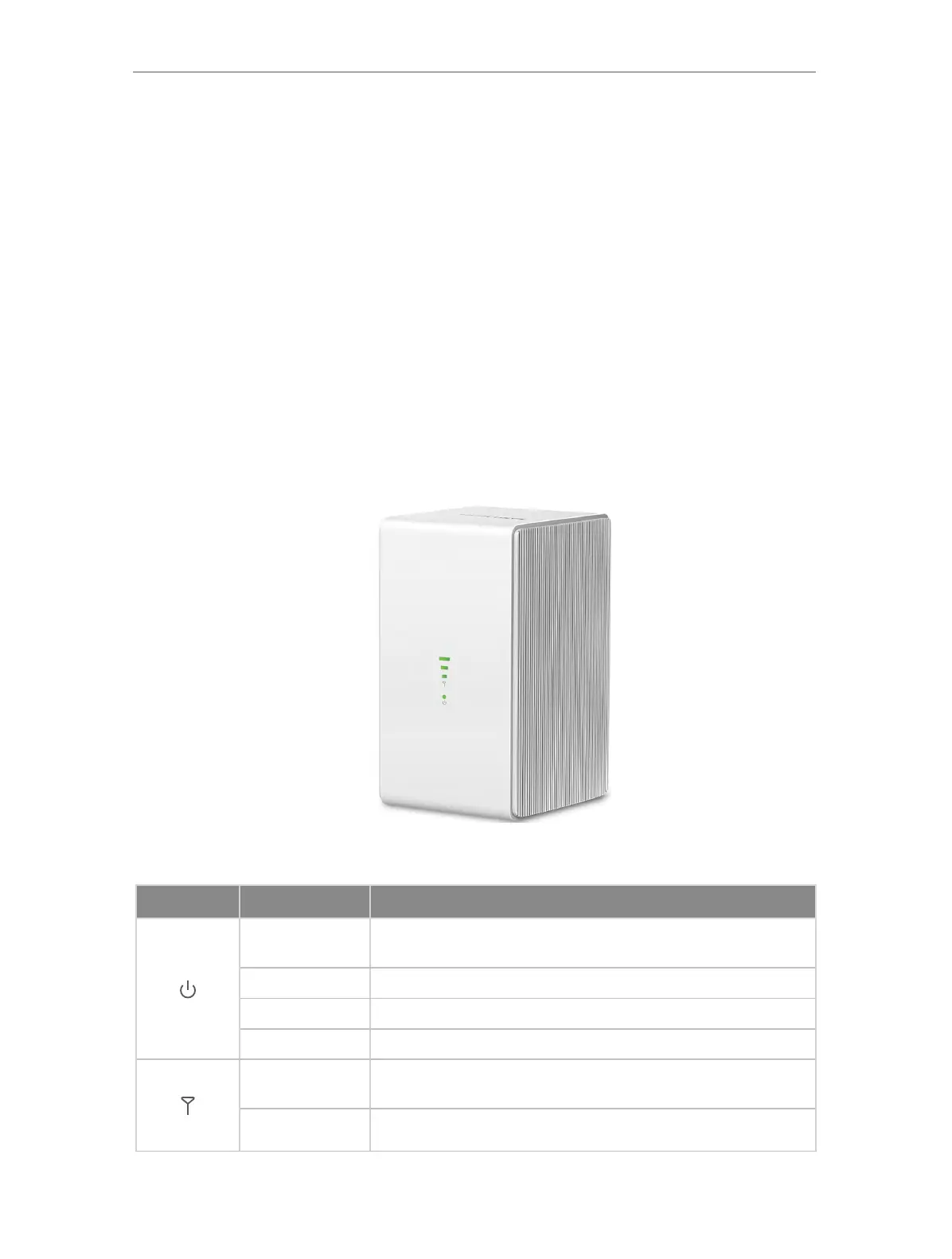02
Chapter 1
Introduction
Chapter 1. Introduction
1. 1. Product Overview
The 4G LTE Router shares the latest generation 4G LTE network with multiple Wi-Fi
devices, anywhere you want.
With various features and functions, the router is the perfect hub of your home or
business network.
1. 2. Panel Layout
1. 2. 1. Front Panel
The router’s LEDs are located on the front panel. You can check the router’s working
status by following the LED Explanation table.
LED Status Indication
Blinking Green
The router is starting up, upgrading firmware, or establishing WPS
connection.
Solid Green The router is working properly.
Solid Orange Wi-Fi is off.
Off Power is off.
On
Indicates the signal strength received from the mobile internet
network. More lit bars indicates a better signal strength.
Off There is no mobile internet signal.
