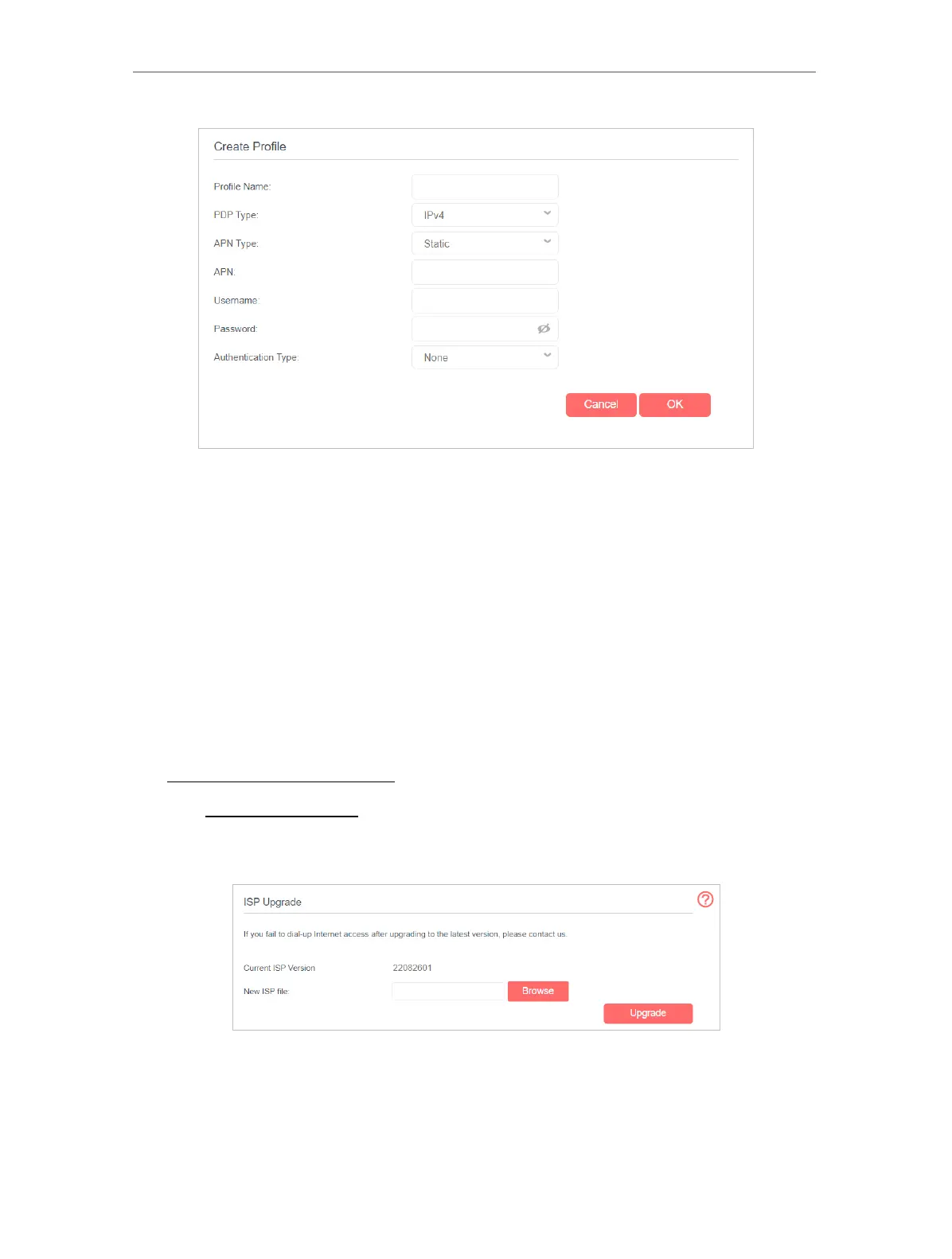31
Chapter 10
Specify Your Network Settings
5. Click OK to make the settings effective and the new profile will be used to set up a
new connection.
Tips:
1. You can view all internet connections or edit connections that are set up manually on this page.
2. You can change the Network Mode to 4G Only or 3G Only according to your needs.
10. 2. Upgrade Your ISP Information
If your ISP information is not detected by the router, you can upgrade ISP information
by following the steps below:
6. Download the latest ISP upgrade file from the Support page at
https://www.mercusys.com to your computer.
1. Visit http://mwlogin.net, and log in with the password you set for the router.
2. Go to Advanced > Network > ISP Upgrade.
3. Click Browse to locate and select the latest file.
4. Click Upgrade.
