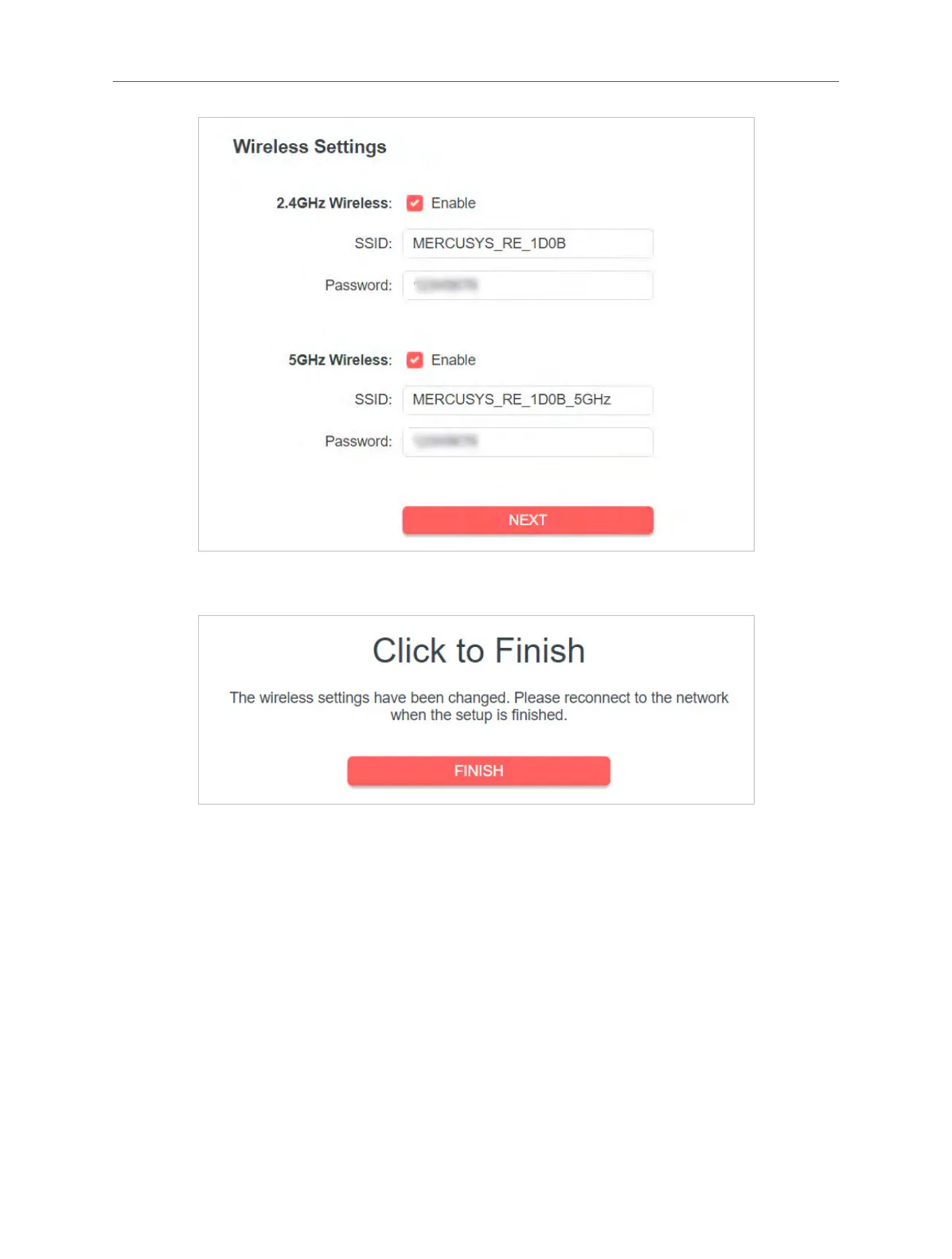21
Chapter 4 Use Your Extender as an Access Point
2 ) Conrm the information and click FINISH.
6. Connect the extender to your modem or wired router via an Ethernet cable. Now
you can enjoy Wi-Fi.
4.2 Connect Wireless Devices to the Extender
Method 1: Connect to the extender manually
You can connect your wireless devices to the extender by using the extender’s
wireless network names and passwords.
Method 2: Connect to the extender via WPS
Wi-Fi Protected Setup (WPS) provides an easier way to set up a secure Wi-Fi
connection.
Wireless devices that support WPS, including Android phones, tablets, and most